Ultimate Partial Profit EA Demo
- Utilidades
- BLAKE STEVEN RODGER
- Versión: 2.28
- Actualizado: 14 enero 2022
This EA Utility allows you to manage (with advanced filtering) unlimited open orders (manual or EA) with unlimited partial profit levels based on pips, ratio, ATR, and profit. Visualize all orders and their profit levels in a sophisticated on-screen display.
Free version works on AUDJPY, USDJPY, USDCAD, NZDUSD. Full version can be found here.
Note: EA can be run with the visual backtester to simulate trading to see how it looks and feels before purchase or for testing trade ideas.
Join our telegram discussion group here.
A partial profit system attempts to close parts of your position at particular profit level(s) to bank profits.The advantage is the ability to scale-out and lock in profit while enjoying the potential rewards of a sustained move.
How the Ultimate Partial Profit EA is unique?
The standard partial profit systems allow you to manage manual trades of one symbol with fixed pip levels (usually three) at fixed removal percentages. But with this utility you can:-
Choose unlimited partial profit levels based on pips, ratio, ATR and profit
-
Manage unlimited open orders (manual or EA) of different symbols on same chart
-
Filter open orders based on symbol, magic number, comment, or ticket
-
Display all controlled trades in advanced display with partial open trade info and partial levels, along with dynamically updating pips to level, pips & dollar profit
-
[NEW] Choose different percent close or modes for different levels using different instances of UPP (see comment #5).
-
[NEW] Visualize partial take profit levels on chart.
-
[NEW] Visualize open price, SL & TP on chart, and deploy trade panel for fast partial closing and order info.
How to use Ultimate Partial Profit EA?
The EA should be attached to a separate chart on your MT4, and it will manage & apply partial profit close to all open trades filtered by symbol, magic number, comment or trade number.
Ultimate Partial Profit EA Inputs:
-
Threshold in pips — Start your custom partial close cycle when trade reaches X pips in profit. If Threshold = 50 and Cycle = Pips and Cycle Size = 20, then the EA will wait to reach a profit of 50 + 20 = 70 pips to close the first part of the trade.
-
Cycle in Pips, Ratio, ATR, Profit —
Pips — allows to input your pip amount for the different cycles.
Ratio — the ratio multiplier of your SL. For example, if your SL=50 pips, and you want your partial profit levels to be 2 times SL, choose Cycle = Ratio and Cycle Size = 2.
ATR — calculates the average true range of the symbols controlled, customized for a) time frame; b) period; and c) Multiplier (which is Cycle Size). If you choose Cycle = ATR and ATR Time = H1 and ATR period = 25 and Cycle Size = 10, then the function will calculate the ATR value in pips for each symbol at the time of its entry price.
Profit — gives the option to calculate the partial TP levels based dollar profit. -
Cycle Size (in pips, multiplier for ratio and atr, or profit) — Allows you to choose the exact pips, multiplier, or profit based on the cycle mode.
-
Cycle Count — Applies partial close X times. If you set it to 1, it will close a part of your profit at one partial profit level; if 2, it will close at 2 levels, etc.
-
Close Percent — Close X% of the actual lot size. If you start with 1 lot for 50% close percent from initial base, at first cycle it will close 50% or 0.5 lots, and at next target it will close the remaining 0.5 lots.
-
Percentage Base - Close percent from: 1) the intial base; OR 2) remaining amount. See image examples.
-
Breakeven at Cycle — Indicates at which cycle EA should move SL to a break-even point (open price + few pips to cover commission expenses). Zero value means no break-even. Breakeven at Cycle = 1 means BE after cycle 1.
-
Breakeven adjust in pips — Allows you to adjust the breakeven in pips up or down.
-
Filter (Symbol, Magic Number, Comment, Ticket) — With dropdown menu: None, Equal, Not Equal, Contain, Not Contain. These filters allows you to include (exclude) specific symbols, magic numbers, comments, tickets or parts of them. For example, if you use Symbol=USD, you will trade all USD based symbols. If you choose Magic Numbers = 80260, 40260, you will manage only these magic numbers.
Authors: Blake Rodger (algorithmic trading developer) and Richard Reyes (programmer, software engineer).
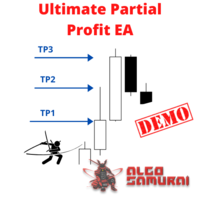
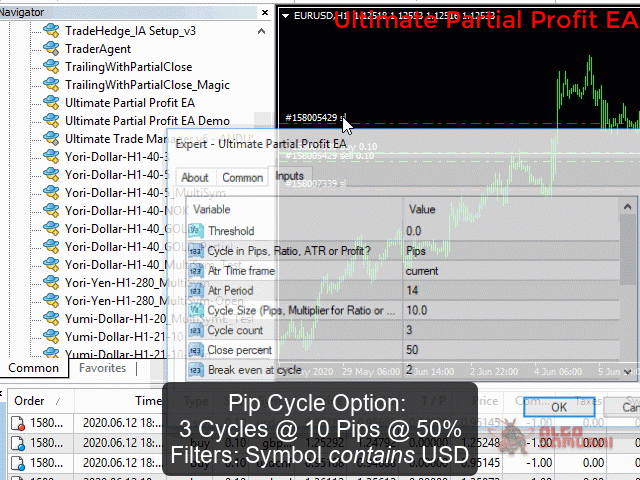
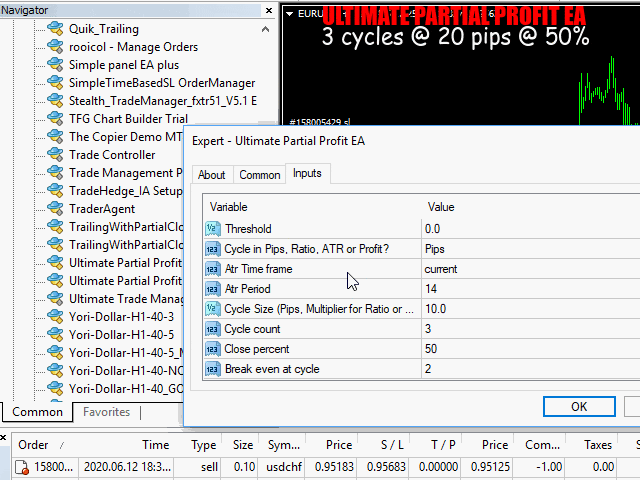
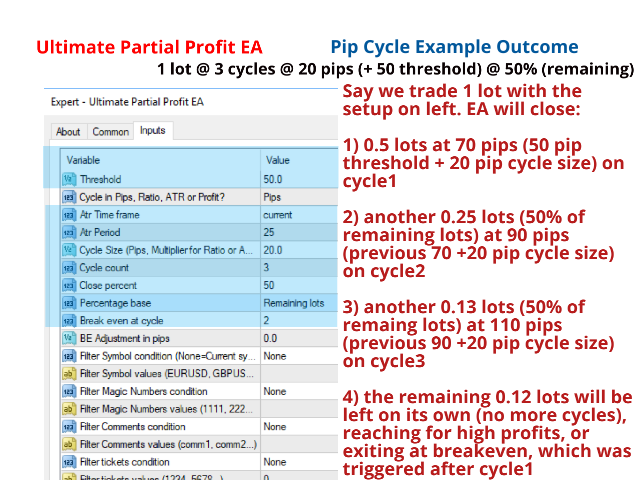

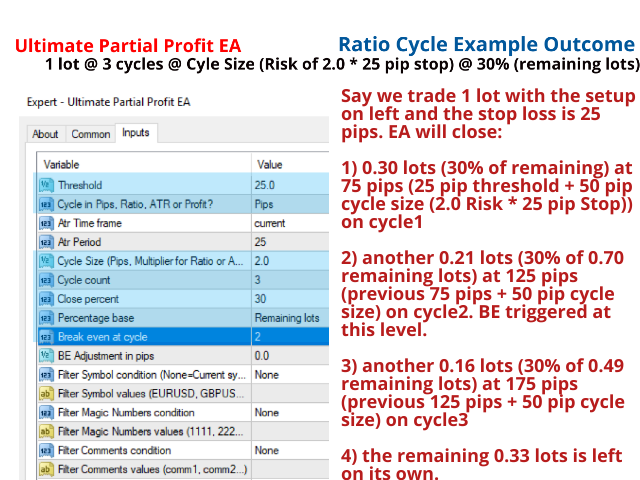
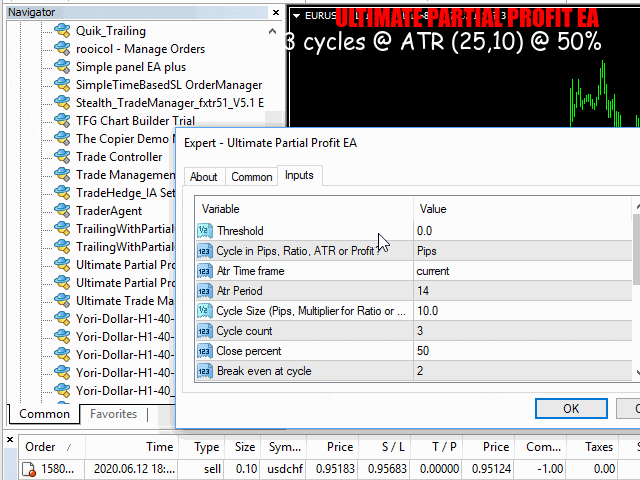
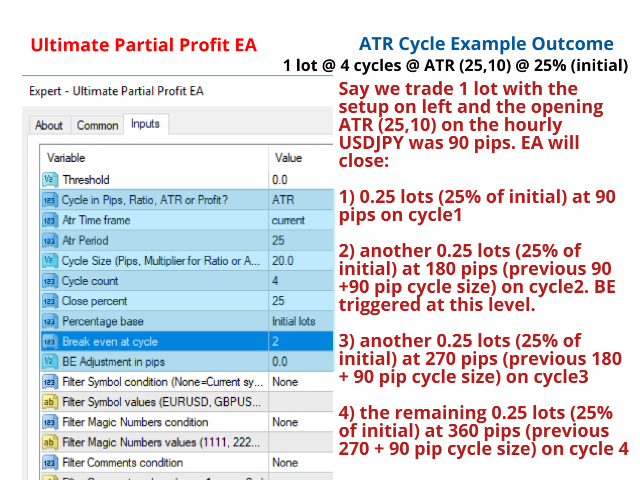
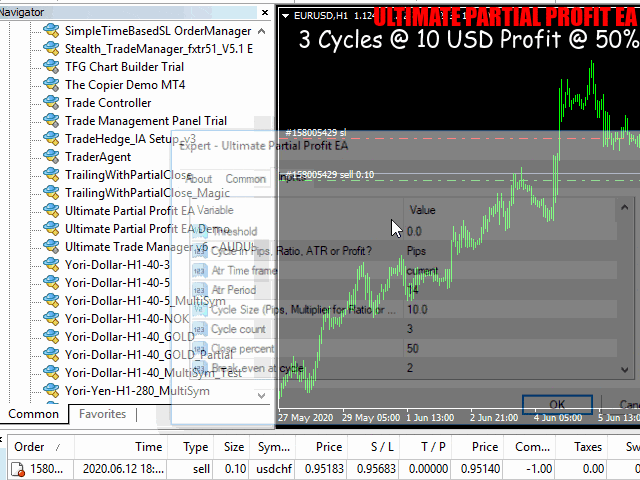
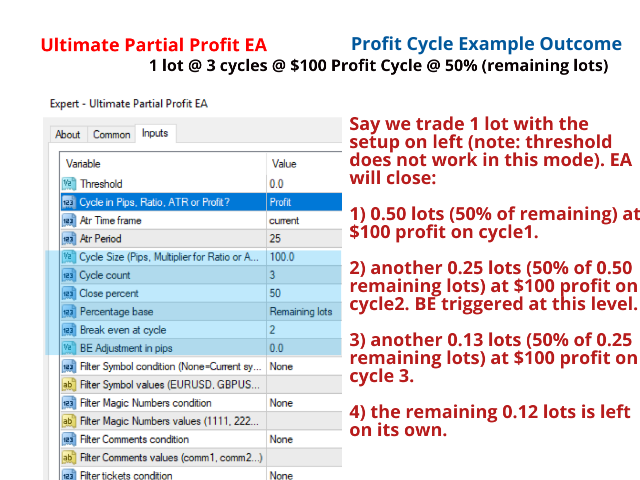
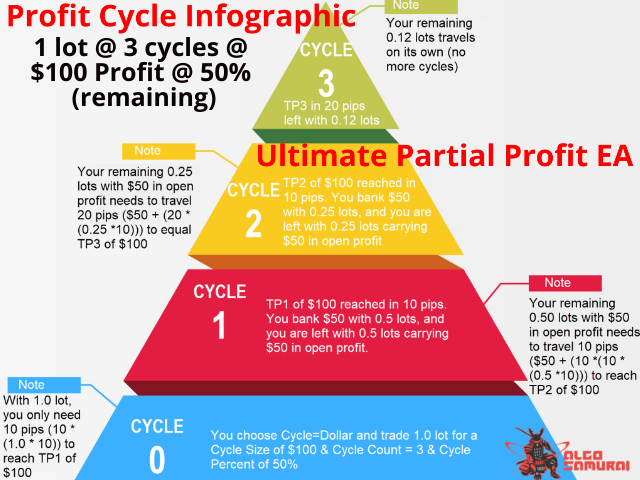
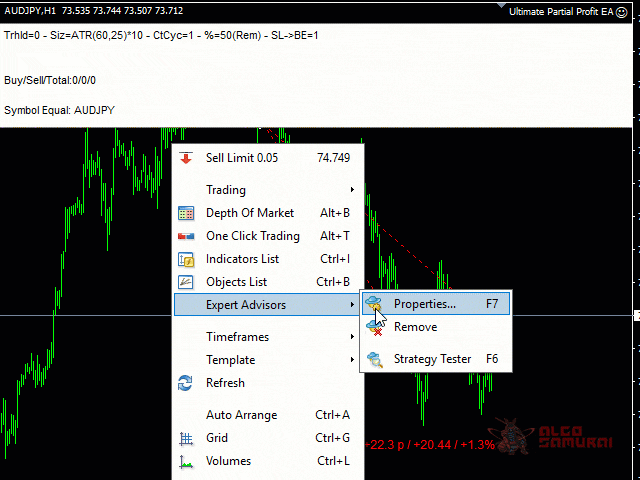
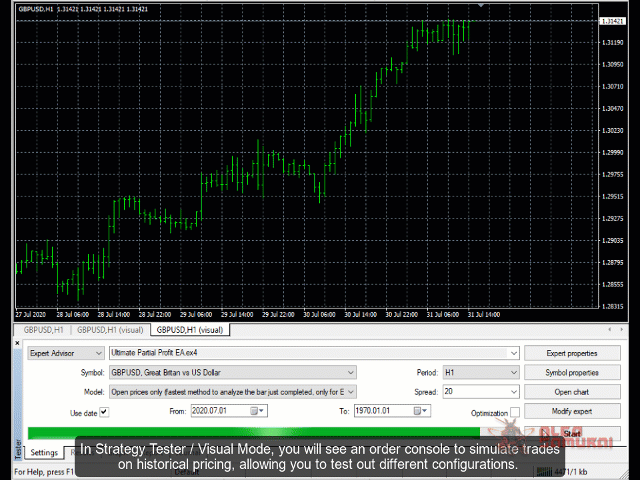




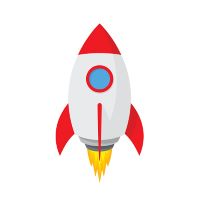









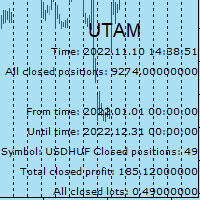













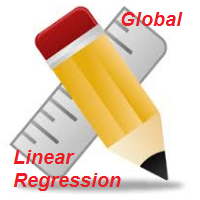


































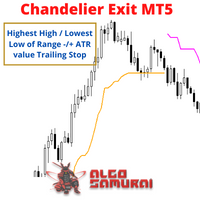


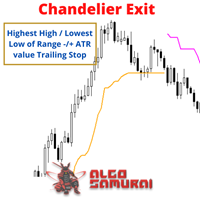






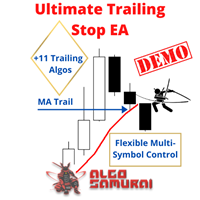





Excellent this is much better than other partial profit EA more TPs much more option to do good Programming