Easy CSV History EN
- Utilidades
- Jose Camilo
- Versión: 1.2
- Actualizado: 9 junio 2020
- Activaciones: 5
Este EA exporta todas las operaciones completadas a un archivo de texto delimitado por <TAB>, coma, punto y coma o cualquier carácter definido por el usuario.
Los archivos se generan en la carpeta "archivos", separados individualmente por mes con el nombre en el formato: 999999-AAAA BBBB- [9-9999] donde:
999999 = Número de cuenta comercial MT5
AAAA BBBB = Nombre de usuario de cuenta comercial
[9-9999] - Mes y año que se refieren a operaciones dentro del archivo.
Con cada nueva operación completada, el archivo del mes actual se actualiza inmediatamente.
En esta versión, los encabezados de las columnas se generan en INGLÉS.
Descargue una versión de prueba para la cuenta DEMO aquí:

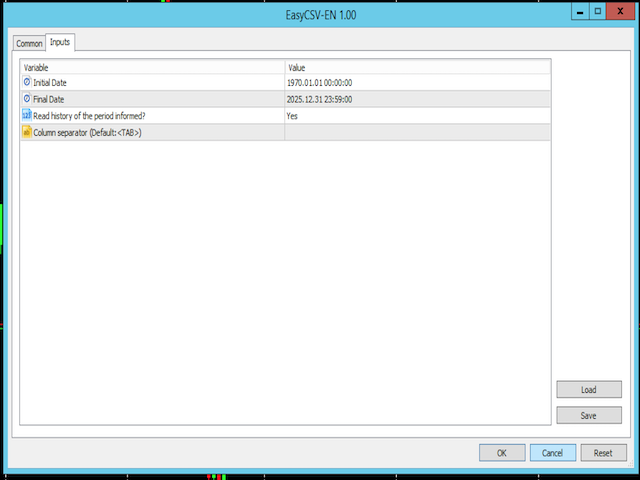
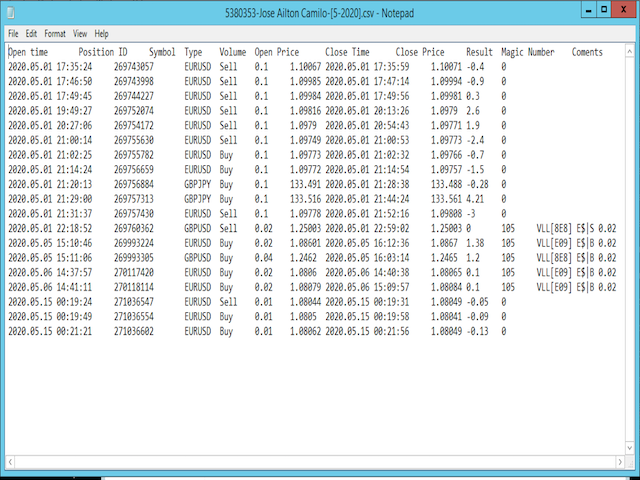









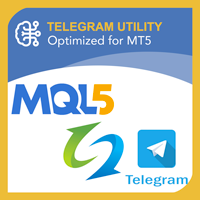












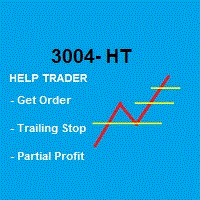








































Solved my problem , exported EA Number with Profit !