VR Template switcher
- Utilidades
- Vladimir Pastushak
- Versión: 21.100
- Actualizado: 10 octubre 2021
- Activaciones: 20
VR Template Switcher es una potente utilidad para trabajar con plantillas de gráficos en el terminal MetaTrader. Ya no es necesario realizar muchas acciones para cargar, guardar y eliminar plantillas. La utilidad VR Template Switcher permite guardar la plantilla de gráfico utilizada con todos sus indicadores, niveles y configuraciones, así como cargar otra en un solo clic. ¿Dispone de plantillas para diferentes instrumentos financieros? Al cargar la plantilla, VR Template Switcher establecerá el período deseado y el instrumento financiero.
VR Template Switcher está dotado de funcionalidades adicionales:
- Guardado automático de plantillas de gráficos
- Posibilidad de hacer copias de seguridad de las plantillas
- Posibilidad de sincronizar las plantillas de gráficos con otros terminales MetaTrader en su PC
- Posibilidad de descargar no sólo la nueva plantilla nueva, sino también cambiar inmediatamente el período del gráfico y el instrumento financiero al cambiar la plantilla del gráfico.
La utilidad guarda la plantilla con todas sus configuraciones, indicadores y rayado. Al cargar la plantilla, todo se restaurará. Esto significa que si guarda una plantilla de gráfico con el color verde VR Template Switcher, al cargar este gráfico VR Template Switcher será verde.
La versión de la utilidad para MetaTrader 5 tiene más características
- Teclas de acceso rápido en el teclado
- Cambio automático de la plantilla de gráfico en el intervalo de tiempo especificado
Del autor:
Escribí VR template Switcher ya que quería simplificar el trabajo con las plantillas de gráficos, era necesario usar las mismas plantillas de gráficos en diferentes terminales, además de guardar todas las modificaciones anteriores.
Versión del: MetaTrader 5
Más información del blog vete
¡Sus comentarios serán la mejor gratitud para nosotros! Deje su comentario.
Soporte técnico, configuraciones, set archivos, y período de prueba son posibles solicitar en el grupo de chat

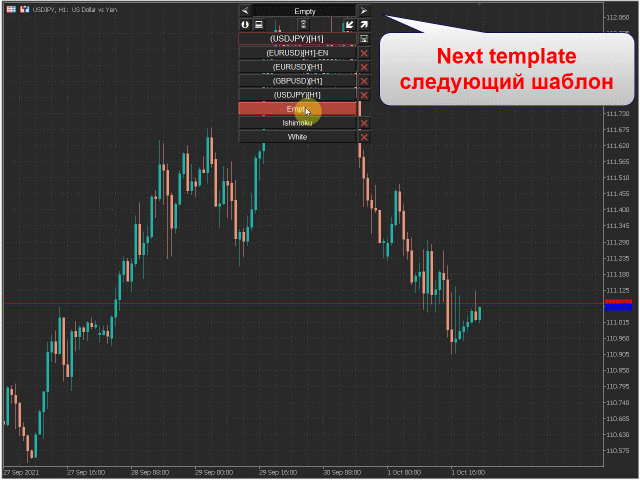
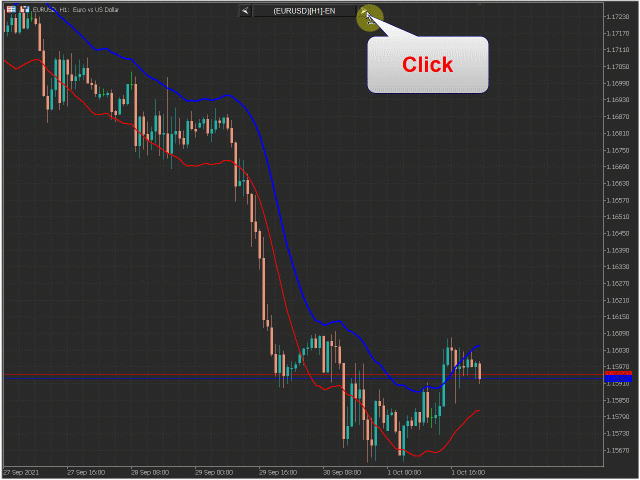
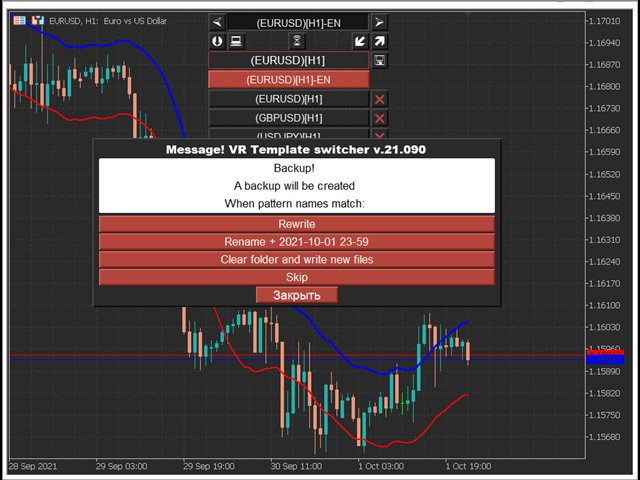
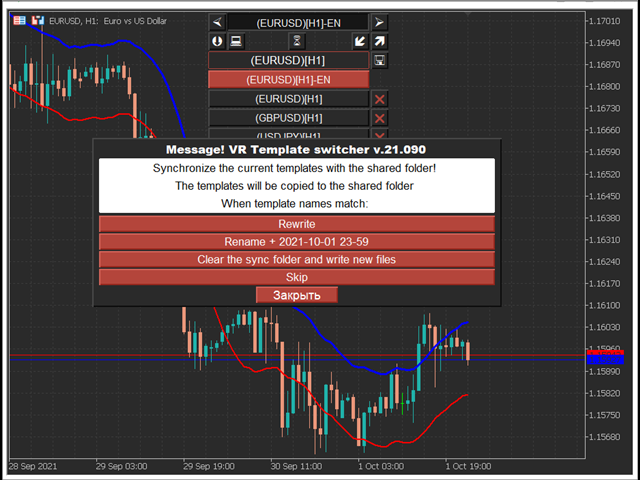




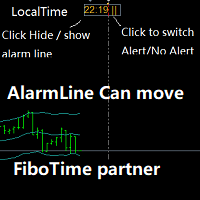


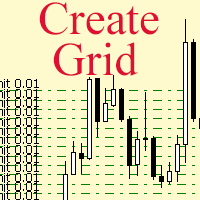

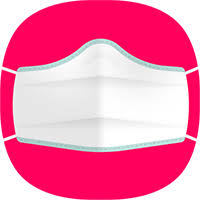


















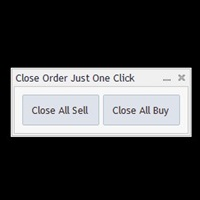







































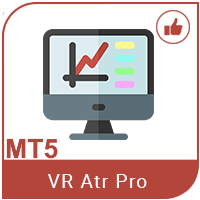



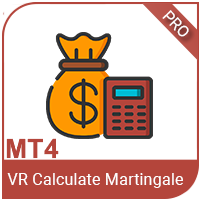








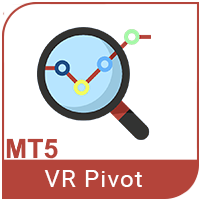








Отличная утилита! Крайне удобно и комфортно, компактно и аккуратно! Рекомендую всем! Плюс 30 активаций, которых хватит на оооооооочень долго. Одна активация за 1 доллар? Это не просто доступно, это подарок! Спасибо автору и разработчику за эту и другие утилиты, индикаторы и советники, а так же за идеи, обучение, информативную страницу и форум! Очень доволен, что приобрел эту утилиту и надеюсь, что этот проект будет и дальше развиваться и автор будет радовать нас своими разработками! Всем прибыли и крепкого здоровья!