Manual Panel
- Utilidades
- Hoang Ngoc Thach
- Versión: 1.8
- Actualizado: 17 noviembre 2021
- Activaciones: 20
I like trading manually, so I created this tool to make my trade more easier and faster.
Features
- Money management.
- Click for place order ( Buy/Sell/BuyStop/BuyLimit/SellStop/SellLimit).
- Many buttons for control your account (Close All, Remove Pendings, Breakeven, Hedging).
- Auto hide if not use for 2 minutes.
- See profit on current symbol.
- Free to move panel to where you want.
- Save your settings for using on next time.
- Special: It's work on backtest mode! You can use this for training yourself.
Other feature can be added if required!Please contact if you want more features.

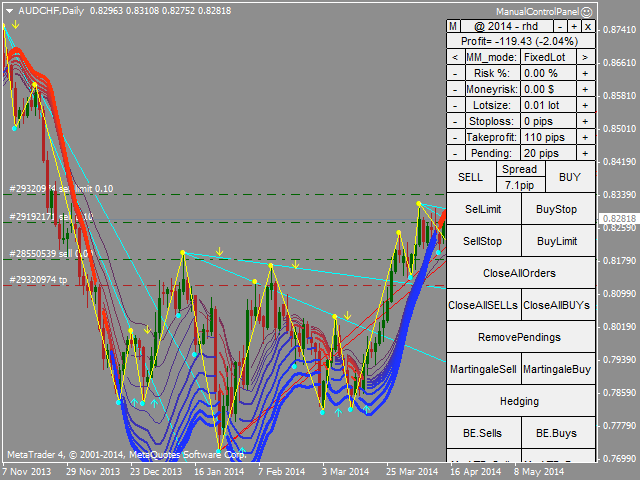
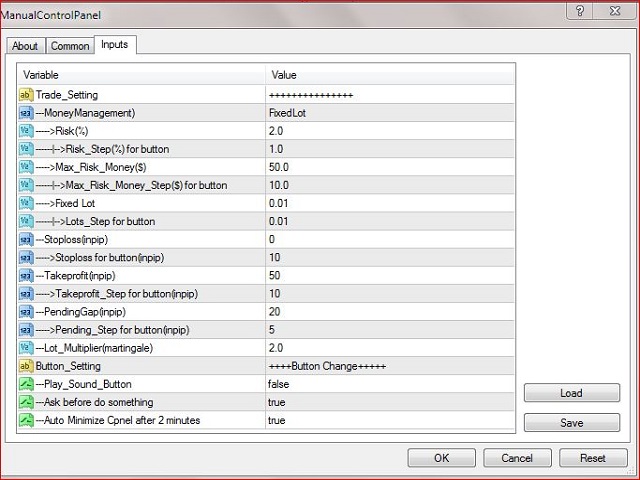



















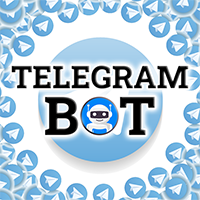








































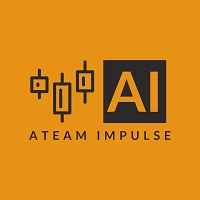
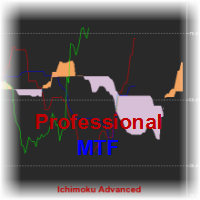


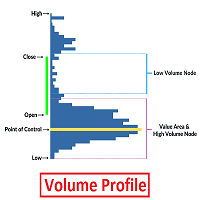

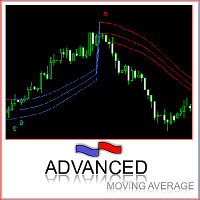
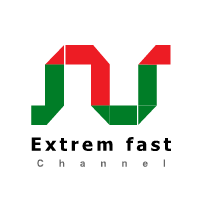
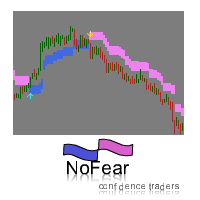





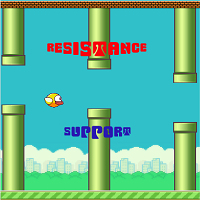





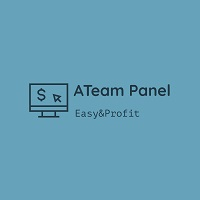

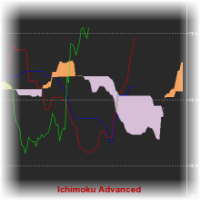


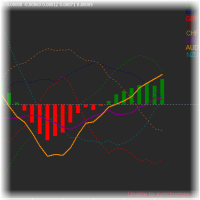
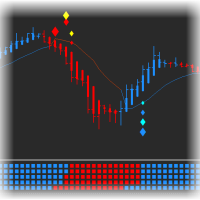
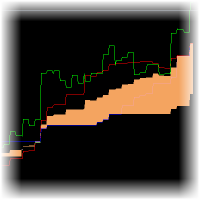
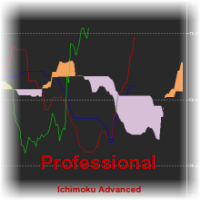

excelent product.works well.