MT4 to Tlgrm
- Utilidades
- Fernando Morales
- Versión: 4.23
- Actualizado: 30 noviembre 2021
MT4toTLGRM EA sólo envía mensajes de texto a un grupo o canal de Telegram de su elección. Los mensajes son personalizables para mostrar información sobre la actividad de trading en la cuenta. También muestra un informe diario de PnL. Se pueden utilizar varias instancias de este EA simultáneamente en el mismo terminal MT4 para enviar mensajes a diferentes grupos/canales de telegramas, pero asegúrese de que cada uno tenga un número diferente en el ajuste [B16].
- Actividad de negociación: apertura, modificación, cierre de operaciones y órdenes pendientes.
- Mensajes multilingües. Actualmente soporta: Inglés, español y ruso. Se pueden añadir más bajo petición.
- Este EA no necesita el botón AutoTrading activo. La seguridad es lo primero!
- Este EA no necesita DLL ni software externo. La seguridad es lo primero!
- Puede personalizar los mensajes para mostrar/ocultar lotes, SL/TP, ticket, MagicNumber.
- Puede agregar texto personalizado a cada mensaje. Ideal para anuncios propios de grupo/canal.
- Muestra un informe resumido de las operaciones rentables diarias con dinero, pips o ambos. Envíe este informe usando el botón en el gráfico o automáticamente configurando horas.
- Muestra los informes de semana o mes usando los botones sobre el gráfico.
- Filtrar las operaciones por MagicNumber y símbolo.
- Desde un terminal MT4 se pueden enviar mensajes a varios grupos/canales. Ven a mi grupo de Telegram para que te explique cómo lograrlo.
- Enviar capturas de gráficos. Se requiere un indicador adicional llamado Satélite. Descárgalo gratis. Esta es una plantilla de indicadores que puede utilizar para sus propios indicadores o EAs. Se requiere programación MQL.
No descargue la versión demo de este EA porque no funciona en el probador MT4.
Para probar este EA por favor descargue la versión gratuita de LITE.
He probado este EA con símbolos de forex, pero debería funcionar bien con cualquier símbolo MT4 (por ejemplo, índices, materias primas, acciones, criptomonedas).
Instalación y configuración
- En Telegram, busque "botfather" o envíe un mensaje a @BotFather
- Escriba /newbot y siga las instrucciones para darle un nombre y un nombre de usuario
- Copiar el token de la API
- Si aún no lo tiene, cree el canal o grupo
- Abra la información del canal/grupo, luego Administre, Agregue Administradores, escriba el nombre de usuario del bot y haga clic en Guardar.
- Enviar cualquier mensaje al canal/grupo como "hola mundo".
- Abra la siguiente URL en un navegador: https://api.telegram.org/bot<token>/getUpdates (no olvide añadir su token de bot a la URL)
- Busque la cadena "chat":{"id": para encontrar un gran número negativo. Este es el ID de su grupo o canal
- Copiar el ID del chat
- Prueba el bot con esta URL en un navegador (añade primero el token y el chatID): https://api.telegram.org/bot<token>/sendMessage?chat_id=<ChatID>&text=I%20m%20the%20bot
- En MT4, añada la siguiente URI para la solicitud web a "Options > Expert Advisors" https://api.telegram.org
- Introduzca el token y el Id. de chat en la configuración del telegrama. Luego ejecute el EA desde un gráfico MT4.
- Para su seguridad, este EA no necesita importar DLL o habilitar las operaciones en vivo.
Se recomienda ejecutar este EA desde un VPS para garantizar una ejecución ininterrumpida.
MT4toTLGRM viene preconfigurado para enviar mensajes a mi canal de prueba https://t.me/mt42tlgram para su conveniencia.



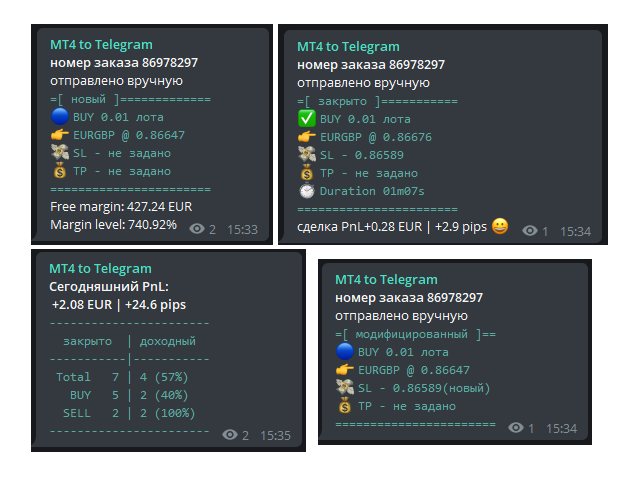

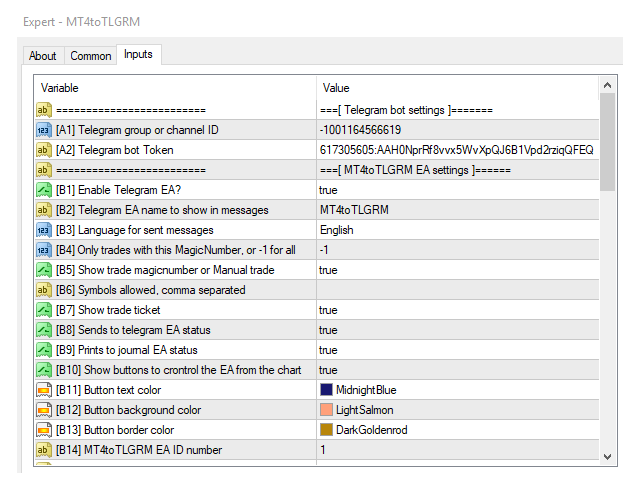
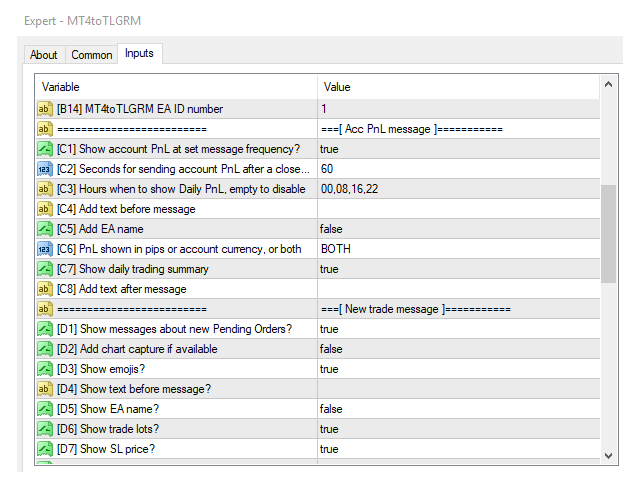
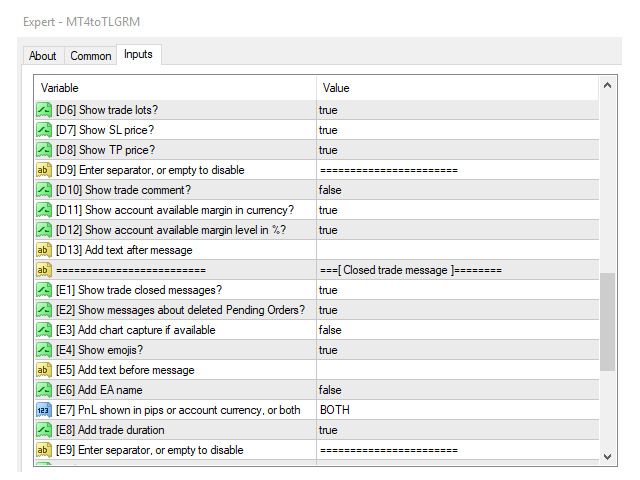
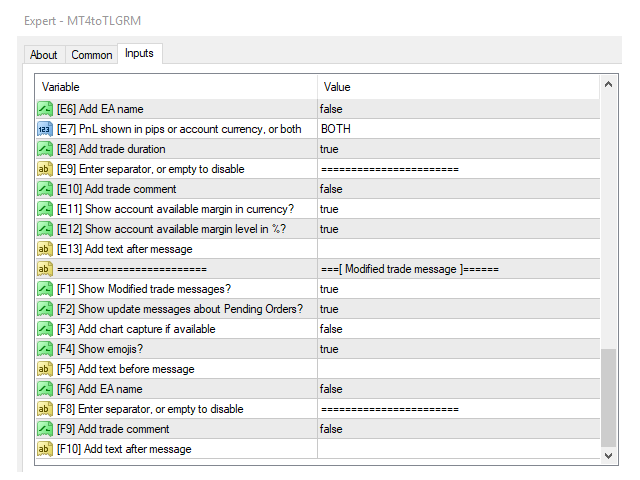
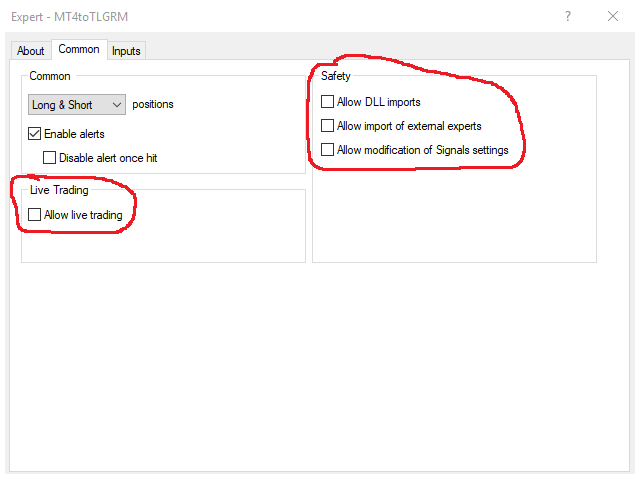
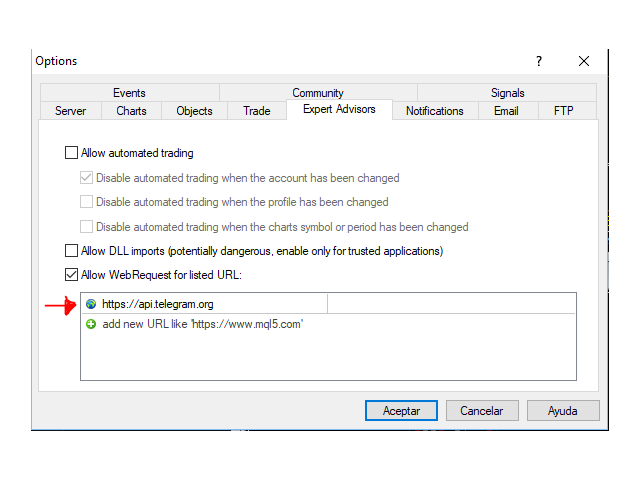






















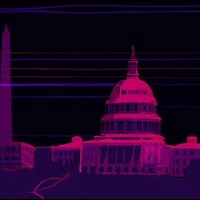





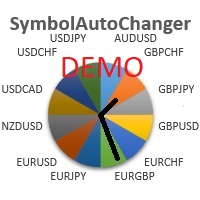

































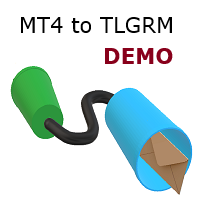
Works correctly. Please don't write directly to me about my review, I'll not answer.