Versión 7.1
2022.09.05
- The mode of switching trading instruments and timeframes has been improved when they are selected not by the utility buttons.
- The mode of binding the horizontal crosshair line to prices has been added.
- Added the ability to leave the highlighted range of the main chart with the utility when changing the timeframe.
Versión 7.0
2022.05.01
Improved chart control for the "SYM ONE" mode
Versión 6.9
2022.04.27
- Added the ability to disable the main chart with the utility from the list of used charts in the "SYM SEL" mode.
- Added the "SYM NEW" mode. When you click on the trading instrument button, a new chart will open with the template specified in the parameters.
Versión 6.8
2022.04.15
Added the ability to configure hotkeys.
The zoom mode has been optimized.
Versión 6.7
2022.04.11
Added the ability to quickly change the trading symbol and two parameters: to specify part of the name of the instrument and the corresponding hotkey. For details, see the "Comments" tab.
Versión 6.6
2022.03.05
Added the ability to link currency pairs to charts when using currency buttons (the "Fixed charts for currency" parameter).
Improved the string processing algorithm for the user's trading instruments.
Versión 6.5
2022.03.02
Added highlighting of the currency button when selected.
Added keyboard shortcuts to switch currency.
The algorithm for opening and updating charts of currency pairs containing the selected currency has been optimized.
Versión 6.4
2022.02.19
The function of copying and synchronizing graphical objects has been improved.
Improved multisymbol mode for charts.
Optimized operation of the utility when changing a trading instrument.
Versión 6.3
2022.02.17
Added commission accounting when calculating the current status of positions.
Versión 6.2
2022.01.28
Fixed the "disappearing" of utility buttons when disabling the "CS" button.
Versión 6.1
2022.01.28
The mode of highlighting the range of the selected candle on other charts has been improved.
Versión 6.0
2022.01.28
For the range selection mode, the following were added: the difference in points between the maximum/minimum price and the opening of the selected bar, the choice of highlighting the bar in the form of a candle or a vertical line, highlighting the bar on all charts or only on charts with the current trading instrument.
Versión 5.9
2022.01.20
The button hiding mode has been optimized.
The bar range selection mode has been improved.
Versión 5.8
2022.01.11
Optimization of the chart switching and synchronization algorithm has been performed.
Versión 5.7
2021.12.15
The mode of highlighting the range of the selected candle on other charts has been improved.
Versión 5.6
2021.12.13
Fixed a bug when switching utility controls between charts.
Versión 5.5
2021.11.26
The auto-scroll function (hotkey "A") now works using the global crosshair settings.
Versión 5.4
2021.11.24
Added the ability to choose whether to use the global crosshair on all charts or on selected ones.
Versión 5.3
2021.11.22
- Added a new "Select" mode for semi-automatic switching of the main utility. Now you can install the utility on all charts and use the button or hotkey to switch control of the utility located on the chart you need.
- Optimization of the order and naming of settings has been performed. Now the settings are arranged by importance.
- Added a hotkey G to activate/deactivate the global crosshair mode (works on any chart with the utility).
- Added hotkey D to activate/deactivate the duplication mode (works only for the chart with the main utility).
- Added hotkey A to enable automatic chart shifting (works only for a chart with the main utility).
- Added the hotkey M to set the current utility as the main one (works only for a chart with a non-main utility).
- Added the ability to remove labels from all objects (the option is disabled by default).
Versión 5.2
2021.11.09
Added the ability to use the left mouse button to control the global crosshair.
The algorithm for shifting charts when moving the global crosshair has been improved.
Versión 5.1
2021.10.24
Added the ability to work only with objects with the specified prefixes.
Added parameters for the ability to separate groups of buttons.
The timeframes selection buttons can now be hidden by the ESCAPE key.
Versión 5.0
2021.07.14
Added the ability to select a bar to highlight the range on any chart with the utility. Added the ability to move duplicated objects on any chart with the utility. The chart scaling mode has been changed.
Versión 4.9
2021.06.23
Added the 'R' hotkey to reset all buttons with highlighted characters.
Versión 4.8
2021.05.27
Added the 'H' hotkey to show/hide the utility buttons. Added color highlighting of currency pair families by base currency.
Versión 4.7
2021.05.09
Added an additional button selection mode with corresponding color settings and slideshow mode.
Versión 4.6
2021.04.23
Added the ability to operate the utility in three modes: single, main and auxiliary.
Versión 4.5
2021.04.20
- Added a global crosshair feature that displays and synchronously moves the crosshair on the current/selected/all charts.
- Added a parameter to set the priority of processing utility buttons on the chart.
Versión 4.4
2021.03.13
Changed the order of charts when changing the symbol or TF for better compatibility with experts and indicators. Added control of receiving data from the terminal on the current state of open charts.
Versión 4.3
2021.02.23
- Added a mode for highlighting the range of the selected candle on all TF less than the current one.
- Added the option to disable auto-scrolling of charts for the automatic synchronization mode and the candle range selection mode.
- Added debugging information when changing the symbol or TF.
Versión 4.2
2021.01.29
Improved compatibility with other programs when using mouse event handling. Changed the method for requesting the current state of the period or TF when changing chart parameters.
Versión 4.1
2021.01.24
- Added the ability to specify the prefixes of chart objects with the utility to ignore.
- Added the ability to specify the prefixes of chart objects with the utility to delete when switching between trading instruments.
- Added the ability to delete all chart objects with the utility when changing the trading instrument. In this mode, an additional warning label appears, which can be disabled in the settings. ATTENTION! In this mode, all objects will be removed from the chart without exception. I recommend using this mode if the objects on the chart are created only by other indicators.
- Added new options for the slideshow mode of trading instruments: SLIDE POS - switching occurs only on trading instruments with open positions, SLIDE HLS - switching occurs only on selected trading instruments.
Versión 4.0
2021.01.09
Fixed the "empty buttons" bug. Added offset parameters for the show/hide utility button.
Versión 3.9
2020.10.26
Added the ability to hide/show utility buttons for the current TF.
Versión 3.8
2020.09.25
Added the ability to place utility buttons in any subwindow of the chart.
Versión 3.7
2020.09.24
Added a hotkey for syncing charts. Fixed a bug when pressing the right mouse button when the symbol button selection mode is disabled.
Versión 3.6
2020.08.12
Added saving the current sync mode. Zoom buttons are now displayed regardless of whether copy mode or character change mode is enabled. When these modes are enabled, scaling is relevant for the selected charts, otherwise for all.
Versión 3.5
2020.08.08
Added the function of auto-syncing the scales of selected charts with the scale of the chart with the utility.
Versión 3.4
2020.08.07
Added simultaneous zoom function for selected charts.
Versión 3.3
2020.06.26
Button sorting bug fixed.
Versión 3.2
2020.06.26
Added automatic sorting of buttons for trading instruments.
Versión 3.1
2020.06.19
Added the symbol button selection mode.
Versión 3.0
2020.06.18
Added support for selecting timeframes buttons.
Versión 2.9
2020.06.16
Changed the way to select symbol buttons for highlighting.
Versión 2.8
2020.06.14
Added the ability to select TF for slide show mode. Added button border illumination based on the status of open positions.
Versión 2.7
2020.06.03
Added TF support for duplication and multisymbol modes. Multisymbol mode is the separate button now. Changed the way to add a placemark to the object name (now the placemark is added to the end of the name).
Versión 2.6
2020.05.28
Added the multi symbol feature for all charts.
Versión 2.5
2020.05.25
Added the ability to select the direction of changing symbols and timeframes in the slide show mode.
Versión 2.4
2020.05.24
Added slide show mode for characters and TF
Versión 2.3
2020.05.20
Added the ability to select charts for changing trading instruments and copying objects.
Versión 2.2
2020.05.17
Updated the deinitialization module.
Versión 2.1
2020.05.16
Fixed removing buttons when removing the indicator from the chart.
Versión 2.0
2020.05.15
Added switching of the symbol and/or TF for all charts when changing the symbol and/or TF of the chart with the utility.
Versión 1.9
2020.05.12
Added a mode where you can place objects linked to a trading instrument on the chart with the utility and automatically show/hide them when changing a trading instrument.
Added compact mode for function buttons, activated when set to "0" in the parameter "Buttons in a horizontal row".
Versión 1.8
2020.05.10
Added the function of copying objects to all charts of the current tool.
Versión 1.7
2020.02.19
Added buttons for 8 major currencies that open chart Windows from the list of currency pairs (the list is taken from the market overview or from the "String for custom instruments" parameter). You can specify a template for opening new charts in the "Template name for new charts" parameter. If you select a different currency, the current chart templates are saved and the charts are opened in the Windows opened by the indicator. When you re-select a currency, the corresponding templates will be loaded.
Versión 1.6
2020.02.18
Added management of timeframes using the left/right cursor keys. Added a button for selecting the TF change mode: all charts/current.
Versión 1.5
2020.02.01
Added the function of moving between trading instruments using the cursor keys up and down
Versión 1.4
2019.10.24
Added the ability to color highlight buttons for the specified list of trading instruments
Versión 1.3
2019.10.19
Added TF change buttons for all charts
Versión 1.2
2019.10.18
Changed the initial mode of buttons
Versión 1.1
2019.09.05
Added the ability to select the necessary trading instruments.

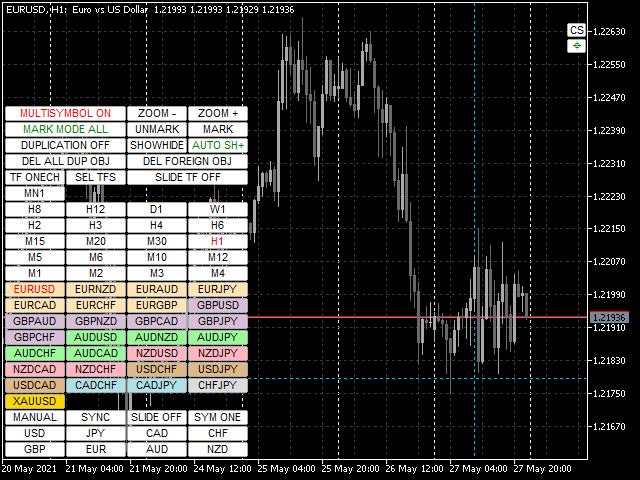
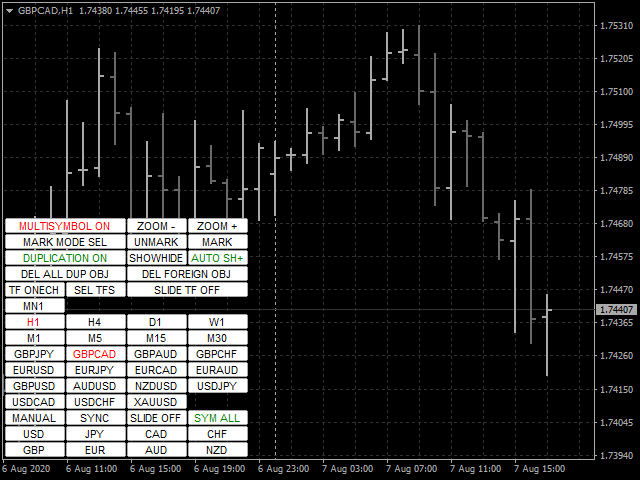

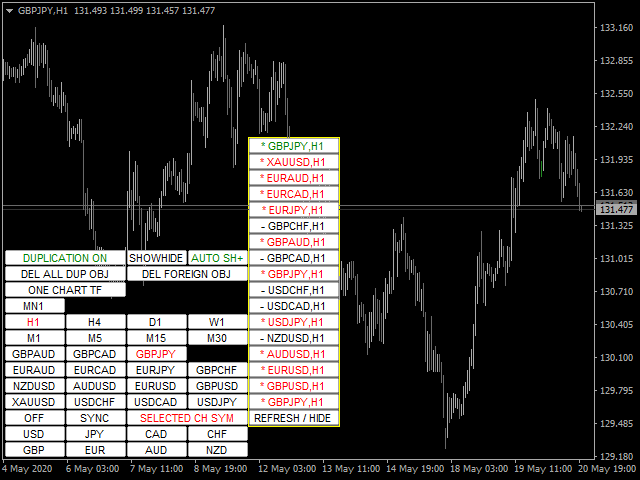












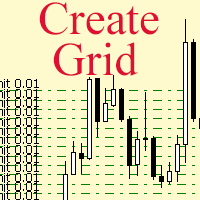




















































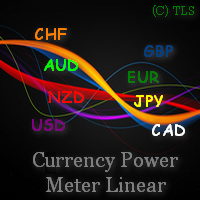

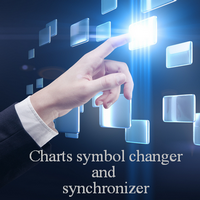




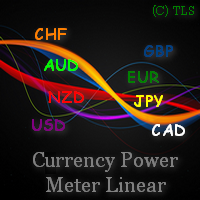
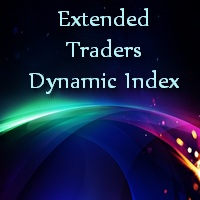




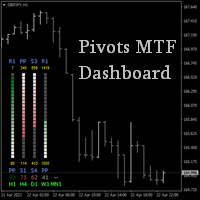


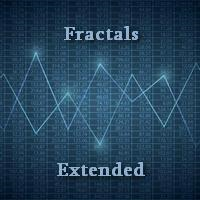






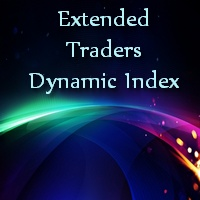


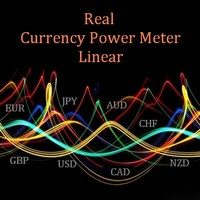

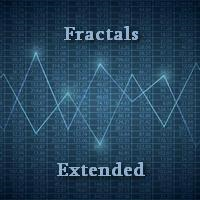

Both chart sync modes are useful. I use the crosshair feature constantly. Also, having a new trendline, Fibo or other object replicate across all charts saves time. Overall, excellent tool at a fair price.