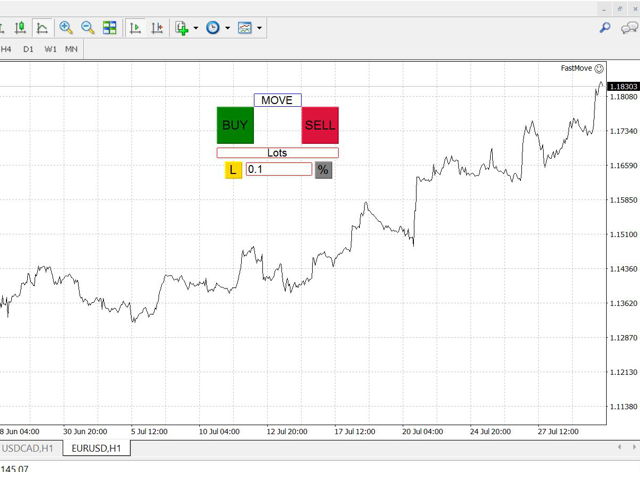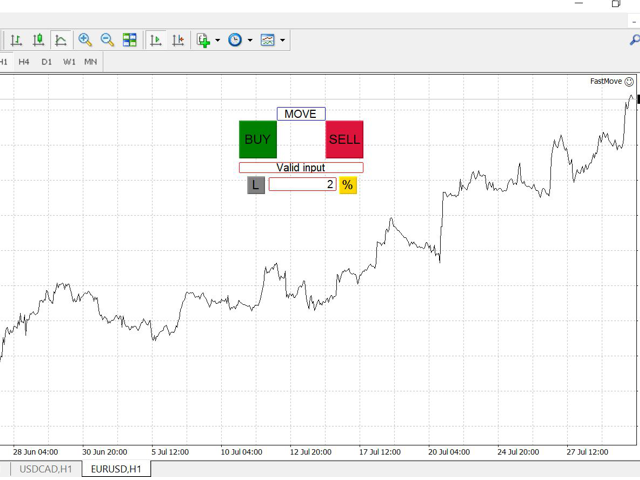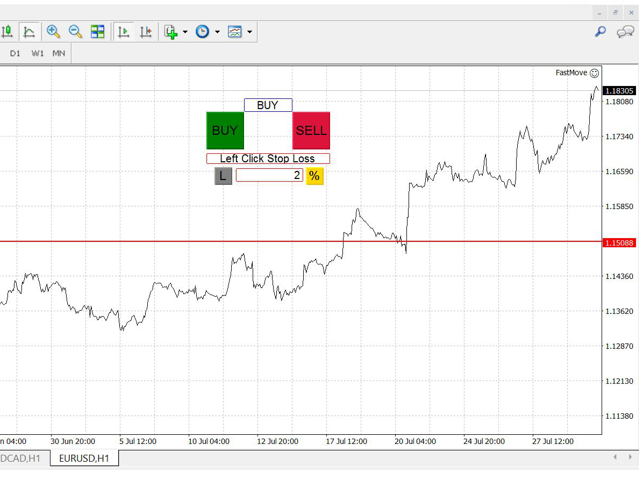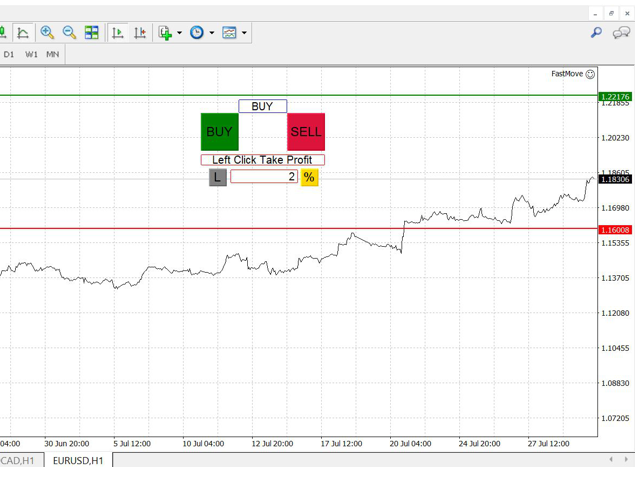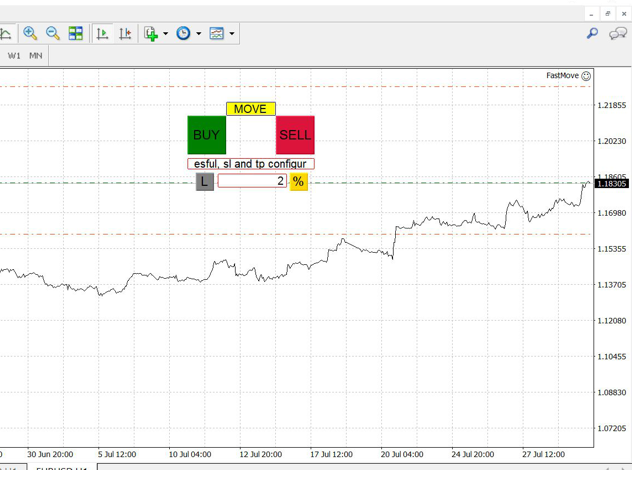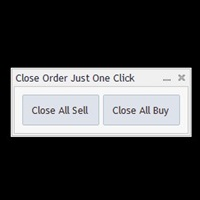FastMoveDemo
- Utilidades
- Adrian Ferreyra
- Versión: 1.1
FastMove es un panel con 5 botones, una área de notificaciones y una entrada de texto. Su objetivo es permitir una ejecución rápida y simple de ordenes.
Botones:
- MOVE (Mover la interfaz)
- BUY (inicio de proceso de compra)
- SELL (inico de proceso de venta)
- L (Selección de entrada por cantidad de lotes)
- % (Selección de entrada por porcentaje de balance)
Areas:
- Notificaciones: Aquí se muestran las notificaciones de los distintos estados del programa y las ordenes enviadas.
- Entrada de texto: Aquí se ingresa la cantidad de lotes o el porcentaje de capital arriesgado dependiendo de la opción seleccionada. (Bloqueado en 0.01 Lote o 1% para la version Demo)
Seleccion de Entrada:
Usted puede elegir entre dos modos de entrada al mercado:
- L : Seleccione esta opción para configurar un tamaño de lote fijo, un solo clic izquierdo del mouse. (Solo disponible en version de pago)
- %: Seleccione esta opción para configurar un tamaño de lote dinámico de acuerdo a su stop loss. (Solo disponible en version de pago)
Proceso:
El proceso se inicia con un clic del botón izquierdo del mouse sobre uno de los dos botones de operaciones (BUY o SELL)
Cuenta con 3 etapas, las 2 primeras son ejecutadas por el usuario, la tercera automáticamente por el programa. La ejecución con éxito de cada etapa da inicio a la siguiente, si la ejecución no tiene éxito el programa queda en la etapa actual.
Para volver a la etapa anterior el usuario deberá presionar la tecla 'ESC' , si se encuentra en la etapa 2 volverá a la etapa 1 y si se encuentra en la etapa 1 el proceso sera cancelado.
Diagrama de ejecución:
BOTÓN >>clic>> ETAPA 1 >>clic>> ETAPA 2 >>clic>> EJECUCIÓN
ETAPA 2 >>'ESC'>> ETAPA 1 >>'ESC'>> CANCELACIÓN
En la etapa de ejecución no se puede volver a la etapa anterior ni cancelar.
Etapas:
- ETAPA 1 : En esta etapa el programa genera una linea horizontal de color rojo que el usuario puede mover solo debajo del precio actual o por encima del precio actual dependiendo del botón presionado (BUY o SELL), esta linea es para configurar el precio de la orden de stop loss, se define con un clic del botón izquierdo del mouse.
- ETAPA 2: En esta etapa el programa genera una linea horizontal de color verde que el usuario puede mover solo por encima del precio actual o por debajo del precio actual dependiendo del boton presionado (BUY o SELL), esta linea es para configurar el precio de la orden de take profit, se define con un clic del botón izquierdo del mouse.
- ETAPA 3 (EJECUCION): En esta etapa el programa ejecuta un proceso interno para poder enviar la orden al mercado, primero envía una orden a mercado con el precio actual y luego modifica los niveles de stop loss y take profit de esa orden. Esto se hace porque algunos brokers no soportan el envío de la orden con los niveles de Stop y Profit incluidos.
Parametros de entrada:
- Lots - Valor de lotes con los que quiere entrar al mercado. (No disponible en versión demo)
- Percent Risk - Porcentaje de riesgo de balance con el que quiere entrar al mercado. (No disponible en versión demo)
- Slippagge - Desviación del precio en puntos. (No disponible en versión demo)
- Playsounds - habilitar o inhabilitar reproducción de sonidos del programa.
- Stopdistance - Mínima distancia que existirá en puntos desde el precio actual hasta el Stop Loss. (No disponible en versión demo)
Botones del teclado:
- 'ESC' : Cancela la operación o vuelve al paso anterior.
- 'F': Bloquea o desbloquea la interfaz para evitar ejecuciones accidentales.