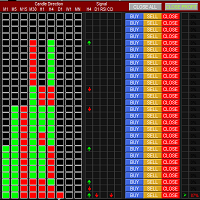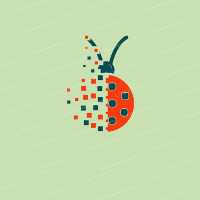Close Orders new
- Utilidades
- Oleksii Pidlubnyi
- Versión: 1.0
- Activaciones: 5
The trading panel (EA) is intended for the fast and convenient closing of orders in the MetaTrader 4 terminal. It is a trader's assistant allowing to automate routine actions.
The "Close" button closes all orders on the symbol of the chart, on which the EA is running.
The "Close all" button closes all orders (on all symbols) which are open in the terminal.
The EA does not work with pending orders.
If closing fails, the EA displays the full error information on the screen. Also the EA shows the total number of closed orders. The convenience of the trading panel is that it can be minimized at any time, so that it does not interfere with chart analysis.