Symbol Switch
- Indicadores
- ISO Financial Services
- Versión: 2.34
- Actualizado: 17 abril 2021
- Activaciones: 10
With Symbol Switch you can easily change the symbol of all open charts without losing your analysis or template.
- Easily monitor many symbols with only one monitor.
- Auto save\load analysis separately for each symbol (including all graphical analysis and attached indicators).
- The indicator shows the symbols which are visible in your MT4 "Market Watch" window. To add\remove a symbol just add\remove it from MT4 "Market Watch" window.
- Monitoring all symbols profit with the panel.
- Works with all brokers.
- Up to 100 symbols.
How to use
Just open a new chart and attach the Symbol Switch, you will see the list of the all symbols in the chart, Click on any symbol you wish to switch to. Watch the video here: https://youtu.be/_q_uvBwTw7E
Indicator parameters
- Auto save chart analysis (May reduce switching speed)
- Auto load chart analysis (May reduce switching speed)
- Panel Background Color
- Selected symbol border color
- Button text color
- Symbol Switch buttons position on all charts
- Panel button length
- Panel button font size
- Panel button height
- Panel button font name
- Auto Fit & Arrange Buttons (Set false for manual drag and drop sorting)
- Show Symbol mini history on chart
- Show symbol name on all open charts
- DE-Select charts after switching
- Link to Chart Clipper: Chart Clipper users can use this parameter to only change the symbol of selected chart groups.
Download Demo version here: https://www.mql5.com/en/market/product/29619
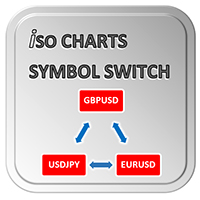

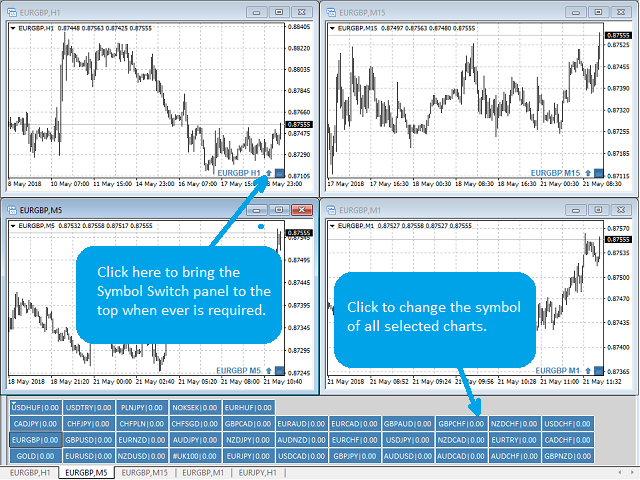







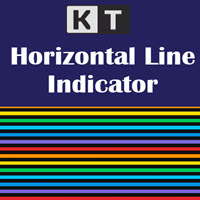



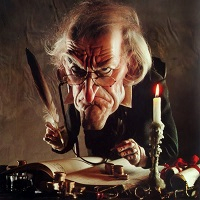









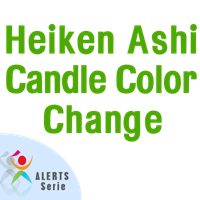


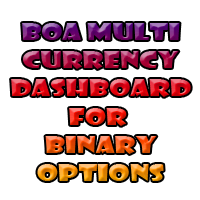



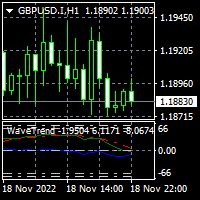























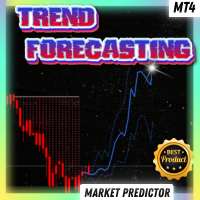



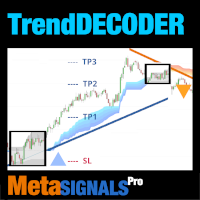





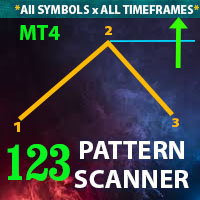



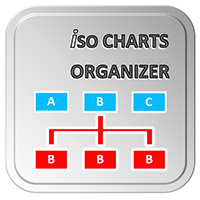





The product is very good. It exceeded my expectations. It makes the work much easier. I should also add that the author is very helpful. For the quality of the product and the service provided by the author, it is a tool that I recommend.