Libro de Recetas MQL5: Desarrollo de un Marco de Trabajo para un Sistema de Trading Basado en la Estrategia de Triple Pantalla
Anatoli Kazharski | 28 mayo, 2014
Introducción
Al buscar o desarrollar sistemas de trading, muchos traders deben de haber oído hablar de la estrategia de Triple Pantalla presentada por el Dr. Alexander Elder. Hay mucha gente en internet que tiene una opinión negativa de esta estrategia. Sin embargo, mucha gente cree que le puede ayudar a obtener beneficios. Usted no debe creer ninguna de las dos opiniones. Todo se debería experimentar siempre de primera mano. Si estudia programación, tendrá la posibilidad de comprobar el rendimiento de la estrategia de trading usando back-testing.
En este artículo desarrollaremos un marco de trabajo para un sistema de trading basado en la estrategia de Triple Pantalla en MQL5. El Asesor Experto no se desarrollará de cero. En lugar de ello, simplemente modificaremos el programa del artículo anterior "MQL5 Cookbook: Using Indicators to Set Trading Conditions in Expert Advisors" (“Libro de Recetas MQL5: Usar Indicadores Para Configurar Condiciones de Trading en Asesores Expertos”), que sustancialmente ya vale para nuestros propósitos. El artículo también demostrará cómo se pueden modificar fácilmente los patrones de programas ya hechos.
El Asesor Experto del artículo anterior ya nos daba la posibilidad de activar/desactivar los niveles de Stop Loss/Take Profit y Trailing Stop, aumentar el volumen de posición e invertir la posición en la señal opuesta. Todas las funciones necesarias ya están en sus lugares correspondientes. De modo que nuestra tarea se centrará ahora en cambiar la lista de parámetros externos añadiendo opciones adicionales y modificando algunas funciones ya existentes.
Para ilustrarlo mejor, haremos que se generen señales en tres marcos usando el indicador Moving Average (Media Móvil, o MA). Más tarde, continuando con el experimento en el marco de trabajo ya desarrollado, podrá emplear cualquier otro indicador modificando ligeramente el código. También implementaremos la oportunidad de configurar marcos cronológicos para cada pantalla. Si el parámetro responsable del período de indicador tiene un valor de cero, esto implicará que la pantalla correspondiente no se está usando. En otras palabras, el sistema puede componerse de uno o dos marcos cronológicos.
Antes de empezar, haga una copia de la carpeta con los archivos del Asesor Experto del artículo anterior y cámbiele el nombre.
Desarrollo de Asesor Experto
Empecemos con los parámetros externos. Abajo está el código de la lista actualizada. Las líneas nuevas se destacan. Los marcos cronológicos se declaran con el tipo de enumeración ENUM_TIMEFRAMES. Podrá seleccionar cualquier marco cronológico de la lista desplegable.
//--- External parameters of the Expert Advisor sinput long MagicNumber=777; // Magic number sinput int Deviation=10; // Slippage //--- input ENUM_TIMEFRAMES Screen01TimeFrame=PERIOD_W1; // Time frame of the first screen input int Screen01IndicatorPeriod=14; // Indicator period of the first screen //--- input ENUM_TIMEFRAMES Screen02TimeFrame=PERIOD_D1; // Time frame of the second screen input int Screen02IndicatorPeriod=24; // Indicator period of the second screen //--- input ENUM_TIMEFRAMES Screen03TimeFrame=PERIOD_H4; // Time frame of the third screen input int Screen03IndicatorPeriod=44; // Indicator period of the third screen //--- input double Lot=0.1; // Lot input double VolumeIncrease=0.1; // Position volume increase input double VolumeIncreaseStep=10; // Step for position volume increase input double StopLoss=50; // Stop Loss input double TakeProfit=100; // Take Profit input double TrailingStop=10; // Trailing Stop input bool Reverse=true; // Position reversal sinput bool ShowInfoPanel=true; // Display of the info panel
El parámetro IndicatorSegments, así como la variable AllowedNumberOfSegments y la función CorrectInputParameters() se han eliminado para simplificar el ejemplo. Los que estén interesados en esta condición pueden tratar de implementarla por su cuenta. También debería eliminar la enumeración de indicadores en el archivo Enums.mqh ya que el Asesor Experto solo empleará un indicador.
Puesto que habrá un indicador separado en cada marco cronológico, necesitaremos una variable separada para obtener un identificador de cada uno de los indicadores:
//--- Indicator handles int Screen01IndicatorHandle=INVALID_HANDLE; // Indicator handle on the first screen int Screen02IndicatorHandle=INVALID_HANDLE; // Indicator handle on the second screen int Screen03IndicatorHandle=INVALID_HANDLE; // Indicator handle on the third screen
La nueva barra se comprobará usando el marco cronológico mínimo. Al configurar el marco cronológico mínimo en los parámetros externos, no tenemos que seguir un orden específico, como por ejemplo máximo, intermedio, mínimo. El orden inverso y básicamente cualquier otro orden serían válidos. De modo que necesitamos una función que identifique el marco cronológico mínimo a partir de todos los marcos especificados.
Puesto que el Asesor Experto se puede configurar para operar en tres marcos cronológicos, así como en dos o en uno, todas las opciones deben ser consideradas al determinar el marco cronológico mínimo. Abajo está el código de la función GetMinimumTimeframe():
//+------------------------------------------------------------------+ //| Determining the minimum time frame for the new bar check | //+------------------------------------------------------------------+ ENUM_TIMEFRAMES GetMinimumTimeframe(ENUM_TIMEFRAMES timeframe1,int period1, ENUM_TIMEFRAMES timeframe2,int period2, ENUM_TIMEFRAMES timeframe3,int period3) { //--- Default minimum time frame value ENUM_TIMEFRAMES timeframe_min=PERIOD_CURRENT; //--- Convert time frame values to seconds for calculations int t1= PeriodSeconds(timeframe1); int t2= PeriodSeconds(timeframe2); int t3= PeriodSeconds(timeframe3); //--- Check for incorrect period values if(period1<=0 && period2<=0 && period3<=0) return(timeframe_min); //--- Conditions for a single time frame if(period1>0 && period2<=0 && period3<=0) return(timeframe1); if(period2>0 && period1<=0 && period3<=0) return(timeframe2); if(period3>0 && period1<=0 && period2<=0) return(timeframe3); //--- Conditions for two time frames if(period1>0 && period2>0 && period3<=0) { timeframe_min=(MathMin(t1,t2)==t1) ? timeframe1 : timeframe2; return(timeframe_min); } if(period1>0 && period3>0 && period2<=0) { timeframe_min=(MathMin(t1,t3)==t1) ? timeframe1 : timeframe3; return(timeframe_min); } if(period2>0 && period3>0 && period1<=0) { timeframe_min=(MathMin(t2,t3)==t2) ? timeframe2 : timeframe3; return(timeframe_min); } //--- Conditions for three time frames if(period1>0 && period2>0 && period3>0) { timeframe_min=(int)MathMin(t1,t2)==t1 ? timeframe1 : timeframe2; int t_min=PeriodSeconds(timeframe_min); timeframe_min=(int)MathMin(t_min,t3)==t_min ? timeframe_min : timeframe3; return(timeframe_min); } return(WRONG_VALUE); }
Para guardar el valor del marco cronológico mínimo, crearemos otra variable de alcance global:
//--- Variable for determining the minimum time frame ENUM_TIMEFRAMES MinimumTimeframe=WRONG_VALUE;
La función GetMinimumTimeframe() deberá llamarse al inicializar el Asesor Experto en la función OnInit().
//+------------------------------------------------------------------+ //| Expert initialization function | //+------------------------------------------------------------------+ int OnInit() { //--- Determine the minimum time frame for the new bar check MinimumTimeframe=GetMinimumTimeframe(Screen01TimeFrame,Screen01IndicatorPeriod, Screen02TimeFrame,Screen02IndicatorPeriod, Screen03TimeFrame,Screen03IndicatorPeriod); //--- Get indicator handles GetIndicatorHandles(); //--- Initialize the new bar CheckNewBar(); //--- Get the properties GetPositionProperties(P_ALL); //--- Set the info panel SetInfoPanel(); //--- return(0); }
El valor de la variable MinimumTimeframe se usará después en las funciones CheckNewBar() y GetBarsData().
La función GetIndicatorHandle() tiene ahora el aspecto que se muestra debajo. El período y marco cronológico se especifican para cada indicador.
//+------------------------------------------------------------------+ //| Getting indicator handles | //+------------------------------------------------------------------+ void GetIndicatorHandles() { //--- Get handles of the indicators specified in the parameters if(Screen01IndicatorPeriod>0) Screen01IndicatorHandle=iMA(_Symbol,Screen01TimeFrame,Screen01IndicatorPeriod,0,MODE_SMA,PRICE_CLOSE); if(Screen02IndicatorPeriod>0) Screen02IndicatorHandle=iMA(_Symbol,Screen02TimeFrame,Screen02IndicatorPeriod,0,MODE_SMA,PRICE_CLOSE); if(Screen03IndicatorPeriod>0) Screen03IndicatorHandle=iMA(_Symbol,Screen03TimeFrame,Screen03IndicatorPeriod,0,MODE_SMA,PRICE_CLOSE); //--- If the indicator handle for the first time frame could not be obtained if(Screen01IndicatorHandle==INVALID_HANDLE) Print("Failed to get the indicator handle for Screen 1!"); //--- If the indicator handle for the second time frame could not be obtained if(Screen01IndicatorHandle==INVALID_HANDLE) Print("Failed to get the indicator handle for Screen 2!"); //--- If the indicator handle for the third time frame could not be obtained if(Screen01IndicatorHandle==INVALID_HANDLE) Print("Failed to get the indicator handle for Screen 3!"); }
Además, debemos añadir arrays para obtener valores de indicador (separadamente para cada marco cronológico):
//--- Arrays for values of the indicators double indicator_buffer1[]; double indicator_buffer2[]; double indicator_buffer3[];
La función GetIndicatorsData() para obtener valores de indicador tiene ahora el aspecto que se muestra debajo. Se comprueba la precisión de los identificadores obtenidos, y si todo está bien, los arrays se llenan con valores de indicador.
//+------------------------------------------------------------------+ //| Getting indicator values | //+------------------------------------------------------------------+ bool GetIndicatorsData() { //--- Number of indicator buffer values for determining the trading signal int NumberOfValues=3; //--- If indicator handles have not been obtained if((Screen01IndicatorPeriod>0 && Screen01IndicatorHandle==INVALID_HANDLE) || (Screen02IndicatorPeriod>0 && Screen02IndicatorHandle==INVALID_HANDLE) || (Screen03IndicatorPeriod>0 && Screen03IndicatorHandle==INVALID_HANDLE)) //--- try to get them again GetIndicatorHandles(); //--- If the time frame of the first screen is used and the indicator handle has been obtained if(Screen01TimeFrame>0 && Screen01IndicatorHandle!=INVALID_HANDLE) { //--- Reverse the indexing order (... 3 2 1 0) ArraySetAsSeries(indicator_buffer1,true); //--- Get indicator values if(CopyBuffer(Screen01IndicatorHandle,0,0,NumberOfValues,indicator_buffer1)<NumberOfValues) { Print("Failed to copy the values ("+ _Symbol+"; "+TimeframeToString(Period())+") to the indicator_buffer1 array! Error ("+ IntegerToString(GetLastError())+"): "+ErrorDescription(GetLastError())); //--- return(false); } } //--- If the time frame of the second screen is used and the indicator handle has been obtained if(Screen02TimeFrame>0 && Screen02IndicatorHandle!=INVALID_HANDLE) { //--- Reverse the indexing order (... 3 2 1 0) ArraySetAsSeries(indicator_buffer2,true); //--- Get indicator values if(CopyBuffer(Screen02IndicatorHandle,0,0,NumberOfValues,indicator_buffer2)<NumberOfValues) { Print("Failed to copy the values ("+ _Symbol+"; "+TimeframeToString(Period())+") to the indicator_buffer2 array! Error ("+ IntegerToString(GetLastError())+"): "+ErrorDescription(GetLastError())); //--- return(false); } } //--- If the time frame of the third screen is used and the indicator handle has been obtained if(Screen03TimeFrame>0 && Screen03IndicatorHandle!=INVALID_HANDLE) { //--- Reverse the indexing order (... 3 2 1 0) ArraySetAsSeries(indicator_buffer3,true); //--- Get indicator values if(CopyBuffer(Screen03IndicatorHandle,0,0,NumberOfValues,indicator_buffer3)<NumberOfValues) { Print("Failed to copy the values ("+ _Symbol+"; "+TimeframeToString(Period())+") to the indicator_buffer3 array! Error ("+ IntegerToString(GetLastError())+"): "+ErrorDescription(GetLastError())); //--- return(false); } } //--- return(true); }
Las funciones GetTradingSignal() y GetSignal() se deberían modificar según la tarea que tengamos entre manos. Abajo está el código de estas funciones.
//+------------------------------------------------------------------+ //| Determining trading signals | //+------------------------------------------------------------------+ ENUM_ORDER_TYPE GetTradingSignal() { //--- If there is no position if(!pos.exists) { //--- A Sell signal if(GetSignal()==ORDER_TYPE_SELL) return(ORDER_TYPE_SELL); //--- A Buy signal if(GetSignal()==ORDER_TYPE_BUY) return(ORDER_TYPE_BUY); } //--- If the position exists if(pos.exists) { //--- Get the position type GetPositionProperties(P_TYPE); //--- Get the last deal price GetPositionProperties(P_PRICE_LAST_DEAL); //--- A Sell signal if(pos.type==POSITION_TYPE_BUY && GetSignal()==ORDER_TYPE_SELL) return(ORDER_TYPE_SELL); if(pos.type==POSITION_TYPE_SELL && GetSignal()==ORDER_TYPE_SELL && close_price[1]<pos.last_deal_price-CorrectValueBySymbolDigits(VolumeIncreaseStep*_Point)) return(ORDER_TYPE_SELL); //--- A Buy signal if(pos.type==POSITION_TYPE_SELL && GetSignal()==ORDER_TYPE_BUY) return(ORDER_TYPE_BUY); if(pos.type==POSITION_TYPE_BUY && GetSignal()==ORDER_TYPE_BUY && close_price[1]>pos.last_deal_price+CorrectValueBySymbolDigits(VolumeIncreaseStep*_Point)) return(ORDER_TYPE_BUY); } //--- No signal return(WRONG_VALUE); }
La función GetSignal(), al igual que cuando determinamos el marco cronológico mínimo, tiene en cuenta todas las posibles variantes de estados del parámetro externo relativas a las condiciones de apertura de posición. Abajo puede ver el código de la función:
//+------------------------------------------------------------------+ //| Checking the condition and returning a signal | //+------------------------------------------------------------------+ ENUM_ORDER_TYPE GetSignal() { //--- A SELL SIGNAL: the current value of the indicators on completed bars is lower than on the previous bars //--- Conditions for a single time frame if(Screen01IndicatorPeriod>0 && Screen02IndicatorPeriod<=0 && Screen03IndicatorPeriod<=0) { if(indicator_buffer1[1]<indicator_buffer1[2]) return(ORDER_TYPE_SELL); } if(Screen01IndicatorPeriod<=0 && Screen02IndicatorPeriod>0 && Screen03IndicatorPeriod<=0) { if(indicator_buffer2[1]<indicator_buffer2[2]) return(ORDER_TYPE_SELL); } //--- if(Screen01IndicatorPeriod<=0 && Screen02IndicatorPeriod<=0 && Screen03IndicatorPeriod>0) { if(indicator_buffer3[1]<indicator_buffer3[2]) return(ORDER_TYPE_SELL); } //--- Conditions for two time frames if(Screen01IndicatorPeriod>0 && Screen02IndicatorPeriod>0 && Screen03IndicatorPeriod<=0) { if(indicator_buffer1[1]<indicator_buffer1[2] && indicator_buffer2[1]<indicator_buffer2[2]) return(ORDER_TYPE_SELL); } if(Screen01IndicatorPeriod<=0 && Screen02IndicatorPeriod>0 && Screen03IndicatorPeriod>0) { if(indicator_buffer2[1]<indicator_buffer2[2] && indicator_buffer3[1]<indicator_buffer3[2]) return(ORDER_TYPE_SELL); } if(Screen01IndicatorPeriod>0 && Screen02IndicatorPeriod<=0 && Screen03IndicatorPeriod>0) { if(indicator_buffer1[1]<indicator_buffer1[2] && indicator_buffer3[1]<indicator_buffer3[2]) return(ORDER_TYPE_SELL); } //--- Conditions for three time frames if(Screen01IndicatorPeriod>0 && Screen02IndicatorPeriod>0 && Screen03IndicatorPeriod>0) { if(indicator_buffer1[1]<indicator_buffer1[2] && indicator_buffer2[1]<indicator_buffer2[2] && indicator_buffer3[1]<indicator_buffer3[2] ) return(ORDER_TYPE_SELL); } //--- A BUY SIGNAL: the current value of the indicators on completed bars is higher than on the previous bars //--- Conditions for a single time frame if(Screen01IndicatorPeriod>0 && Screen02IndicatorPeriod<=0 && Screen03IndicatorPeriod<=0) { if(indicator_buffer1[1]>indicator_buffer1[2]) return(ORDER_TYPE_BUY); } if(Screen01IndicatorPeriod<=0 && Screen02IndicatorPeriod>0 && Screen03IndicatorPeriod<=0) { if(indicator_buffer2[1]>indicator_buffer2[2]) return(ORDER_TYPE_BUY); } if(Screen01IndicatorPeriod<=0 && Screen02IndicatorPeriod<=0 && Screen03IndicatorPeriod>0) { if(indicator_buffer3[1]>indicator_buffer3[2]) return(ORDER_TYPE_BUY); } //--- Conditions for two time frames if(Screen01IndicatorPeriod>0 && Screen02IndicatorPeriod>0 && Screen03IndicatorPeriod<=0) { if(indicator_buffer1[1]>indicator_buffer1[2] && indicator_buffer2[1]>indicator_buffer2[2]) return(ORDER_TYPE_BUY); } if(Screen01IndicatorPeriod<=0 && Screen02IndicatorPeriod>0 && Screen03IndicatorPeriod>0) { if(indicator_buffer2[1]>indicator_buffer2[2] && indicator_buffer3[1]>indicator_buffer3[2]) return(ORDER_TYPE_BUY); } if(Screen01IndicatorPeriod>0 && Screen02IndicatorPeriod<=0 && Screen03IndicatorPeriod>0) { if(indicator_buffer1[1]>indicator_buffer1[2] && indicator_buffer3[1]>indicator_buffer3[2]) return(ORDER_TYPE_BUY); } //--- Conditions for three time frames if(Screen01IndicatorPeriod>0 && Screen02IndicatorPeriod>0 && Screen03IndicatorPeriod>0) { if(indicator_buffer1[1]>indicator_buffer1[2] && indicator_buffer2[1]>indicator_buffer2[2] && indicator_buffer3[1]>indicator_buffer3[2] ) return(ORDER_TYPE_BUY); } //--- No signal return(WRONG_VALUE); }
Ahora solo debemos hacer pequeños cambios a las funciones OnInit() y OnDeinit(). Puede ver los cambios resaltados en el código de abajo:
//+------------------------------------------------------------------+ //| Expert initialization function | //+------------------------------------------------------------------+ int OnInit() { //--- Determine the minimum time frame for the new bar check MinimumTimeframe=GetMinimumTimeframe(Screen01TimeFrame,Screen01IndicatorPeriod, Screen02TimeFrame,Screen02IndicatorPeriod, Screen03TimeFrame,Screen03IndicatorPeriod); //--- Get indicator handles GetIndicatorHandles(); //--- Initialize the new bar CheckNewBar(); //--- Get the properties GetPositionProperties(P_ALL); //--- Set the info panel SetInfoPanel(); //--- return(0); } //+------------------------------------------------------------------+ //| Expert deinitialization function | //+------------------------------------------------------------------+ void OnDeinit(const int reason) { //--- Print the deinitialization reason to the journal Print(GetDeinitReasonText(reason)); //--- When deleting from the chart if(reason==REASON_REMOVE) { //--- Delete all objects relating to the info panel from the chart DeleteInfoPanel(); //--- Delete the indicator handles IndicatorRelease(Screen01IndicatorHandle); IndicatorRelease(Screen02IndicatorHandle); IndicatorRelease(Screen03IndicatorHandle); } }
El marco de trabajo para sistemas de trading basado en estrategia de Triple Pantalla está listo. Se puede modificar en cualquier momento, cambiando los indicadores o añadiendo condiciones adicionales, si es necesario.
Optimizar Parámetros y Simular el Asesor Experto
Procedamos ahora a la optimización de parámetros y comprobación de resultados. El Probador de Estrategias se debe configurar tal y como se muestra abajo (asegúrese de especificar el marco cronológico más bajo de los tres):
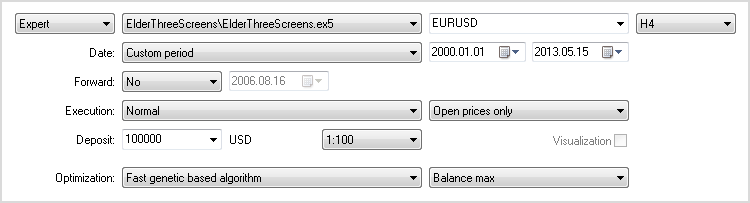
Fig. 1. Configuración de Probador de Estrategias.
Los parámetros del Asesor Experto para la optimización se han configurado tal y como se muestra abajo. Los marcos cronológicos se pueden configurar para la optimización, pero yo prefiero configurarlos manualmente.
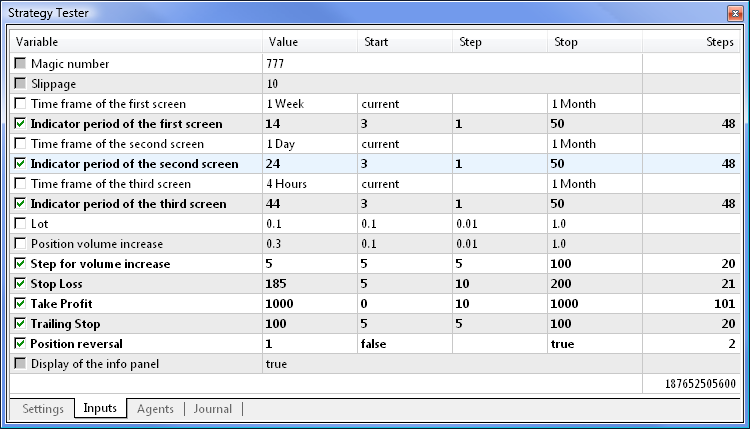
Fig. 2. Configuración del Asesor Experto.
La optimización ha durado 30 minutos en un procesador dual-core. Abajo puede ver el Gráfico de Optimización:
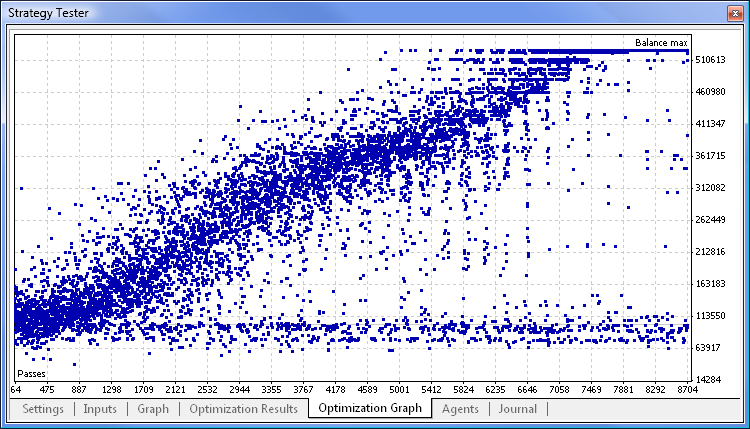
Fig. 3. Gráfico de Optimización.
Los resultados de la simulación de saldo máximo muestran una menor reducción que los resultados de la simulación del factor máximo de recuperación, lo que se debe a que lo resultados de la simulación de saldo máximo se usan por motivos de demostración:
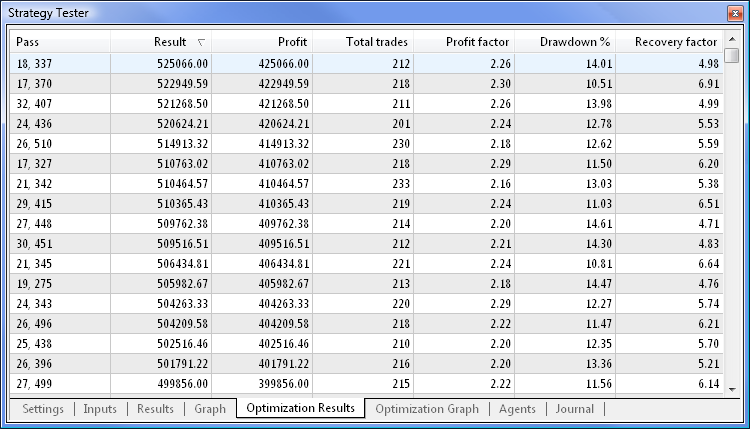
Fig. 4. Resultados de la simulación de saldo máximo.
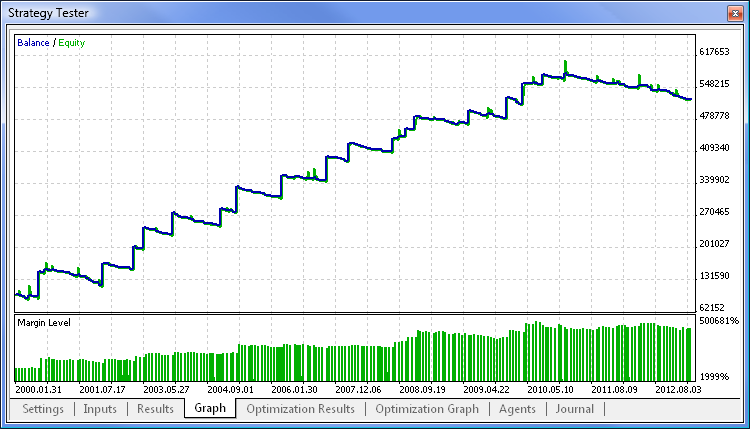
Fig. 5. Gráfico de la simulación de saldo máximo.
Conclusión
Este artículo ha demostrado que el Asesor Experto se puede modificar con bastante rapidez si las funciones principales están disponibles. Puede obtener un nuevo sistema de trading simplemente cambiando el bloque de señales e indicadores. Puede encontrar un archivo adjunto al artículo para descargar con los códigos fuente del Asesor Experto descritos aquí para estudiarlos por su cuenta, así como un archivo con la configuración de los parámetros de entrada.