Libro de Recetas MQL5: Cómo Evitar Errores al Configurar/Modificar Niveles de Trading
Anatoli Kazharski | 28 mayo, 2014
Introducción
Continuando con nuestro trabajo en el Asesor Experto desde el artículo anterior de la serie llamado "MQL5 Cookbook: Analyzing Position Properties in the MetaTrader 5 Strategy Tester", (“Libro de Recetas MQL5: Analizar Propiedades de Posición en el Probador de Estrategias de MetaTrader 5”), seguiremos trabajando en nuestro código, reforzándolo con un buen número de útiles funciones, mejorando y optimizando también las funciones ya existentes.
En los foros de programación MQL, las preguntas de principiantes referentes a errores que surgen al configurar/modificar los niveles de trading (Stop Loss, Take Profit y órdenes pendientes) son muy frecuentes. Creo que muchos de ustedes ya estarán familiarizados con el mensaje de cierre del diario [Invalid stops], o detención inválida. En este artículo crearemos funciones que normalizarán y comprobarán la corrección de los valores de nivel de trading antes de abrir/modificar una posición.
El Asesor Experto tendrá, en esta ocasión, parámetros externos que se podrán optimizar en el Probador de Estrategias de MetaTrader 5, y se parecerán en algunos aspectos a un sistema de trading simple. Desde luego, todavía nos queda mucho por hacer antes de desarrollar un sistema de trading real. Pero Roma no se construyó en un día. De modo que vamos a ello.
La optimización de código en las funciones de asistentes se considerará conforme se vaya desarrollando el artículo. El panel de información no se tratará puesto que debemos echar un vistazo a algunas propiedades de posición que no se pueden obtener usando identificadores estándar (se requiere el uso del historial de transacciones). Este tema se tratará, no obstante, en uno de los siguientes artículos de la serie.
Desarrollo de Asesor Experto
Comencemos. Como viene siendo normal, empezaremos insertando numeraciones adicionales, variables, arrays y funciones auxiliares al principio del archivo. Necesitaremos una función que nos permita obtener propiedades de símbolo fácilmente. El mismo enfoque sencillo será necesario para obtener propiedades de posición.
En los artículos anteriores vimos que las variables globales se asignaban a todas las propiedades a la vez en la función GetPositionProperties. En esta ocasión trataremos de dar la posibilidad de obtener cada propiedad por separado. Abajo hay dos enumeraciones para la implementación de lo explicado arriba. Las funciones mismas se revisarán más adelante.
//--- Enumeration of position properties enum ENUM_POSITION_PROPERTIES { P_SYMBOL = 0, P_MAGIC = 1, P_COMMENT = 2, P_SWAP = 3, P_COMMISSION = 4, P_PRICE_OPEN = 5, P_PRICE_CURRENT = 6, P_PROFIT = 7, P_VOLUME = 8, P_SL = 9, P_TP = 10, P_TIME = 11, P_ID = 12, P_TYPE = 13, P_ALL = 14 }; //--- Enumeration of symbol properties enum ENUM_SYMBOL_PROPERTIES { S_DIGITS = 0, S_SPREAD = 1, S_STOPSLEVEL = 2, S_POINT = 3, S_ASK = 4, S_BID = 5, S_VOLUME_MIN = 6, S_VOLUME_MAX = 7, S_VOLUME_LIMIT = 8, S_VOLUME_STEP = 9, S_FILTER = 10, S_UP_LEVEL = 11, S_DOWN_LEVEL = 12, S_ALL = 13 };
La enumeración ENUM_SYMBOL_PROPERTIES no contiene todas las propiedades de símbolo, pero se pueden añadir en cualquier momento si es necesario. La enumeración también contiene propiedades definidas por el usuario (10, 11, 12) cuyo cálculo se basa en otras propiedades de símbolo. Hay un identificador que se puede usar para obtener todas las propiedades de la enumeración de una vez, al igual que en la enumeración de propiedades de posición.
A esto le siguen los parámetros externos del Asesor Experto:
//--- External parameters of the Expert Advisor input int NumberOfBars=2; // Number of Bullish/Bearish bars for a Buy/Sell input double Lot =0.1; // Lot input double StopLoss =50; // Stop Loss input double TakeProfit =100; // Take Profit input double TrailingStop=10; // Trailing Stop input bool Reverse =true; // Position reverse
Echemos un vistazo a los parámetros externos:
- NumberOfBars - este parámetro configura el número de barras unidireccionales para abrir una posición;
- Lot - volumen de posición;
- TakeProfit - nivel de Take Profit en puntos. Un valor de cero significa que no se debe configurar un Take Profit.
- StopLoss - nivel de Stop Loss en puntos. Un valor de cero significa que no se debe configurar un Stop Loss.
- TrailingStop - valor de Trailing Stop en puntos. Para una posición de compra, el cálculo se basa en el mínimo de la barra (el mínimo menos el número de puntos del parámetro StopLoss). Para una posición de venta, el cálculo se basa en el máximo de la barra (el máximo más el número de puntos del parámetro StopLoss). Un valor cero implica que el Trailing Stop no está activado.
- Reverse activa/desactiva posición invertida.
Solo el parámetro NumberOfBars necesita una explicación adicional. No tiene sentido configurar el valor de este parámetro, por ejemplo, a más de cinco, pues esto sería bastante raro y ya sería demasiado tarde para abrir una posición tras semejante movimiento. Por tanto, necesitaremos una variable que nos ayude a ajustar el valor de este parámetro.
//--- To check the value of the NumberOfBars external parameter int AllowedNumberOfBars=0;
Este parámetro también determinará la cantidad de datos de barras que se almacenarán en arrays de precio. Esto se tratara más adelante cuando lleguemos a la modificación de las funciones personalizadas.
Al igual que en el caso de las propiedades de posición, declararemos variables a nivel global para propiedades de símbolo con el fin de facilitar acceso desde cualquier función:
//--- Symbol properties int sym_digits=0; // Number of decimal places int sym_spread=0; // Spread in points int sym_stops_level=0; // Stops level double sym_point=0.0; // Point value double sym_ask=0.0; // Ask price double sym_bid=0.0; // Bid price double sym_volume_min=0.0; // Minimum volume for a deal double sym_volume_max=0.0; // Maximum volume for a deal double sym_volume_limit=0.0; // Maximum permissible volume for a position and orders in one direction double sym_volume_step=0.0; // Minimum volume change step for a deal double sym_offset=0.0; // Offset from the maximum possible price for a transaction double sym_up_level=0.0; // Upper Stop level price double sym_down_level=0.0; // Lower Stop level price
Puesto que el Trailing Stop se debe calcular basándonos en los puntos alto y bajo de la barra, necesitaremos arrays para los datos de esta barra:
//--- Price data arrays double close_price[]; // Close (closing prices of the bar) double open_price[]; // Open (opening prices of the bar) double high_price[]; // High (bar's highs) double low_price[]; // Low (bar's lows)
Procedamos ahora a la modificación y creación de funciones. Ya tenemos la función GetBarsData, que copia precios de apertura y cierre de barras a arrays de precio. Ahora necesitamos también puntos altos y bajos. Además, el valor obtenido del parámetro NumberOfBars se debe ajustar. Este es el aspecto de la función después de la modificación:
//+------------------------------------------------------------------+ //| Getting bar values | //+------------------------------------------------------------------+ void GetBarsData() { //--- Adjust the number of bars for the position opening condition if(NumberOfBars<=1) AllowedNumberOfBars=2; // At least two bars are required if(NumberOfBars>=5) AllowedNumberOfBars=5; // but no more than 5 else AllowedNumberOfBars=NumberOfBars+1; // and always more by one //--- Reverse the indexing order (... 3 2 1 0) ArraySetAsSeries(close_price,true); ArraySetAsSeries(open_price,true); ArraySetAsSeries(high_price,true); ArraySetAsSeries(low_price,true); //--- Get the closing price of the bar // If the number of the obtained values is less than requested, print the relevant message if(CopyClose(_Symbol,Period(),0,AllowedNumberOfBars,close_price)<AllowedNumberOfBars) { Print("Failed to copy the values (" +_Symbol+", "+TimeframeToString(Period())+") to the Close price array! " "Error "+IntegerToString(GetLastError())+": "+ErrorDescription(GetLastError())); } //--- Get the opening price of the bar // If the number of the obtained values is less than requested, print the relevant message if(CopyOpen(_Symbol,Period(),0,AllowedNumberOfBars,open_price)<AllowedNumberOfBars) { Print("Failed to copy the values (" +_Symbol+", "+TimeframeToString(Period())+") to the Open price array! " "Error "+IntegerToString(GetLastError())+": "+ErrorDescription(GetLastError())); } //--- Get the bar's high // If the number of the obtained values is less than requested, print the relevant message if(CopyHigh(_Symbol,Period(),0,AllowedNumberOfBars,high_price)<AllowedNumberOfBars) { Print("Failed to copy the values (" +_Symbol+", "+TimeframeToString(Period())+") to the High price array! " "Error "+IntegerToString(GetLastError())+": "+ErrorDescription(GetLastError())); } //--- Get the bar's low // If the number of the obtained values is less than requested, print the relevant message if(CopyLow(_Symbol,Period(),0,AllowedNumberOfBars,low_price)<AllowedNumberOfBars) { Print("Failed to copy the values (" +_Symbol+", "+TimeframeToString(Period())+") to the Low price array! " "Error "+IntegerToString(GetLastError())+": "+ErrorDescription(GetLastError())); } }
Las condiciones que requieran al menos dos barras y siempre una más están ahí porque solo avanzaremos con barras completadas que empiecen con un índice [1]. De hecho, en este caso los ajustes se pueden considerar innecesarios, puesto que los datos de la barra se pueden copiar empezando por el índice especificado en el tercer parámetro de las funciones CopyOpen, CopyClose, CopyHigh y CopyLow. El límite de cinco barras también se puede cambiar (hacia arriba/hacia abajo) a su discreción.
La función GetTradingSignal ahora se ha vuelto un poco más compleja, puesto que la condición se generará de forma diferente dependiendo del número de barras especificado en el parámetro NumberOfBars. Además, ahora usaremos un tipo de valor devuelto más correcto - order type:
//+------------------------------------------------------------------+ //| Determining trading signals | //+------------------------------------------------------------------+ ENUM_ORDER_TYPE GetTradingSignal() { //--- A Buy signal (ORDER_TYPE_BUY) : if(AllowedNumberOfBars==2 && close_price[1]>open_price[1]) return(ORDER_TYPE_BUY); if(AllowedNumberOfBars==3 && close_price[1]>open_price[1] && close_price[2]>open_price[2]) return(ORDER_TYPE_BUY); if(AllowedNumberOfBars==4 && close_price[1]>open_price[1] && close_price[2]>open_price[2] && close_price[3]>open_price[3]) return(ORDER_TYPE_BUY); if(AllowedNumberOfBars==5 && close_price[1]>open_price[1] && close_price[2]>open_price[2] && close_price[3]>open_price[3] && close_price[4]>open_price[4]) return(ORDER_TYPE_BUY); if(AllowedNumberOfBars>=6 && close_price[1]>open_price[1] && close_price[2]>open_price[2] && close_price[3]>open_price[3] && close_price[4]>open_price[4] && close_price[5]>open_price[5]) return(ORDER_TYPE_BUY); //--- A Sell signal (ORDER_TYPE_SELL) : if(AllowedNumberOfBars==2 && close_price[1]<open_price[1]) return(ORDER_TYPE_SELL); if(AllowedNumberOfBars==3 && close_price[1]<open_price[1] && close_price[2]<open_price[2]) return(ORDER_TYPE_SELL); if(AllowedNumberOfBars==4 && close_price[1]<open_price[1] && close_price[2]<open_price[2] && close_price[3]<open_price[3]) return(ORDER_TYPE_SELL); if(AllowedNumberOfBars==5 && close_price[1]<open_price[1] && close_price[2]<open_price[2] && close_price[3]<open_price[3] && close_price[4]<open_price[4]) return(ORDER_TYPE_SELL); if(AllowedNumberOfBars>=6 && close_price[1]<open_price[1] && close_price[2]<open_price[2] && close_price[3]<open_price[3] && close_price[4]<open_price[4] && close_price[5]<open_price[5]) return(ORDER_TYPE_SELL); //--- No signal (WRONG_VALUE): return(WRONG_VALUE); }
Modifiquemos ahora la función GetPositionProperties. En los artículos anteriores podíamos obtener todas las propiedades de una vez. No obstante, en algunas ocasiones solo deseará obtener una propiedad. Para ello puede usar las funciones estándar ofrecidas por el lenguaje, pero esto no sería tan conveniente como lo que nosotros deseamos. Abajo tiene el código de la función GetPositionProperties modificada. Ahora, al pasar un determinado identificador de la enumeración ENUM_POSITION_PROPERTIES, puede obtener una sola propiedad de posición o todas las propiedades a la vez.
//+------------------------------------------------------------------+ //| Getting position properties | //+------------------------------------------------------------------+ void GetPositionProperties(ENUM_POSITION_PROPERTIES position_property) { //--- Check if there is an open position pos_open=PositionSelect(_Symbol); //--- If an open position exists, get its properties if(pos_open) { switch(position_property) { case P_SYMBOL : pos_symbol=PositionGetString(POSITION_SYMBOL); break; case P_MAGIC : pos_magic=PositionGetInteger(POSITION_MAGIC); break; case P_COMMENT : pos_comment=PositionGetString(POSITION_COMMENT); break; case P_SWAP : pos_swap=PositionGetDouble(POSITION_SWAP); break; case P_COMMISSION : pos_commission=PositionGetDouble(POSITION_COMMISSION); break; case P_PRICE_OPEN : pos_price=PositionGetDouble(POSITION_PRICE_OPEN); break; case P_PRICE_CURRENT : pos_cprice=PositionGetDouble(POSITION_PRICE_CURRENT); break; case P_PROFIT : pos_profit=PositionGetDouble(POSITION_PROFIT); break; case P_VOLUME : pos_volume=PositionGetDouble(POSITION_VOLUME); break; case P_SL : pos_sl=PositionGetDouble(POSITION_SL); break; case P_TP : pos_tp=PositionGetDouble(POSITION_TP); break; case P_TIME : pos_time=(datetime)PositionGetInteger(POSITION_TIME); break; case P_ID : pos_id=PositionGetInteger(POSITION_IDENTIFIER); break; case P_TYPE : pos_type=(ENUM_POSITION_TYPE)PositionGetInteger(POSITION_TYPE); break; case P_ALL : pos_symbol=PositionGetString(POSITION_SYMBOL); pos_magic=PositionGetInteger(POSITION_MAGIC); pos_comment=PositionGetString(POSITION_COMMENT); pos_swap=PositionGetDouble(POSITION_SWAP); pos_commission=PositionGetDouble(POSITION_COMMISSION); pos_price=PositionGetDouble(POSITION_PRICE_OPEN); pos_cprice=PositionGetDouble(POSITION_PRICE_CURRENT); pos_profit=PositionGetDouble(POSITION_PROFIT); pos_volume=PositionGetDouble(POSITION_VOLUME); pos_sl=PositionGetDouble(POSITION_SL); pos_tp=PositionGetDouble(POSITION_TP); pos_time=(datetime)PositionGetInteger(POSITION_TIME); pos_id=PositionGetInteger(POSITION_IDENTIFIER); pos_type=(ENUM_POSITION_TYPE)PositionGetInteger(POSITION_TYPE); break; default: Print("The passed position property is not listed in the enumeration!"); return; } } //--- If there is no open position, zero out variables for position properties else ZeroPositionProperties(); }
Similarmente, podemos implementar la función GetSymbolProperties para obtener propiedades de símbolo:
//+------------------------------------------------------------------+ //| Getting symbol properties | //+------------------------------------------------------------------+ void GetSymbolProperties(ENUM_SYMBOL_PROPERTIES symbol_property) { int lot_offset=1; // Number of points for the offset from the Stops level //--- switch(symbol_property) { case S_DIGITS : sym_digits=(int)SymbolInfoInteger(_Symbol,SYMBOL_DIGITS); break; case S_SPREAD : sym_spread=(int)SymbolInfoInteger(_Symbol,SYMBOL_SPREAD); break; case S_STOPSLEVEL : sym_stops_level=(int)SymbolInfoInteger(_Symbol,SYMBOL_TRADE_STOPS_LEVEL); break; case S_POINT : sym_point=SymbolInfoDouble(_Symbol,SYMBOL_POINT); break; //--- case S_ASK : sym_digits=(int)SymbolInfoInteger(_Symbol,SYMBOL_DIGITS); sym_ask=NormalizeDouble(SymbolInfoDouble(_Symbol,SYMBOL_ASK),sym_digits); break; case S_BID : sym_digits=(int)SymbolInfoInteger(_Symbol,SYMBOL_DIGITS); sym_bid=NormalizeDouble(SymbolInfoDouble(_Symbol,SYMBOL_BID),sym_digits); break; //--- case S_VOLUME_MIN : sym_volume_min=SymbolInfoDouble(_Symbol,SYMBOL_VOLUME_MIN); break; case S_VOLUME_MAX : sym_volume_max=SymbolInfoDouble(_Symbol,SYMBOL_VOLUME_MAX); break; case S_VOLUME_LIMIT : sym_volume_limit=SymbolInfoDouble(_Symbol,SYMBOL_VOLUME_LIMIT); break; case S_VOLUME_STEP : sym_volume_step=SymbolInfoDouble(_Symbol,SYMBOL_VOLUME_STEP); break; //--- case S_FILTER : sym_digits=(int)SymbolInfoInteger(_Symbol,SYMBOL_DIGITS); sym_point=SymbolInfoDouble(_Symbol,SYMBOL_POINT); sym_offset=NormalizeDouble(CorrectValueBySymbolDigits(lot_offset*sym_point),sym_digits); break; //--- case S_UP_LEVEL : sym_digits=(int)SymbolInfoInteger(_Symbol,SYMBOL_DIGITS); sym_stops_level=(int)SymbolInfoInteger(_Symbol,SYMBOL_TRADE_STOPS_LEVEL); sym_point=SymbolInfoDouble(_Symbol,SYMBOL_POINT); sym_ask=NormalizeDouble(SymbolInfoDouble(_Symbol,SYMBOL_ASK),sym_digits); sym_up_level=NormalizeDouble(sym_ask+sym_stops_level*sym_point,sym_digits); break; //--- case S_DOWN_LEVEL : sym_digits=(int)SymbolInfoInteger(_Symbol,SYMBOL_DIGITS); sym_stops_level=(int)SymbolInfoInteger(_Symbol,SYMBOL_TRADE_STOPS_LEVEL); sym_point=SymbolInfoDouble(_Symbol,SYMBOL_POINT); sym_bid=NormalizeDouble(SymbolInfoDouble(_Symbol,SYMBOL_BID),sym_digits); sym_down_level=NormalizeDouble(sym_bid-sym_stops_level*sym_point,sym_digits); break; //--- case S_ALL : sym_digits=(int)SymbolInfoInteger(_Symbol,SYMBOL_DIGITS); sym_spread=(int)SymbolInfoInteger(_Symbol,SYMBOL_SPREAD); sym_stops_level=(int)SymbolInfoInteger(_Symbol,SYMBOL_TRADE_STOPS_LEVEL); sym_point=SymbolInfoDouble(_Symbol,SYMBOL_POINT); sym_ask=NormalizeDouble(SymbolInfoDouble(_Symbol,SYMBOL_ASK),sym_digits); sym_bid=NormalizeDouble(SymbolInfoDouble(_Symbol,SYMBOL_BID),sym_digits); sym_volume_min=SymbolInfoDouble(_Symbol,SYMBOL_VOLUME_MIN); sym_volume_max=SymbolInfoDouble(_Symbol,SYMBOL_VOLUME_MAX); sym_volume_limit=SymbolInfoDouble(_Symbol,SYMBOL_VOLUME_LIMIT); sym_volume_step=SymbolInfoDouble(_Symbol,SYMBOL_VOLUME_STEP); sym_offset=NormalizeDouble(CorrectValueBySymbolDigits(lot_offset*sym_point),sym_digits); sym_up_level=NormalizeDouble(sym_ask+sym_stops_level*sym_point,sym_digits); sym_down_level=NormalizeDouble(sym_bid-sym_stops_level*sym_point,sym_digits); break; //--- default: Print("The passed symbol property is not listed in the enumeration!"); return; } }
Por favor, que tenga en cuenta que algunas propiedades de símbolo pueden requerir la obtención de otras propiedades primero.
Ahora tenemos una nueva función, CorrectValueBySymbolDigits. Devuelve el valor relevante dependiendo del número de posiciones decimales en el precio. Se puede pasar a la función un número íntegro o real. El tipo de datos pasados determina la versión de la función que se usará. Esta cualidad se llama function overloading, o sobrecarga de función.
//+------------------------------------------------------------------+ //| Adjusting the value based on the number of digits in the price (int)| //+------------------------------------------------------------------+ int CorrectValueBySymbolDigits(int value) { return (sym_digits==3 || sym_digits==5) ? value*=10 : value; } //+------------------------------------------------------------------+ //| Adjusting the value based on the number of digits in the price (double)| //+------------------------------------------------------------------+ double CorrectValueBySymbolDigits(double value) { return (sym_digits==3 || sym_digits==5) ? value*=10 : value; }
Nuestro Asesor Experto tendrá un parámetro externo para especificar el volumen (Lote) de la posición de apertura. Creemos una función que ajuste el lote de acuerdo con la especificación del símbolo - CalculateLot:
//+------------------------------------------------------------------+ //| Calculating position lot | //+------------------------------------------------------------------+ double CalculateLot(double lot) { //--- To adjust as per the step double corrected_lot=0.0; //--- GetSymbolProperties(S_VOLUME_MIN); // Get the minimum possible lot GetSymbolProperties(S_VOLUME_MAX); // Get the maximum possible lot GetSymbolProperties(S_VOLUME_STEP); // Get the lot increase/decrease step //--- Adjust as per the lot step corrected_lot=MathRound(lot/sym_volume_step)*sym_volume_step; //--- If less than the minimum, return the minimum if(corrected_lot<sym_volume_min) return(NormalizeDouble(sym_volume_min,2)); //--- If greater than the maximum, return the maximum if(corrected_lot>sym_volume_max) return(NormalizeDouble(sym_volume_max,2)); //--- return(NormalizeDouble(corrected_lot,2)); }
Procedamos ahora a funciones que tienen relación directa con el título del artículo. Son muy sencillas y directas, y podrá entender su propósito sin ninguna dificultad de leyendo los comentarios en el código.
La función CalculateTakeProfit se usa para calcular el valor de Take Profit:
//+------------------------------------------------------------------+ //| Calculating the Take Profit value | //+------------------------------------------------------------------+ double CalculateTakeProfit(ENUM_ORDER_TYPE order_type) { //--- If Take Profit is required if(TakeProfit>0) { //--- For the calculated Take Profit value double tp=0.0; //--- If you need to calculate the value for a SELL position if(order_type==ORDER_TYPE_SELL) { //--- Calculate the level tp=NormalizeDouble(sym_bid-CorrectValueBySymbolDigits(TakeProfit*sym_point),sym_digits); //--- Return the calculated value if it is lower than the lower limit of the Stops level // If the value is higher or equal, return the adjusted value return(tp<sym_down_level ? tp : sym_down_level-sym_offset); } //--- If you need to calculate the value for a BUY position if(order_type==ORDER_TYPE_BUY) { //--- Calculate the level tp=NormalizeDouble(sym_ask+CorrectValueBySymbolDigits(TakeProfit*sym_point),sym_digits); //--- Return the calculated value if it is higher that the upper limit of the Stops level // If the value is lower or equal, return the adjusted value return(tp>sym_up_level ? tp : sym_up_level+sym_offset); } } //--- return(0.0); }
La función CalculateStopLoss se usa para calcular el valor de Stop Loss:
//+------------------------------------------------------------------+ //| Calculating the Stop Loss value | //+------------------------------------------------------------------+ double CalculateStopLoss(ENUM_ORDER_TYPE order_type) { //--- If Stop Loss is required if(StopLoss>0) { //--- For the calculated Stop Loss value double sl=0.0; //--- If you need to calculate the value for a BUY position if(order_type==ORDER_TYPE_BUY) { // Calculate the level sl=NormalizeDouble(sym_ask-CorrectValueBySymbolDigits(StopLoss*sym_point),sym_digits); //--- Return the calculated value if it is lower that the lower limit of the Stops level // If the value is higher or equal, return the adjusted value return(sl<sym_down_level ? sl : sym_down_level-sym_offset); } //--- If you need to calculate the value for a SELL position if(order_type==ORDER_TYPE_SELL) { //--- Calculate the level sl=NormalizeDouble(sym_bid+CorrectValueBySymbolDigits(StopLoss*sym_point),sym_digits); //--- Return the calculated value if it is higher than the upper limit of the Stops level // If the value is lower or equal, return the adjusted value return(sl>sym_up_level ? sl : sym_up_level+sym_offset); } } //--- return(0.0); }
La función CalculateTrailingStop se usa para calcular el valor de Trailing Stop:
//+------------------------------------------------------------------+ //| Calculating the Trailing Stop value | //+------------------------------------------------------------------+ double CalculateTrailingStop(ENUM_POSITION_TYPE position_type) { //--- Variables for calculations double level =0.0; double buy_point =low_price[1]; // The Low value for a Buy double sell_point =high_price[1]; // The High value for a Sell //--- Calculate the level for a BUY position if(position_type==POSITION_TYPE_BUY) { //--- Bar's low minus the specified number of points level=NormalizeDouble(buy_point-CorrectValueBySymbolDigits(StopLoss*sym_point),sym_digits); //--- If the calculated level is lower than the lower limit of the Stops level, // the calculation is complete, return the current value of the level if(level<sym_down_level) return(level); //--- If it is not lower, try to calculate based on the bid price else { level=NormalizeDouble(sym_bid-CorrectValueBySymbolDigits(StopLoss*sym_point),sym_digits); //--- If the calculated level is lower than the limit, return the current value of the level // otherwise set the nearest possible value return(level<sym_down_level ? level : sym_down_level-sym_offset); } } //--- Calculate the level for a SELL position if(position_type==POSITION_TYPE_SELL) { // Bar's high plus the specified number of points level=NormalizeDouble(sell_point+CorrectValueBySymbolDigits(StopLoss*sym_point),sym_digits); //--- If the calculated level is higher than the upper limit of the Stops level, // the calculation is complete, return the current value of the level if(level>sym_up_level) return(level); //--- If it is not higher, try to calculate based on the ask price else { level=NormalizeDouble(sym_ask+CorrectValueBySymbolDigits(StopLoss*sym_point),sym_digits); //--- If the calculated level is higher than the limit, return the current value of the level // Otherwise set the nearest possible value return(level>sym_up_level ? level : sym_up_level+sym_offset); } } //--- return(0.0); }
Ahora ya tenemos todas las funciones necesarias que devuelven valores correctos para operaciones de trading. Creemos una función que comprobará una condición para modificar el Trailing Stop, y procederá a ello si la condición especificada se cumple: ModifyTrailingStop. Debajo puede ver el código de esta función con comentarios detallados.
Por favor, preste atención al uso de todas las funciones creadas/modificadas arriba. El interruptor switch determina la condición relevante dependiendo del tipo de la posición actual y la condición resultante se almacena a continuación en la variable condition. Para modificar una posición, usaremos el método PositionModify de la clase CTrade de la Biblioteca Estándar.
//+------------------------------------------------------------------+ //| Modifying the Trailing Stop level | //+------------------------------------------------------------------+ void ModifyTrailingStop() { //--- If the Trailing Stop and Stop Loss are set if(TrailingStop>0 && StopLoss>0) { double new_sl=0.0; // For calculating the new Stop Loss level bool condition=false; // For checking the modification condition //--- Get the flag of presence/absence of the position pos_open=PositionSelect(_Symbol); //--- If the position exists if(pos_open) { //--- Get the symbol properties GetSymbolProperties(S_ALL); //--- Get the position properties GetPositionProperties(P_ALL); //--- Get the Stop Loss level new_sl=CalculateTrailingStop(pos_type); //--- Depending on the position type, check the relevant condition for the Trailing Stop modification switch(pos_type) { case POSITION_TYPE_BUY : //--- If the new Stop Loss value is higher // than the current value plus the set step condition=new_sl>pos_sl+CorrectValueBySymbolDigits(TrailingStop*sym_point); break; case POSITION_TYPE_SELL : //--- If the new Stop Loss value is lower // than the current value minus the set step condition=new_sl<pos_sl-CorrectValueBySymbolDigits(TrailingStop*sym_point); break; } //--- If there is a Stop Loss, compare the values before modification if(pos_sl>0) { //--- If the condition for the order modification is met, i.e. the new value is lower/higher // than the current one, modify the Trailing Stop of the position if(condition) { if(!trade.PositionModify(_Symbol,new_sl,pos_tp)) Print("Error modifying the position: ",GetLastError()," - ",ErrorDescription(GetLastError())); } } //--- If there is no Stop Loss, simply set it if(pos_sl==0) { if(!trade.PositionModify(_Symbol,new_sl,pos_tp)) Print("Error modifying the position: ",GetLastError()," - ",ErrorDescription(GetLastError())); } } } }
Ahora ajustaremos la función TradingBlock de acuerdo con todos los cambios hechos arriba. Al igual que con la función ModifyTrailingStop, todos los valores de las variables para una orden de trading se determinarán usando el interruptor switch. Esto reduce la cantidad de código significativamente y simplifica otras modificaciones, puesto que en lugar de una rama para dos tipos de posiciones, solo quedará una.
//+------------------------------------------------------------------+ //| Trading block | //+------------------------------------------------------------------+ void TradingBlock() { ENUM_ORDER_TYPE signal=WRONG_VALUE; // Variable for getting a signal string comment="hello :)"; // Position comment double tp=0.0; // Take Profit double sl=0.0; // Stop Loss double lot=0.0; // Volume for position calculation in case of reverse position double position_open_price=0.0; // Position opening price ENUM_ORDER_TYPE order_type=WRONG_VALUE; // Order type for opening a position ENUM_POSITION_TYPE opposite_position_type=WRONG_VALUE; // Opposite position type //--- Get a signal signal=GetTradingSignal(); //--- If there is no signal, exit if(signal==WRONG_VALUE) return; //--- Find out if there is a position pos_open=PositionSelect(_Symbol); //--- Get all symbol properties GetSymbolProperties(S_ALL); //--- Determine values for trade variables switch(signal) { //--- Assign values to variables for a BUY case ORDER_TYPE_BUY : position_open_price=sym_ask; order_type=ORDER_TYPE_BUY; opposite_position_type=POSITION_TYPE_SELL; break; //--- Assign values to variables for a SELL case ORDER_TYPE_SELL : position_open_price=sym_bid; order_type=ORDER_TYPE_SELL; opposite_position_type=POSITION_TYPE_BUY; break; } //--- Calculate the Take Profit and Stop Loss levels sl=CalculateStopLoss(order_type); tp=CalculateTakeProfit(order_type); //--- If there is no position if(!pos_open) { //--- Adjust the volume lot=CalculateLot(Lot); //--- Open a position // If the position failed to open, print the relevant message if(!trade.PositionOpen(_Symbol,order_type,lot,position_open_price,sl,tp,comment)) { Print("Error opening the position: ",GetLastError()," - ",ErrorDescription(GetLastError())); } } //--- If there is a position else { //--- Get the position type GetPositionProperties(P_TYPE); //--- If the position is opposite to the signal and the position reverse is enabled if(pos_type==opposite_position_type && Reverse) { //--- Get the position volume GetPositionProperties(P_VOLUME); //--- Adjust the volume lot=pos_volume+CalculateLot(Lot); //--- Open the position. If the position failed to open, print the relevant message if(!trade.PositionOpen(_Symbol,order_type,lot,position_open_price,sl,tp,comment)) { Print("Error opening the position: ",GetLastError()," - ",ErrorDescription(GetLastError())); } } } //--- return; }
También debemos hacer otra importante corrección en la función SetInfoPanel, pero antes preparemos unas cuantas funciones auxiliares que indicarán cómo/dónde se usa actualmente el programa:
//+------------------------------------------------------------------+ //| Returning the testing flag | //+------------------------------------------------------------------+ bool IsTester() { return(MQL5InfoInteger(MQL5_TESTER)); } //+------------------------------------------------------------------+ //| Returning the optimization flag | //+------------------------------------------------------------------+ bool IsOptimization() { return(MQL5InfoInteger(MQL5_OPTIMIZATION)); } //+------------------------------------------------------------------+ //| Returning the visual testing mode flag | //+------------------------------------------------------------------+ bool IsVisualMode() { return(MQL5InfoInteger(MQL5_VISUAL_MODE)); } //+------------------------------------------------------------------+ //| Returning the flag for real time mode outside the Strategy Tester| //| if all conditions are met | //+------------------------------------------------------------------+ bool IsRealtime() { if(!IsTester() && !IsOptimization() && !IsVisualMode()) return(true); else return(false); }
Lo único que necesitamos añadir a la función SetInfoPanel es una condición que le indique al programa que el panel de información solo se deber mostrar en los modos de visualización y tiempo real. Si esto se ignora, la simulación durará 4-5 veces más. Esto es especialmente importante al optimizar los parámetros.
//+------------------------------------------------------------------+ //| Setting the info panel | //|------------------------------------------------------------------+ void SetInfoPanel() { //--- Visualization or real time modes if(IsVisualMode() || IsRealtime()) { // The remaining code of the SetInfoPanel() function // ... } }
Ahora debemos hacer algunos cambios a las funciones del programa principal para poder proceder con la optimización de parámetros y la simulación del Asesor Experto.
//+------------------------------------------------------------------+ //| Expert initialization function | //+------------------------------------------------------------------+ int OnInit() { //--- Initialize the new bar CheckNewBar(); //--- Get the properties and set the panel GetPositionProperties(P_ALL); //--- Set the info panel SetInfoPanel(); //--- return(0); }
//+------------------------------------------------------------------+ //| Expert tick function | //+------------------------------------------------------------------+ void OnTick() { //--- If the bar is not new, exit if(!CheckNewBar()) return; //--- If there is a new bar else { GetBarsData(); // Get bar data TradingBlock(); // Check the conditions and trade ModifyTrailingStop(); // Modify the Trailing Stop level } //--- Get the properties and update the values on the panel GetPositionProperties(P_ALL); //--- Update the info panel SetInfoPanel(); }
//+------------------------------------------------------------------+ //| Trade event | //+------------------------------------------------------------------+ void OnTrade() { //--- Get position properties and update the values on the panel GetPositionProperties(P_ALL); //--- Update the info panel SetInfoPanel(); }
Optimizar Parámetros y Simular el Asesor Experto
Optimicemos ahora los parámetros. Configuraremos el Probador de Estrategias tal y como se muestra abajo:
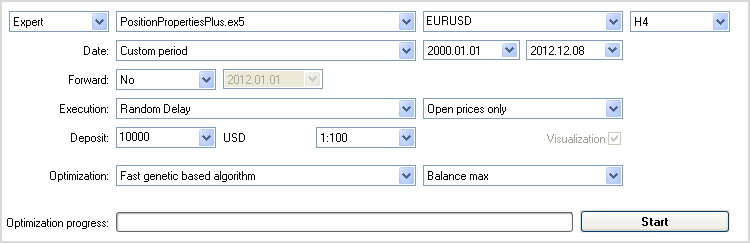
Fig. 1. Configuración de Probador de Estrategias para la optimización de parámetros.
Los parámetros del Asesor Experto se darán en un gran rango de valores:
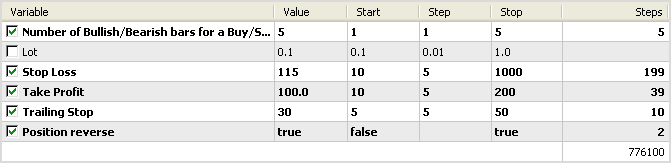
Fig. 2. Configuración de Probador de Estrategias para la optimización de parámetros.
La optimización duró unos siete minutos en un procesador dual-core (Intel Core2 Duo P7350 @ 2.00GHz). Los resultados de la simulación del factor de recuperación máximo son los siguientes:
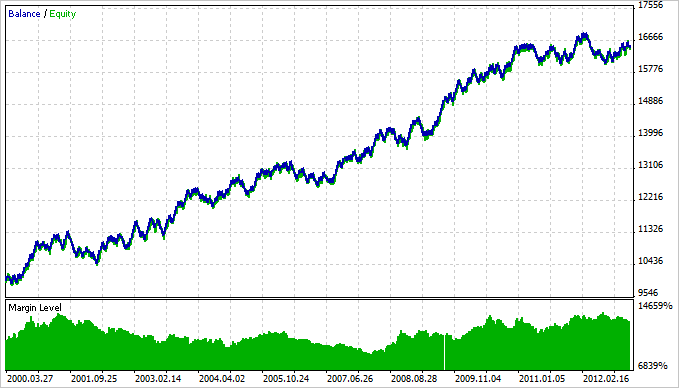
Fig. 3. Resultados de la simulación del factor de recuperación máximo.
Conclusión
Esto es todo por ahora. Estudio, simulación, optimización, experimentación y resultados. El código fuente del Asesor Experto de este artículo se puede descargar usando el enlace de abajo para continuar con su estudio.