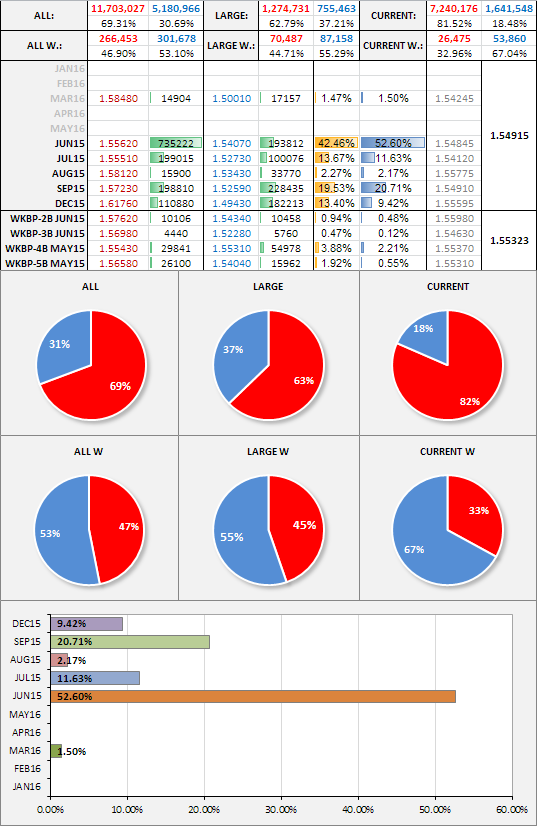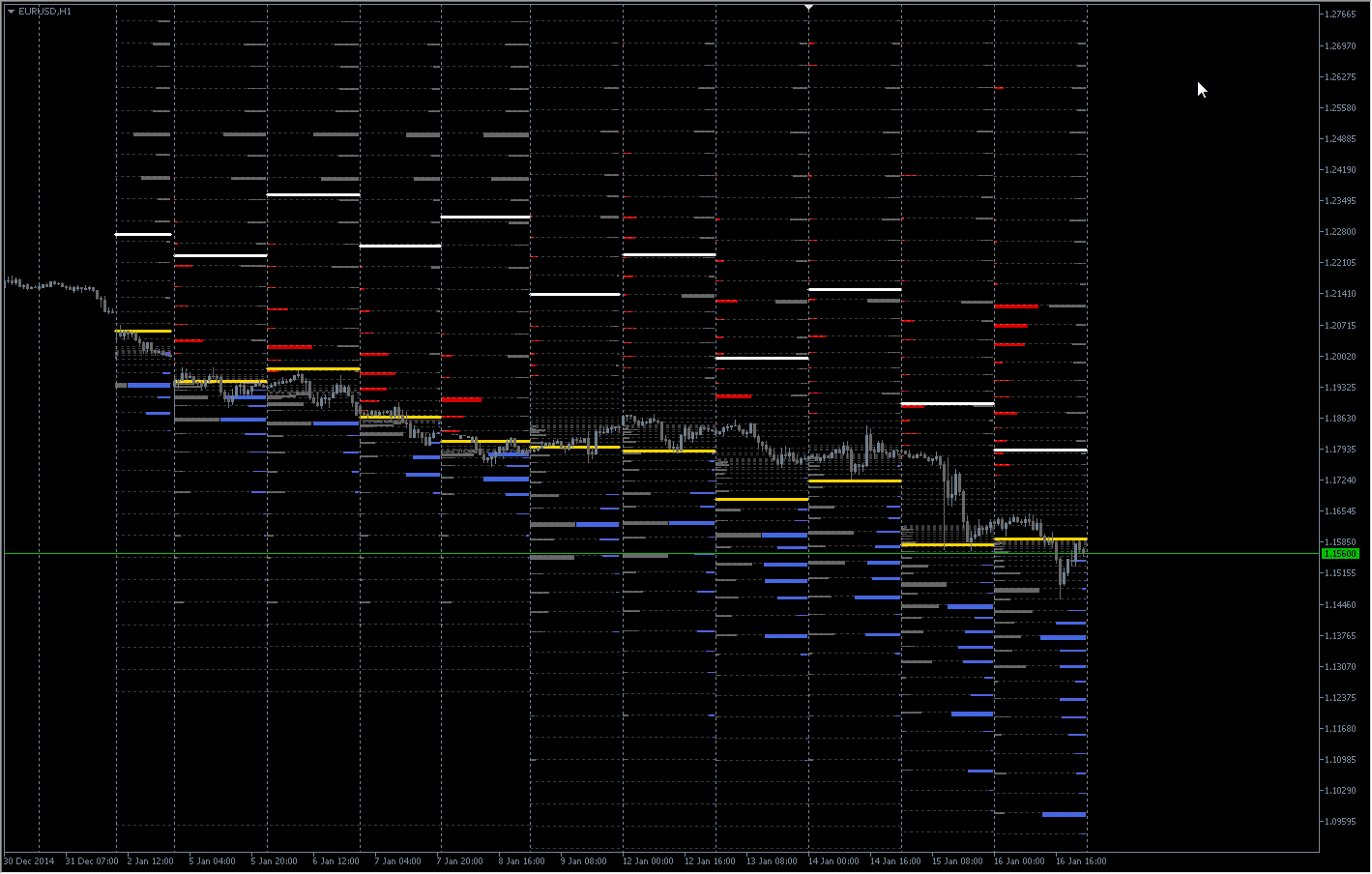Anatoli Kazharski / Profile
- Information
|
12+ years
experience
|
0
products
|
0
demo versions
|
|
28
jobs
|
0
signals
|
0
subscribers
|
In the first two chapters of the fifth part of the series, we developed classes for creating a scrollbar and a view list. In this chapter, we will speak about creating a class for the combobox control. This is also a compound control containing, among others, elements considered in the previous chapters of the fifth part.
In the previous chapter, we wrote classes for creating vertical and horizontal scrollbars. In this chapter, we will implement them. We will write a class for creating the list view element, a compound part of which will be a vertical scrollbar.
We are still discussing the development of the library for creating graphical interfaces in the MetaTrader environment. In the first article of the fifth part of the series, we will write classes for creating vertical and horizontal scrollbars.
In this chapter, we will extend the library implementation to the possibility of creating multi-window interfaces for the MQL applications. We will also develop a system of priorities for left mouse clicking on graphical objects. This is required to avoid problems when elements do not respond to the user's actions.
At the current stage of development, the library for creating graphical interfaces contains a form and several controls that can be attached to it. It was mentioned before that one of the future articles would be dedicated to the multi-window mode. Now, we have everything ready for that and we will deal with it in the following chapter. In this chapter, we will write classes for creating the status bar and tooltip informational interface elements.

The first chapter of the series was about simple and multi-functional buttons. The second article will be dedicated to groups of interconnected buttons that will allow the creation of elements in an application when a user can select one of the option out of a set (group).

Let us consider the button control. We will discuss examples of several classes for creating a simple button, buttons with extended functionality (icon button and split button) and interconnected buttons (button groups and radio button). Added to that, we will introduce some additions to existing classes for controls to broaden their capability.
Сможете ли вы сделать их "резиновыми"?
2. Нет никаких проблем использовать эти кнопки для вызова функций.
3. Сделать окна "резиновыми" наверное самое простое, что можно сделать. К тому же такой пример уже был показан в первой части серии.
Вопросы по статьям желательно задавать на форуме. Там намного удобнее обсуждение вести.

This is the final chapter of the second part of the series about graphical interfaces. Here, we are going to consider the creation of the main menu. The development of this control and setting up handlers of the library classes for correct reaction to the user's actions will be demonstrated here. We will also discuss how to attach context menus to the items of the main menu. Adding to that, we will mention blocking currently inactive elements.

The previous articles contain the implementation of the classes for creating constituent parts of the main menu. Now, it is time to take a close look at the event handlers in the principle base classes and in the classes of the created controls. We will also pay special attention to managing the state of the chart depending on the location of the mouse cursor.

In this article we will create the separation line element. It will be possible to use it not only as an independent interface element but also as a part of many other elements. After that, we will have everything required for the development of the context menu class, which will be also considered in this article in detail. Added to that, we will introduce all necessary additions to the class, which is the base for storing pointers to all the elements of the graphical interface of the application.

In the second part of the series, we will show in detail the development of such interface elements as main menu and context menu. We will also mention drawing elements and create a special class for it. We will discuss in depth such question as managing program events including custom ones.

In the previous chapter of the first part of the series about graphical interfaces, the form class was enriched by methods which allowed managing the form by pressing its controls. In this article, we will test our work in different types of MQL program such as indicators and scripts. As the library was designed to be cross-platform so it could be used in all MetaTrader platforms, we will also test it in MetaTrader 4.

In this article, we are going to continue developing the CWindow class by adding methods, which will allow managing the form by clicking on its controls. We will enable the program to be closed by a form button as well as implement a minimizing and maximizing feature for the form.

In the previous article, we started developing a form class for controls. In this article, we are going to continue doing that by filling this class with methods for moving a form over the chart area. We will then integrate this interface component into the core of the library. Also, we will ensure that the color of a form control changes when the mouse cursor is hovering over it.

In this article we will create the first and main element of the graphical interface - a form for controls. Multiple controls can be attached to this form anywhere and in any combination.

This article is the beginning of another series concerning development of graphical interfaces. Currently, there is not a single code library that would allow quick and easy creation of high quality graphical interfaces within MQL applications. By that, I mean the graphical interfaces that we are used to in familiar operating systems.
MT4 >>> https://www.mql5.com/ru/market/product/7076
MT5 >>> https://www.mql5.com/ru/market/product/6505
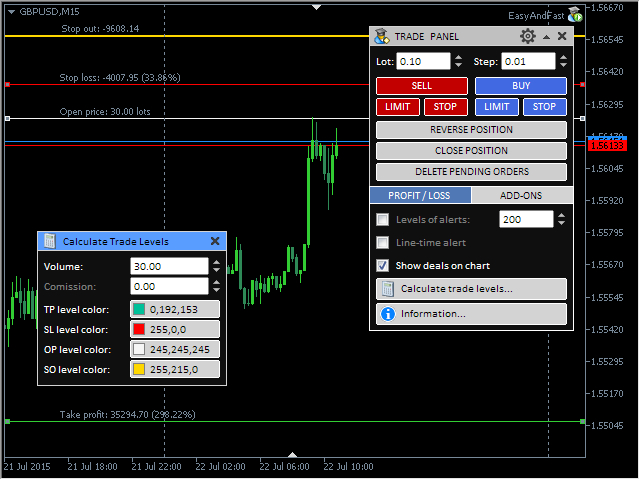
Пока в процессе изучения. Решил визуализировать, чтобы было проще изучать. ))

This time we are going to create a multi-currency Expert Advisor with a trading algorithm based on work with the pending orders Buy Stop and Sell Stop. This article considers the following matters: trading in a specified time range, placing/modifying/deleting pending orders, checking if the last position was closed at Take Profit or Stop Loss and control of the deals history for each symbol.