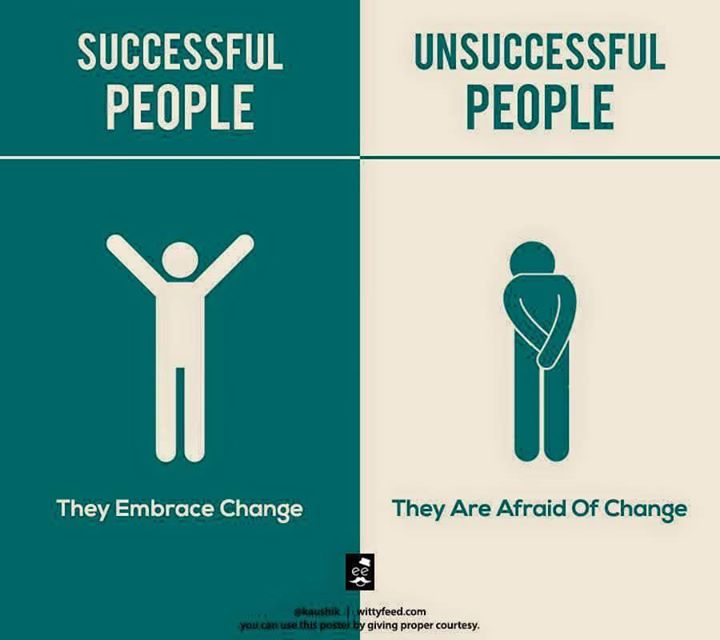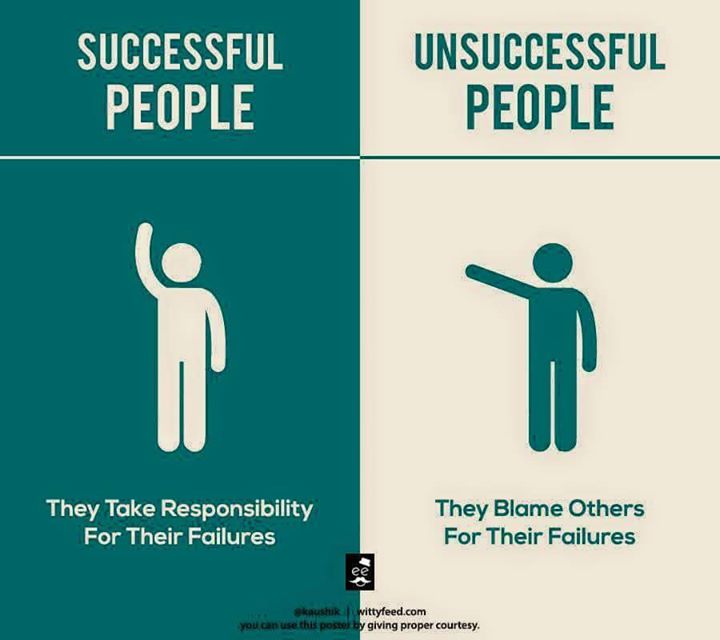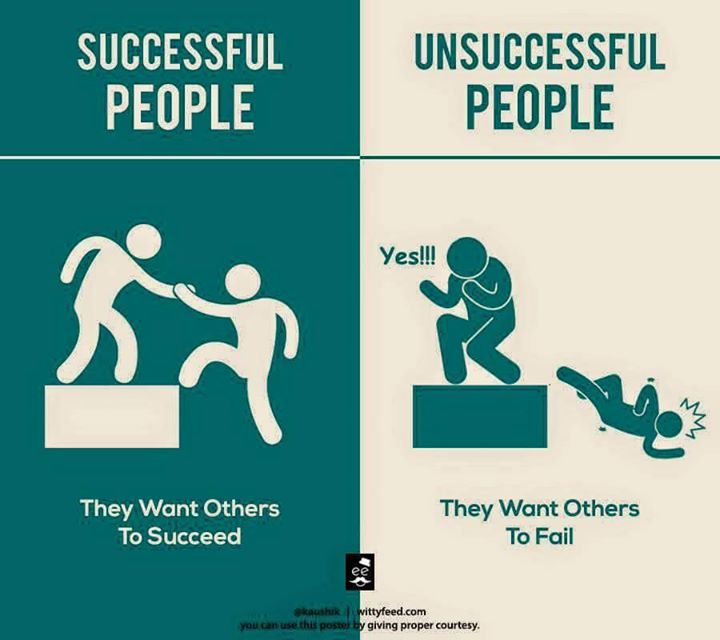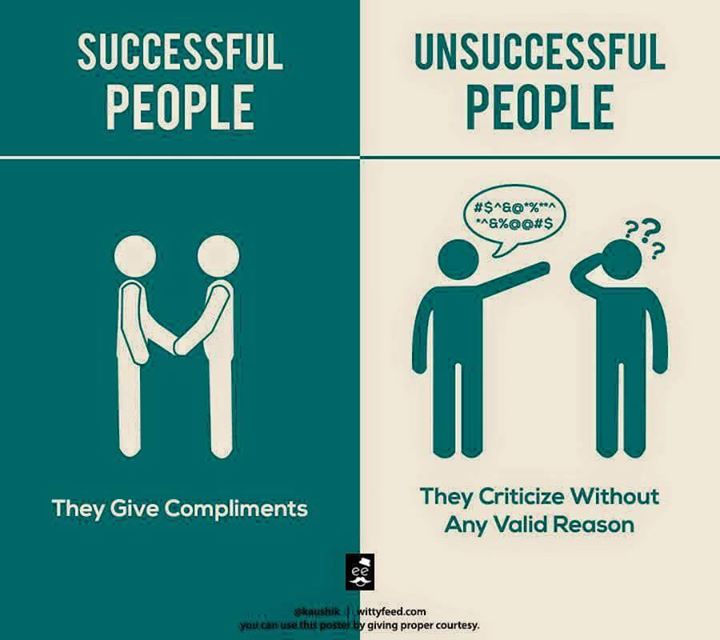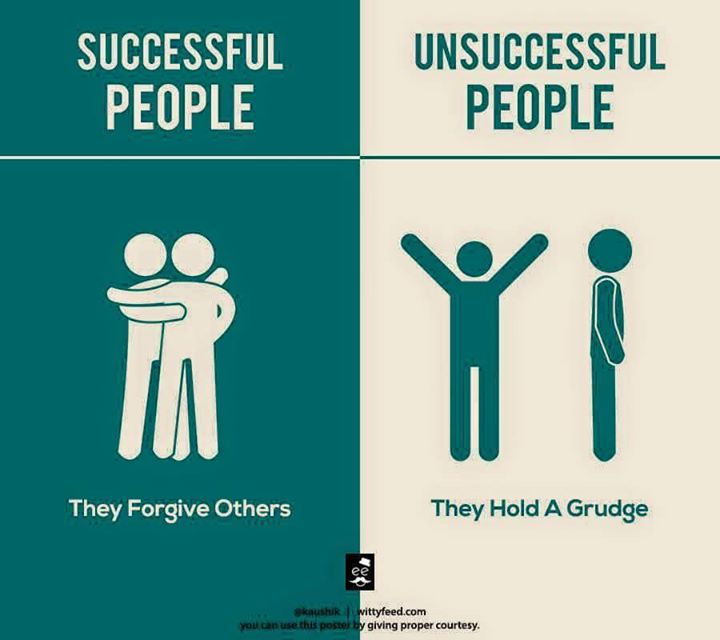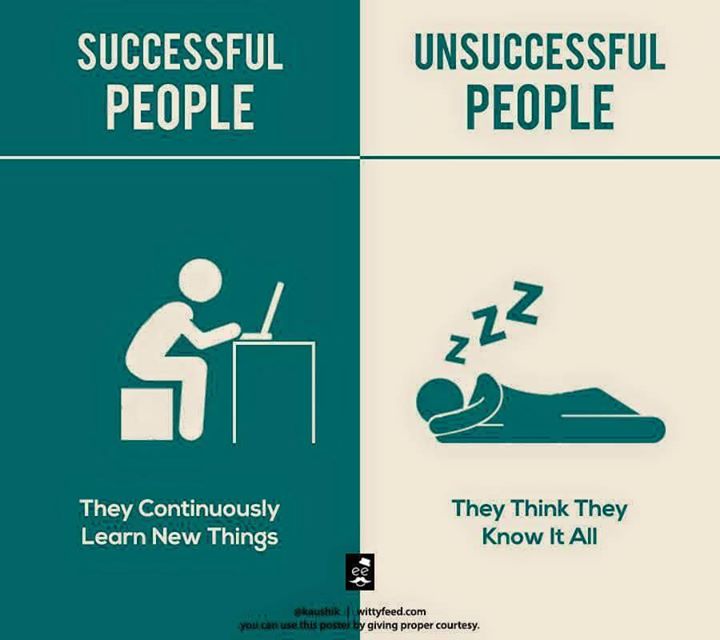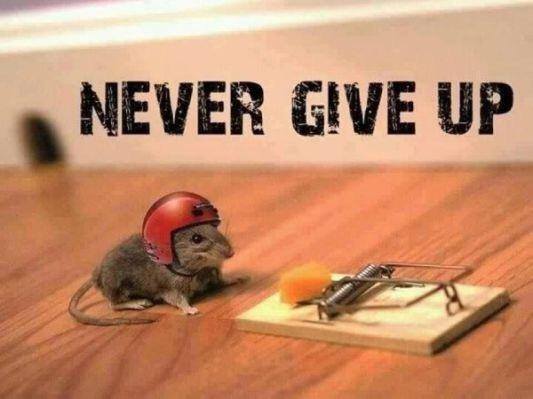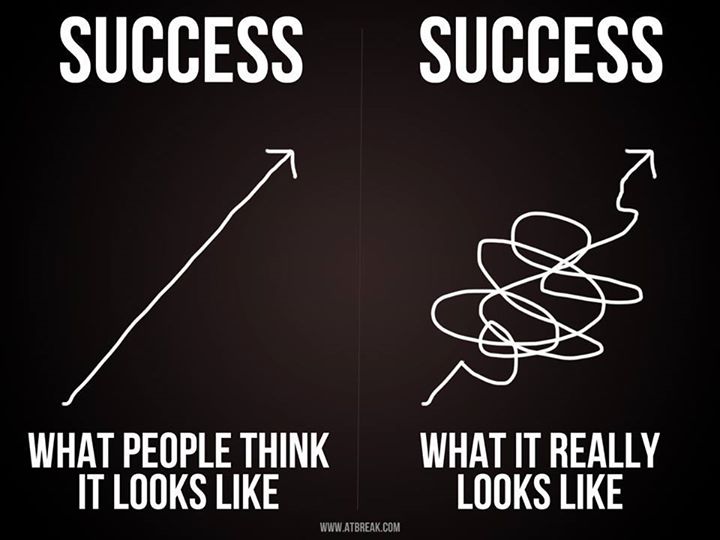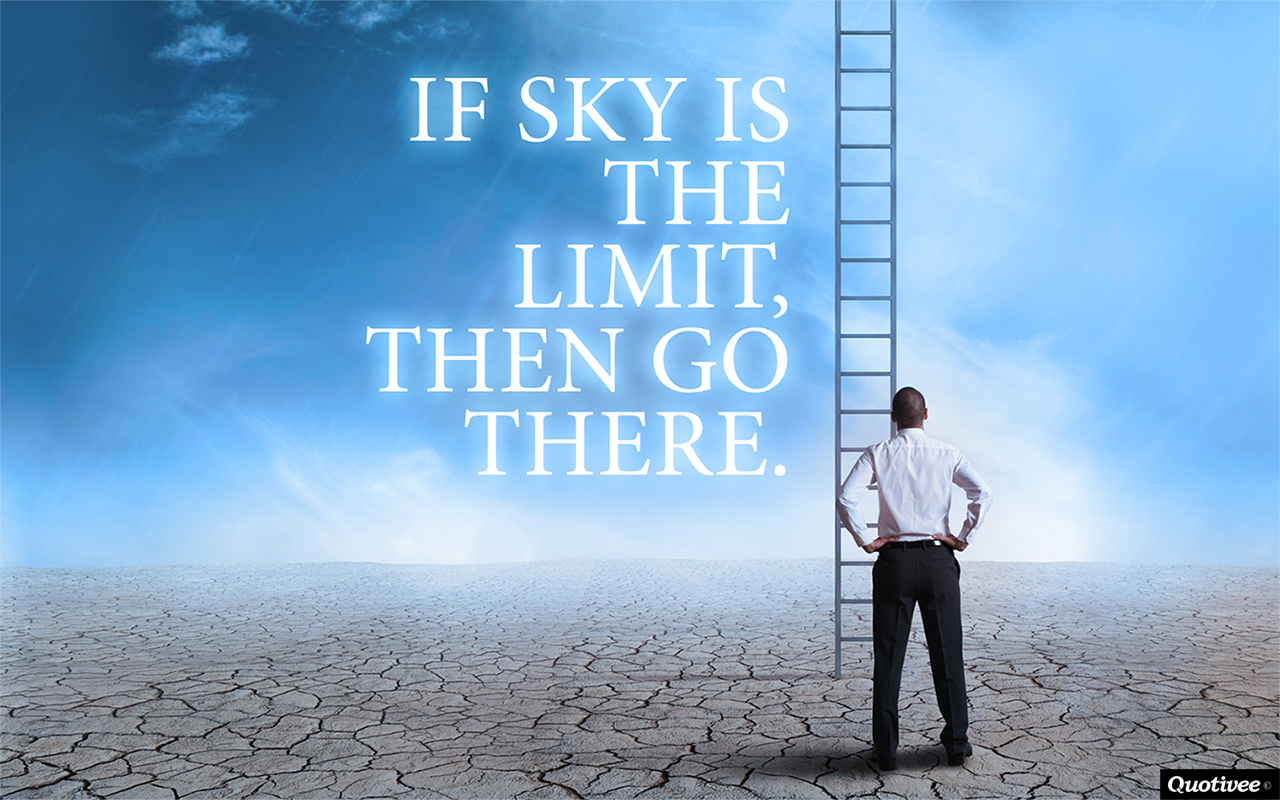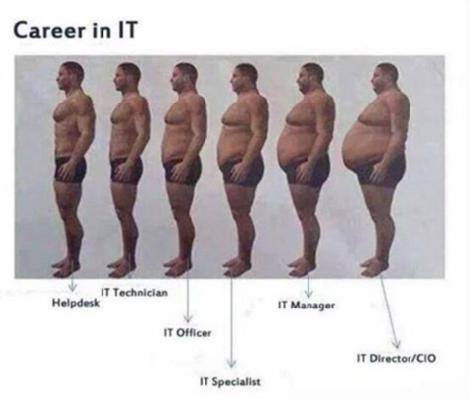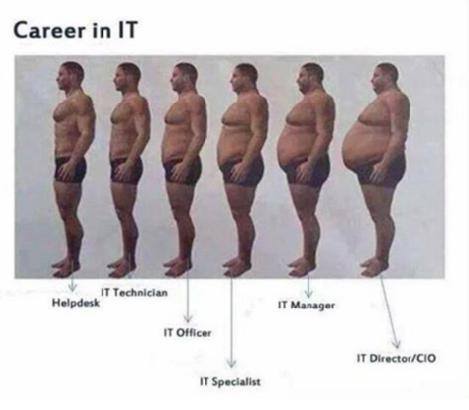Abdul Salam / Profile
- Information
|
4 years
experience
|
0
products
|
0
demo versions
|
|
0
jobs
|
0
signals
|
0
subscribers
|
You need a broker with more reasonable leverage (up to 1:500) and have a tight spread starting from 0.0 pips?
You can find one at the following link: https://www.icmarkets.com/?camp=48862
Take your chance and open under this link a True ECN Account and you will get a 21.5% direct live commissions discount!
Discounts available for every trade at your account even manual trades!!
If you are already registered with IC Markets and you do not receive a discount commission yet, a commission discount will also be available in the future.
All you have to do, is send an email
Send to: partners@icmarkets.com
Ask them to move your account to the discount program under IB 48862. After some time, discount applied to you. If you need a sample letter, just write to above email address.
----------------------------------------------------------------------------------------------------------------------
A simple text Paste text example
Dear ICMarkets,
I would like to ask you to set my following IC Markets accounts under the IB 48862.
Please make this change as soon as possible.
My accounts and the referral IDs are listed below.
Put my account ID: …………… under the referral ID 48862.
Thank you!!!!
Currency Standard lot in IC Market 21.5 IB Discount on my IB Total Discount in Dollars($)
USD 7$/Lot 5.50 / Lot 1.5/ Lot
EUR 5.5$/Lot 4.30 / Lot 1.2/ Lot
GBP 5.5$/Lot 4.025 / Lot 1.01 / Lot
CHF 6.6$/Lot 5.175 / Lot 1.425 / Lot
AUD 7$/Lot 5.50 / Lot 1.5 / Lot
CAD 7$/Lot 5.50 / Lot 1.5 / Lot
NZD 9$/Lot 7.125 / Lot 1.8750 / Lot
SGD 9$/Lot 7.125 / Lot 1.8750 / Lot
HKD 54.25$/Lot 43.00 / Lot 11.25 / Lot
it is always good to meet people with the same goals and ambitions. and to work together like a community . . . ..
Why is it profitable to invest in the Forex trading?
In this article I will describe to you, how you can get a good income on the foreign exchange market and what you need for it.
As you know, Forex is an international currency exchange market, where you can earn by speculating with currency, you buy cheaper and sell for the higer price and this difference is our profit.
What are the main advantages of this market???
1. Profitability. Good traders earn 100% or more per year, and this is a huge profit. Especially when we are comparing with banks where we maximum can get 5% per year
2. Liquidity. If you will want to withdraw the body of the deposit, it is enough to close all deals and made request for withdrawal. For example, in the real estate, you need to put the house for sale. The process itself can last several months, if there is a desire to sell at a good price.
3. Availability. You can start with $ 1000. For example, to start making business in real estate, you need to buy a house or flat, and this is cost thousands of dollars.
4. You can trade by yourself and give the capital under the management of a trader. It is important to notice, the manager will not be able to spend your money, or still them. Trader will be able to trade them only. In order to earn his commission, he must make a profit for you.
5. Risk control. When you give money under the control of another person, you can set acceptable risks. Like any wise investor, I think you realize that work can go not according to plan, and in the worst case, you can secure yourself with a risk manager who will automatically stop the trade.
What should you pay special attention ?
1. Broker.
The age of a good broker is more than 5 years and it should work in the legal zone of such countries like: USA, Grate Britain, Germany and Australia.
2. The manager.
Grate manager should have several years of experience. It is better when he works with low risks.
3. Scheme of work.
Money in management is better giving through trust management and MAM accounts.
4. Use the Risk Manager.
It's a robot that limits loses. Sometimes something can go not according to plan, it's like insurance for this case.
5. I don't recommend to work through the PAMM account.
Usually they do not have access to trading statistics for each deal and the ability to establish a risk manager.
Top Forex Rules
Trading Is An Art, Not A Science.
Never Let A Winner Turn Into A Loser.
Logic Wins; Impulse Kills.
Never Risk More Than 2% Per Trade.
Use Both Technical And Fundamental Analysis.
Always Pair Strong With Weak.
Being Right And Early Means You Are Wrong.
Differentiate Between Scaling In And Adding To A Loser.
what Is Mathematically Optimal Is Psychologically Impossible.
Risk Can Be Predetermined; Reward Is Unpredictable.
No Excuses, Ever
You can find one at the following link: https://www.icmarkets.com/?camp=48862
Take your chance and open under this link a True ECN Account and you will get a 21.5% direct live commissions discount!
Discounts available for every trade at your account even manual trades!!
If you are already registered with IC Markets and you do not receive a discount commission yet, a commission discount will also be available in the future.
All you have to do, is send an email
Send to: partners@icmarkets.com
Ask them to move your account to the discount program under IB 48862. After some time, discount applied to you. If you need a sample letter, just write to above email address.
----------------------------------------------------------------------------------------------------------------------
A simple text Paste text example
Dear ICMarkets,
I would like to ask you to set my following IC Markets accounts under the IB 48862.
Please make this change as soon as possible.
My accounts and the referral IDs are listed below.
Put my account ID: …………… under the referral ID 48862.
Thank you!!!!
Currency Standard lot in IC Market 21.5 IB Discount on my IB Total Discount in Dollars($)
USD 7$/Lot 5.50 / Lot 1.5/ Lot
EUR 5.5$/Lot 4.30 / Lot 1.2/ Lot
GBP 5.5$/Lot 4.025 / Lot 1.01 / Lot
CHF 6.6$/Lot 5.175 / Lot 1.425 / Lot
AUD 7$/Lot 5.50 / Lot 1.5 / Lot
CAD 7$/Lot 5.50 / Lot 1.5 / Lot
NZD 9$/Lot 7.125 / Lot 1.8750 / Lot
SGD 9$/Lot 7.125 / Lot 1.8750 / Lot
HKD 54.25$/Lot 43.00 / Lot 11.25 / Lot
it is always good to meet people with the same goals and ambitions. and to work together like a community . . . ..
Why is it profitable to invest in the Forex trading?
In this article I will describe to you, how you can get a good income on the foreign exchange market and what you need for it.
As you know, Forex is an international currency exchange market, where you can earn by speculating with currency, you buy cheaper and sell for the higer price and this difference is our profit.
What are the main advantages of this market???
1. Profitability. Good traders earn 100% or more per year, and this is a huge profit. Especially when we are comparing with banks where we maximum can get 5% per year
2. Liquidity. If you will want to withdraw the body of the deposit, it is enough to close all deals and made request for withdrawal. For example, in the real estate, you need to put the house for sale. The process itself can last several months, if there is a desire to sell at a good price.
3. Availability. You can start with $ 1000. For example, to start making business in real estate, you need to buy a house or flat, and this is cost thousands of dollars.
4. You can trade by yourself and give the capital under the management of a trader. It is important to notice, the manager will not be able to spend your money, or still them. Trader will be able to trade them only. In order to earn his commission, he must make a profit for you.
5. Risk control. When you give money under the control of another person, you can set acceptable risks. Like any wise investor, I think you realize that work can go not according to plan, and in the worst case, you can secure yourself with a risk manager who will automatically stop the trade.
What should you pay special attention ?
1. Broker.
The age of a good broker is more than 5 years and it should work in the legal zone of such countries like: USA, Grate Britain, Germany and Australia.
2. The manager.
Grate manager should have several years of experience. It is better when he works with low risks.
3. Scheme of work.
Money in management is better giving through trust management and MAM accounts.
4. Use the Risk Manager.
It's a robot that limits loses. Sometimes something can go not according to plan, it's like insurance for this case.
5. I don't recommend to work through the PAMM account.
Usually they do not have access to trading statistics for each deal and the ability to establish a risk manager.
Top Forex Rules
Trading Is An Art, Not A Science.
Never Let A Winner Turn Into A Loser.
Logic Wins; Impulse Kills.
Never Risk More Than 2% Per Trade.
Use Both Technical And Fundamental Analysis.
Always Pair Strong With Weak.
Being Right And Early Means You Are Wrong.
Differentiate Between Scaling In And Adding To A Loser.
what Is Mathematically Optimal Is Psychologically Impossible.
Risk Can Be Predetermined; Reward Is Unpredictable.
No Excuses, Ever
Friends
7440
Requests
Outgoing
Abdul Salam
Published post EUR/USD, possible consolidation range!?
when the pair reached low range level. Is this possible development in the next few days? Yes it is, but keep an eye on this resistance 1.1280/300 and if the pair return back down, on the support 1.1000/050. For now, Daily MA100 stoped the pair on the way up at 1...
Share on social networks · 6
149
1
Abdul Salam
Published post Daily forex analysis by Mario Urlic
Gold traders have no mercy, but take a look at this beautiful and precise H4 H&S. 1175/77 could stop this fall and return gold up toward 1185, bellow 1175 could be more fall...
Share on social networks · 3
171
Abdul Salam
Published post what is Expert Advisor, Indicator or Script
This post is for those of you who wish to try out an Expert Advisor, Indicator or Script but aren't too sure where to start. First, some background information. These are "add ons" that you can use within Metatrader4 (MT4...
Share on social networks · 6
5432
2
Abdul Salam



This post is for those of you who wish to try out an Expert Advisor, Indicator or Script but aren't too sure where to start.
First, some background information. These are "add ons" that you can use within Metatrader4 (MT4). They are created by writing a set of rules and commands using Metatrader Query Language (MQL) which is quite similar to modern day computer languages (e.g. C++, Java). The code you write (Source Code) is stored in a file with a suffix of MQ4.
Once the code has been written it is "processed" into a format that the computer/MT4 can understand better. This is called compiling and generates a file with the suffix of EX4.
So, a simple file called MyIndicator.MQ4 would also have a MyIndicator.EX4 file.
To use the code within MT4, all you need is the EX4 file, however you will not be able to edit or look at the original source code without the MQ4 file.
(NOTE! When you get spam email from trading sites saying, "I've got this great money making scheme for only $99.97 - if you hurry", you'll almost certainly only ever get the EX4 file. Oh - and it'll probably make more money for the seller than you!)
So - what are the differences between the types of file...
Expert Advisors (EA's)
These are programs that are designed to automate the trading process by identifying where to enter trades, how many lots to buy/sell, where to place stops/targets and how it will trail any position to maximise potential profit. They generally update every time a new tick arrives.
Sounds great doesn't it.
The problem is, when a human looks at a chart, there is frequently a large amount of subjective data that the human can make sense of easily. e.g. a Human might say, enter when the fast MA crosses the slow MA and the RSI is NEAR 50. But what does NEAR actually mean? The EA likes to work with absolutes, and some of the things we lack in trading are absolutes.
Consequently, putting all the rules that you use for entering/managing a trade into an EA is not always straight forward, often produces unexpected results, and can easily lead to "curve fitting" e.g. optimising the output of the EA to return as high a profit as possible but only for a specific set of circumstances.
Indicators
These allow you to create variations of existing indicators or completely new ones based on whatever set of rules you wish and to display them on the charts or below in the data windows. Indicators cover such things as moving averages, histograms, plotting text above/below bars and changing bar colours based on the coded rules. These are adjusted every time a new tick arrives but depending on the nature of the data being processed may need a certain number of bars to have been posted (e.g. a 10 period MA will need at least the previous 10 bars to provide a value).
Scripts
Scripts are "one hit" pieces of code - usually. The idea is that you drop a script on a chart, it does it's work and that's it. This can be altered however (e.g. the DOM is initiated via a script, but it doesn't disappear.
So - I've got these file things, where do I put them?
I'll approach this from the perspective of code that has been attached to a post in the forum, but the principal works the same if you get an Indicator/EA/Script from some other source.
So we have something to test with I've attached an indicator I have made changes to based on the MACD (For Info - it brings it into line with other packages such as TradeStation but can also display the same as the MT4 versoin).
The three types of file (Experts, Indicators, Scripts) all have their own place to "live" within the MT4 directory structure. To begin with, where does MT4 live
For those of you that have not yet installed the very latest version of MT4, you will find MT4 here... (probably - there will always be an exception :-)
(for XP, 32 bit Windows) C:\Program Files\MT4 Quant powered by Divisa Capital
(for Windows 7 64 bit) C:\Program Files (x86)\MT4 Quant powered by Divisa Capital
If you have the very latest version you will find the install directory... I'll use this as the default for the rest of this post.
C:\MT4 Quant powered by Divisa Capital
If you have an Expert Advisor (EA) you will need to place the files here...
C:\MT4 Quant powered by Divisa Capital\experts
If you have an Indicator it needs to go here...
C:\MT4 Quant powered by Divisa Capital\experts\indicators
If you have a Script it needs to go here...
C:\MT4 Quant powered by Divisa Capital\experts\scripts
For our example files we need to put them into the indicators directory.
To do this, right click on the dcm_MACD_Col.ex4 file. You will have a small pop up menu appear. One of the options will be "Save Link As" (Firefox) or "Save Target As" (Internet Explorer) (something similar for Chrome and other browsers).
Choose this option and it will present you with a dialog that allows you to navigate to the directory as specified above (i.e. ...experts\indicators).
Click on Save and the file will be saved in the correct location. Now do the exactly the same with the dcm_MACD_Col.mq4 file.
Ok - so I've Saved the file - how do I find it in MT4?
If you have MT4 already open, you will need to close it and restart it.
When restarted you should see the indicator listed under the Custom Indicators section of the Navigator Window. From there it's just a case of dragging and dropping it onto a chart.
Expert Advisors will appear under.... Expert Advisors
Scripts will appear under Scripts
Possible Problems #@!!$%!!!
Sorry - sometimes things just don't work as you expect. Possible problems are...
I'm seeing weird characters on the screen (or - I can see the code of the indicator). You most likely left clicked instead of right clicked on the file. go back one page on your browser and try again.
I can't save the file due to some permission restriction. Most likely you have Windows User Access Control (UAC) turned on or are using a machine where you do not have administrator priviliges. If you get this - put a post in the forum and myself or some other bee will help.
I can't see the (EA/Indicator/Script) - be careful where you save the file. Most likely you've put it in the Experts directory.
Any other problems - put a post in the forum.
First, some background information. These are "add ons" that you can use within Metatrader4 (MT4). They are created by writing a set of rules and commands using Metatrader Query Language (MQL) which is quite similar to modern day computer languages (e.g. C++, Java). The code you write (Source Code) is stored in a file with a suffix of MQ4.
Once the code has been written it is "processed" into a format that the computer/MT4 can understand better. This is called compiling and generates a file with the suffix of EX4.
So, a simple file called MyIndicator.MQ4 would also have a MyIndicator.EX4 file.
To use the code within MT4, all you need is the EX4 file, however you will not be able to edit or look at the original source code without the MQ4 file.
(NOTE! When you get spam email from trading sites saying, "I've got this great money making scheme for only $99.97 - if you hurry", you'll almost certainly only ever get the EX4 file. Oh - and it'll probably make more money for the seller than you!)
So - what are the differences between the types of file...
Expert Advisors (EA's)
These are programs that are designed to automate the trading process by identifying where to enter trades, how many lots to buy/sell, where to place stops/targets and how it will trail any position to maximise potential profit. They generally update every time a new tick arrives.
Sounds great doesn't it.
The problem is, when a human looks at a chart, there is frequently a large amount of subjective data that the human can make sense of easily. e.g. a Human might say, enter when the fast MA crosses the slow MA and the RSI is NEAR 50. But what does NEAR actually mean? The EA likes to work with absolutes, and some of the things we lack in trading are absolutes.
Consequently, putting all the rules that you use for entering/managing a trade into an EA is not always straight forward, often produces unexpected results, and can easily lead to "curve fitting" e.g. optimising the output of the EA to return as high a profit as possible but only for a specific set of circumstances.
Indicators
These allow you to create variations of existing indicators or completely new ones based on whatever set of rules you wish and to display them on the charts or below in the data windows. Indicators cover such things as moving averages, histograms, plotting text above/below bars and changing bar colours based on the coded rules. These are adjusted every time a new tick arrives but depending on the nature of the data being processed may need a certain number of bars to have been posted (e.g. a 10 period MA will need at least the previous 10 bars to provide a value).
Scripts
Scripts are "one hit" pieces of code - usually. The idea is that you drop a script on a chart, it does it's work and that's it. This can be altered however (e.g. the DOM is initiated via a script, but it doesn't disappear.
So - I've got these file things, where do I put them?
I'll approach this from the perspective of code that has been attached to a post in the forum, but the principal works the same if you get an Indicator/EA/Script from some other source.
So we have something to test with I've attached an indicator I have made changes to based on the MACD (For Info - it brings it into line with other packages such as TradeStation but can also display the same as the MT4 versoin).
The three types of file (Experts, Indicators, Scripts) all have their own place to "live" within the MT4 directory structure. To begin with, where does MT4 live
For those of you that have not yet installed the very latest version of MT4, you will find MT4 here... (probably - there will always be an exception :-)
(for XP, 32 bit Windows) C:\Program Files\MT4 Quant powered by Divisa Capital
(for Windows 7 64 bit) C:\Program Files (x86)\MT4 Quant powered by Divisa Capital
If you have the very latest version you will find the install directory... I'll use this as the default for the rest of this post.
C:\MT4 Quant powered by Divisa Capital
If you have an Expert Advisor (EA) you will need to place the files here...
C:\MT4 Quant powered by Divisa Capital\experts
If you have an Indicator it needs to go here...
C:\MT4 Quant powered by Divisa Capital\experts\indicators
If you have a Script it needs to go here...
C:\MT4 Quant powered by Divisa Capital\experts\scripts
For our example files we need to put them into the indicators directory.
To do this, right click on the dcm_MACD_Col.ex4 file. You will have a small pop up menu appear. One of the options will be "Save Link As" (Firefox) or "Save Target As" (Internet Explorer) (something similar for Chrome and other browsers).
Choose this option and it will present you with a dialog that allows you to navigate to the directory as specified above (i.e. ...experts\indicators).
Click on Save and the file will be saved in the correct location. Now do the exactly the same with the dcm_MACD_Col.mq4 file.
Ok - so I've Saved the file - how do I find it in MT4?
If you have MT4 already open, you will need to close it and restart it.
When restarted you should see the indicator listed under the Custom Indicators section of the Navigator Window. From there it's just a case of dragging and dropping it onto a chart.
Expert Advisors will appear under.... Expert Advisors
Scripts will appear under Scripts
Possible Problems #@!!$%!!!
Sorry - sometimes things just don't work as you expect. Possible problems are...
I'm seeing weird characters on the screen (or - I can see the code of the indicator). You most likely left clicked instead of right clicked on the file. go back one page on your browser and try again.
I can't save the file due to some permission restriction. Most likely you have Windows User Access Control (UAC) turned on or are using a machine where you do not have administrator priviliges. If you get this - put a post in the forum and myself or some other bee will help.
I can't see the (EA/Indicator/Script) - be careful where you save the file. Most likely you've put it in the Experts directory.
Any other problems - put a post in the forum.
Show all comments (4)
Matthew Todorovski
2015.05.01
I agree with PCWalker. The Wall is intended for very small postings / updates, whereas the Blog is designed for in-depth articles or analyses. Of course, if this were strictly enforced then MQL would have prevented you from posting this!
Abdul Salam
2015.05.05
thank you PCWalker for giving some useful comments. i am new to mql comunity, now i posted it in blog post
Abdul Salam

Hello, if i rent an EA, will this rent be tied with only one account or i can test it with more accounts?
Thanks
Thanks
: