TradePad Pro
- Utilities
- Trading Toolkit
- Version: 2.25
- Updated: 19 August 2023
- Activations: 10
TradePad Pro is a dynamic trading tool equipped with diverse order functions and advanced features. It offers eight different order types - Market Buy, Market Sell, Buy Limit, Sell Limit, Buy Stop, Sell Stop, along with two additional functions (Pro Sell & Pro Buy) demonstrated in our YouTube tutorial. The NewsAlert system delivers real-time market news, ensuring you're always up-to-date with crucial market shifts.
The latest addition to TradePad Pro is the innovative Equity Defense tool. This feature allows you to set your maximum daily loss, thereby protecting your equity. When your account equity falls below the specified level within a day, the tool automatically closes all open trades, preventing any further losses. It also displays the day's equity loss for easy tracking and suspends new trade openings until the next 24-hour period. This new feature is particularly beneficial for traders involved with prop firms that have daily equity loss limitations.
The standout feature of TradePad Pro is the Trailing Stop function, which helps to manage risk by trailing your stop loss by the amount of points you set into the inputs (This function can be toggled on/off and customized at your convenience). Your feedback is invaluable to us and we encourage suggestions for future enhancements to TradePad Pro.
Detailed tutorials on setting up TradePad Pro and utilizing the NewsAlert and Equity Defense systems are available on my YouTube (link in my linktree in profile). These tutorials cover everything from initial setup to advanced features to help you make the most of TradePad Pro.
Upon purchasing TradePad Pro, you're invited to join our vibrant Discord Community (link in my linktree in profile). Participate in engaging discussions, learn from experienced traders, and receive the support you need to maximize your TradePad Pro experience.
Experience the future of trading with TradePad Pro by Trading Toolkit, a tool engineered with your trading needs in mind.
Disclaimer
Trading Toolkit provides tools and resources for educational and informational purposes only. The tools and information provided are not to be interpreted as investment advice or an endorsement of any particular trading strategy. The decision to invest and the method of investment are solely at your discretion. As such, Trading Toolkit shall not be responsible for any losses, damages, or liabilities arising from the use of our tools or reliance on any information provided.
Remember: All trading and investment activities involve risk. Past performance is not indicative of future results, and you may not rely on past performance to predict future investment performance.
By using the tools and information provided by Trading Toolkit, you agree to accept full responsibility for any and all gains or losses, financial, emotional, or otherwise, experienced, suffered, or incurred by you.


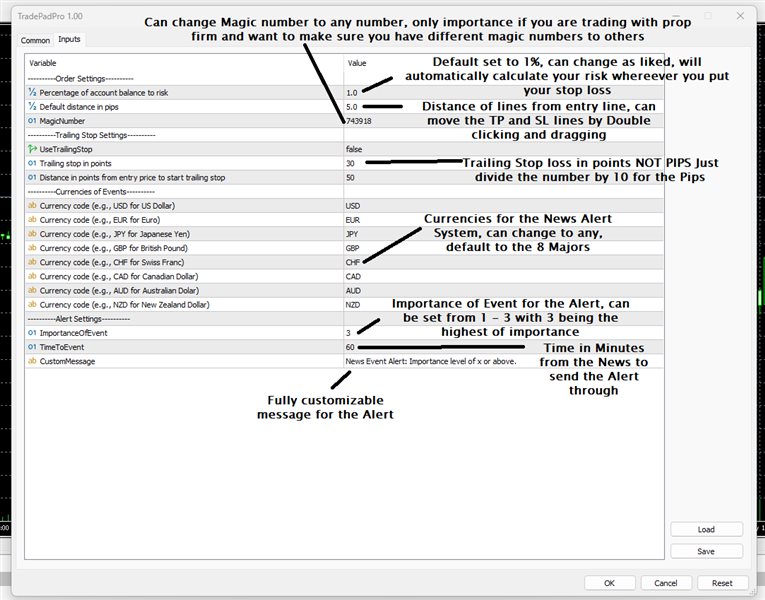
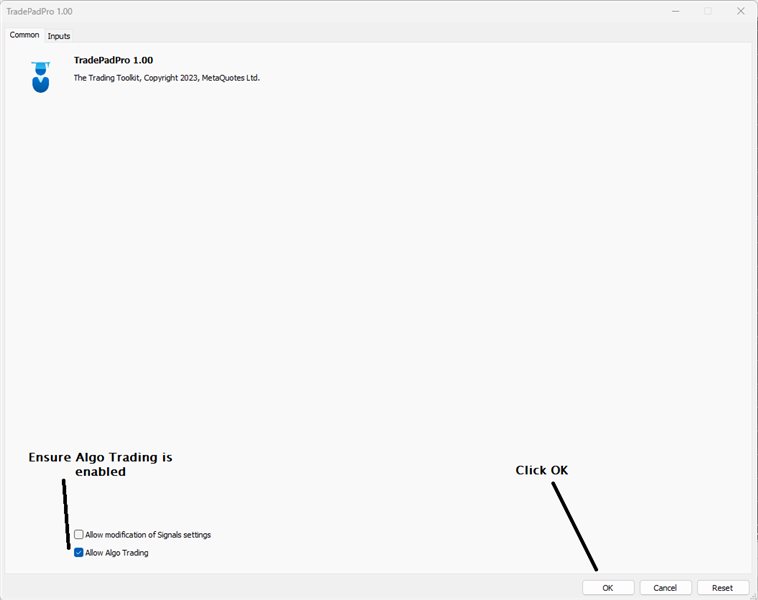
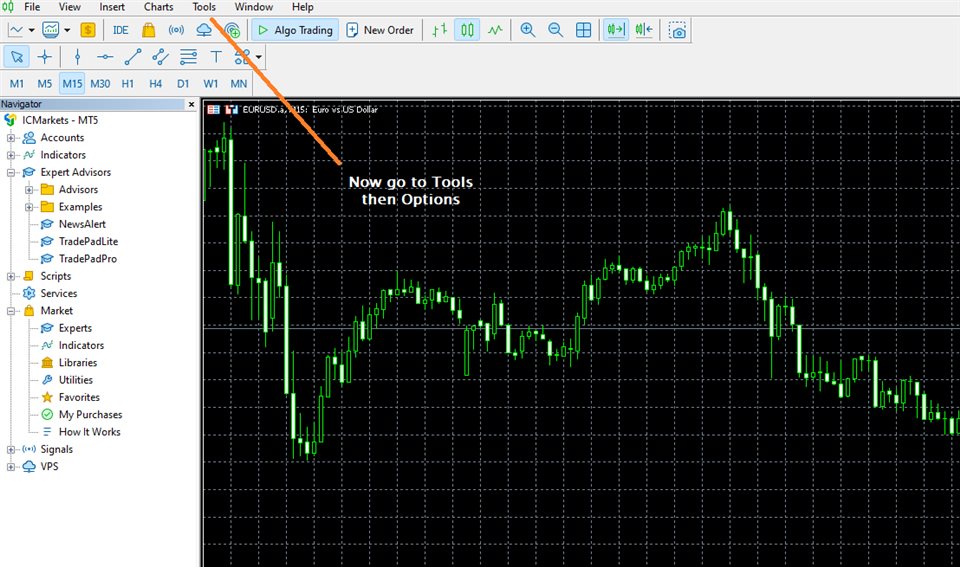
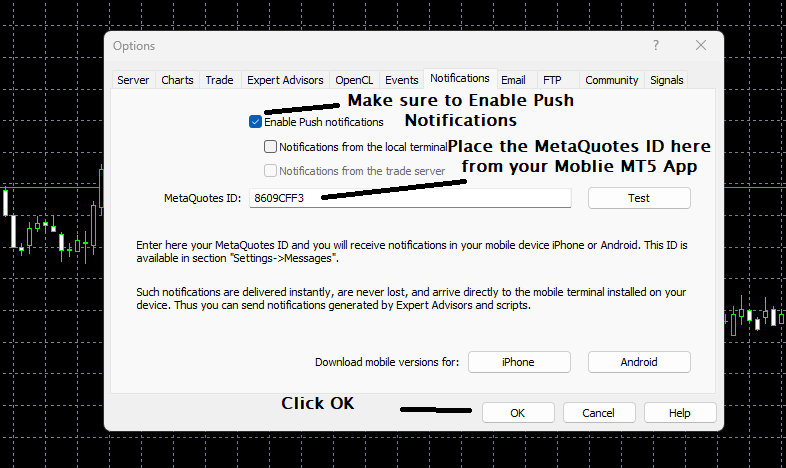
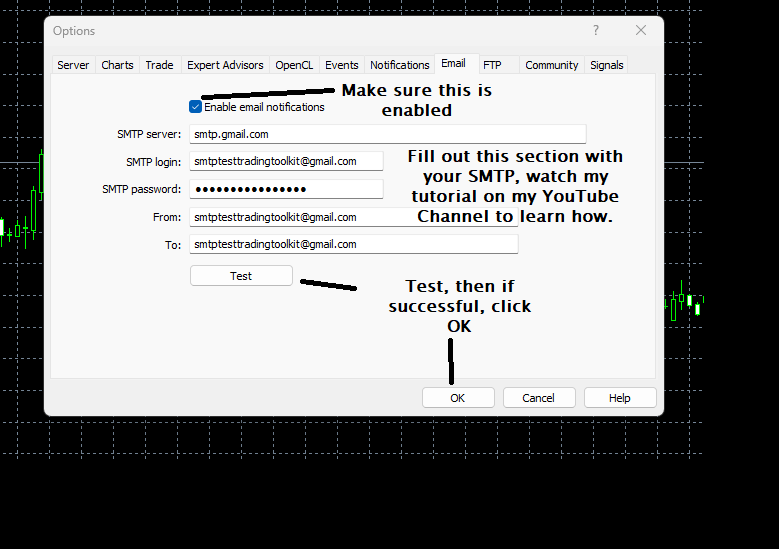
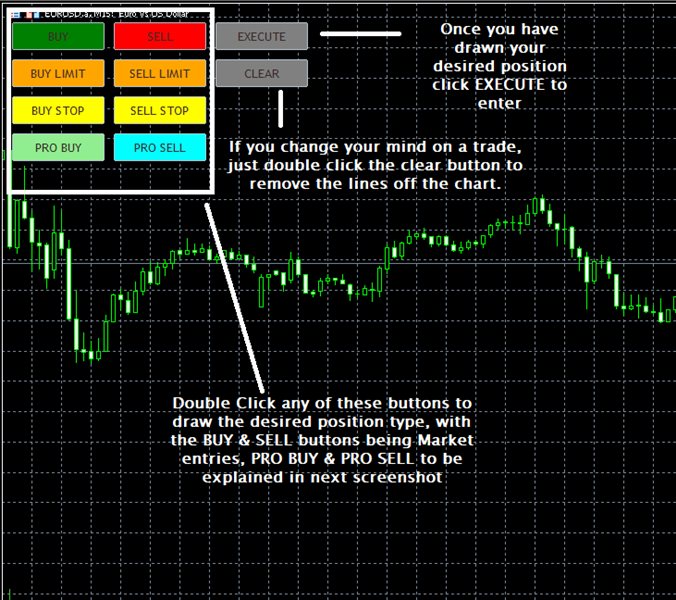
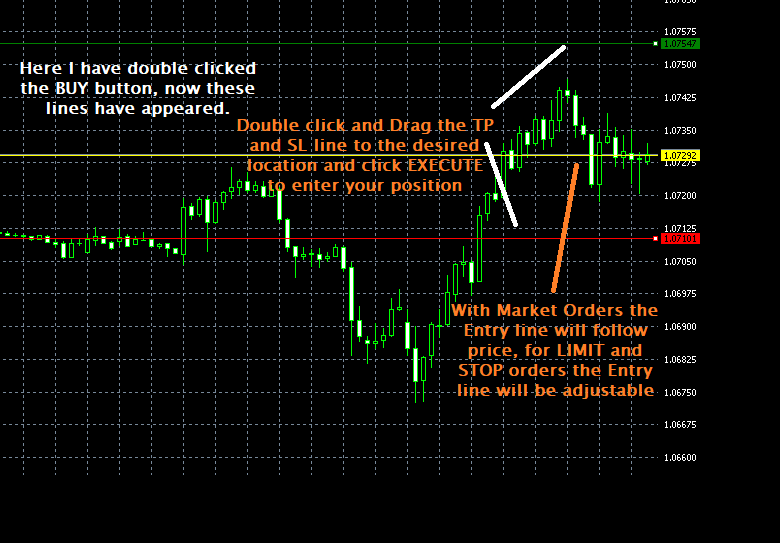



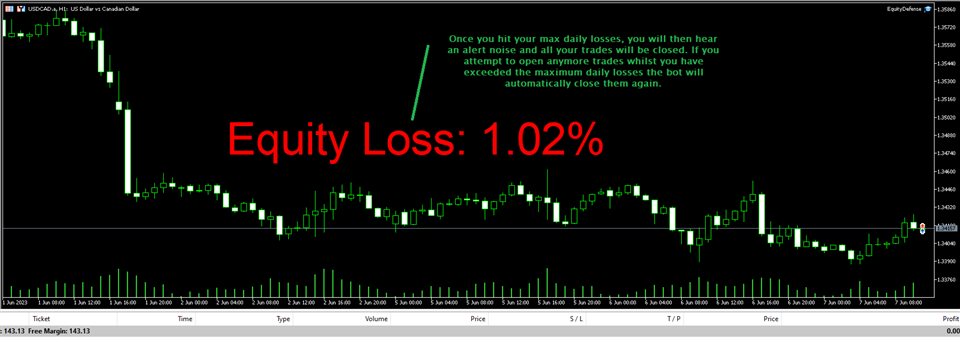





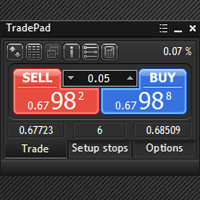

























































Got to be the best trading pad I’ve bought! Very simple design makes it very practical to use. I would highly recommend!