MT5 to Telegram Signals
- Utilities
- Diego Arribas Lopez
- Version: 1.0
- Activations: 5
[MT4 Version] [Discord Signals]
MT5 to Telegram Signals
Connect your broker account with Telegram and stop missing important notifications.
- Would you like to receive Telegram notifications?
- Are you looking for a simple way to share trade signals with your followers?
- Do you need to start documenting your trades with an automated trading diary?
Check out this step-by-step Tutorial.
This utility is simple to use and supports a wide variety of settings:
- Pick your desired Telegram group and enter the bot token and the chat id
- Get notified when orders are placed, modified, executed, closed… or any combination of states
- Choose to receive a screenshot of the chart if you’d like
- Filter for your preferred symbols and magic numbers
- Use the predefined message format or customize it to make it your own
- And much more!

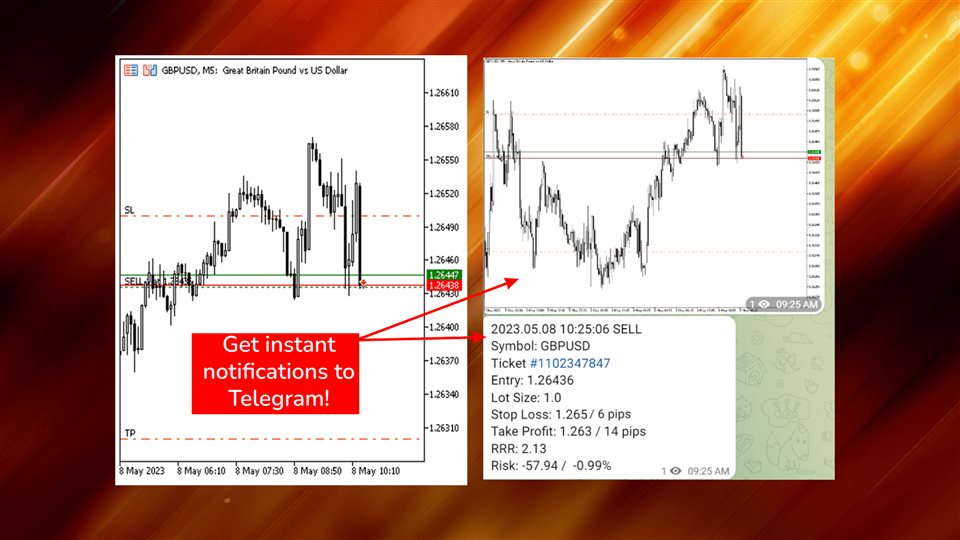































































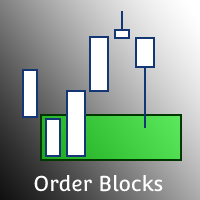




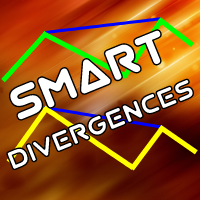
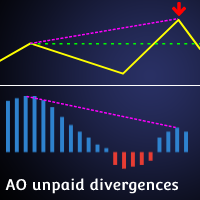


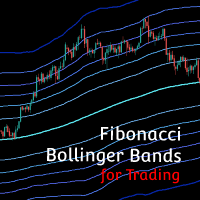
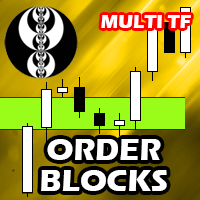

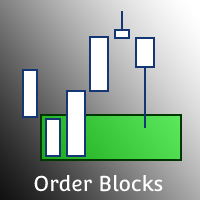
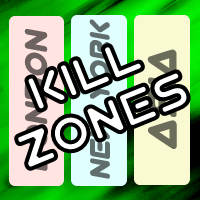

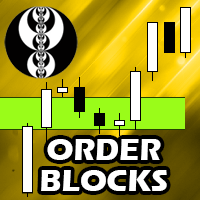
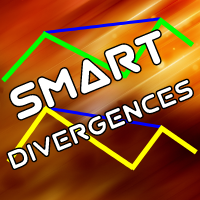





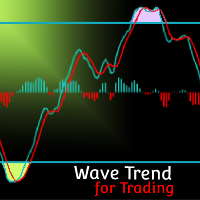
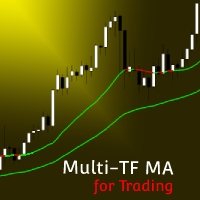
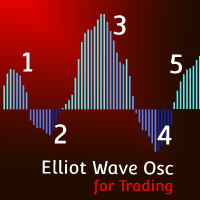
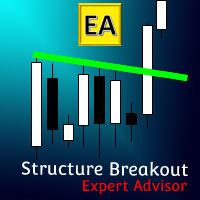


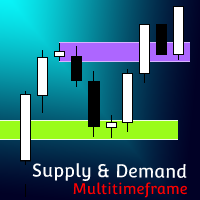
Real solid product. I have been running it for a few days and not one problem and my MT5 is not running correctly. All my other EA's are shutting down for no reason but Telegram Signals has no problem and it just keeps sending trades to Telegram. No if I can figure out how to send the signals to everyone in my telegram group would be great. I spend about 3 hours today and could not figure it out but that has nothing to do with product. A+ for Telegram Signals.