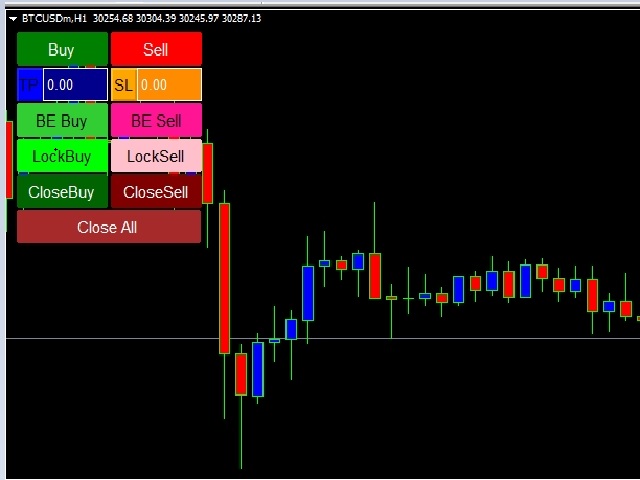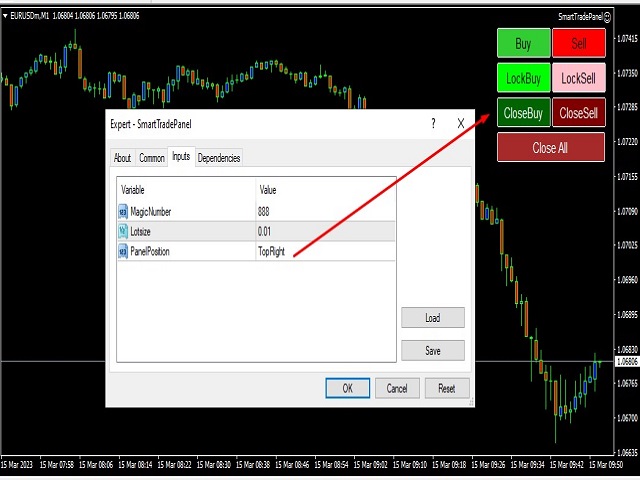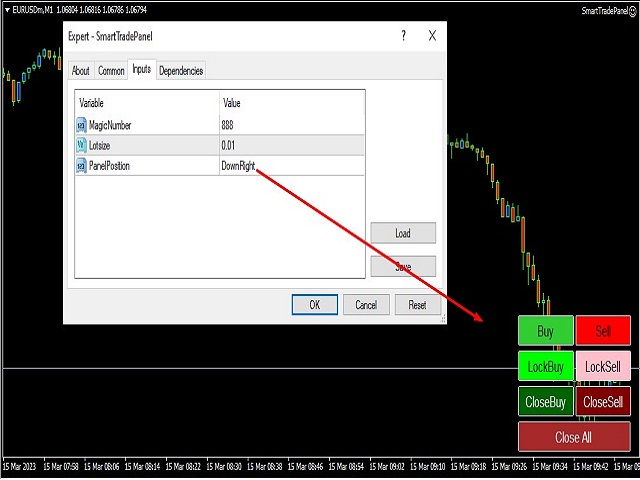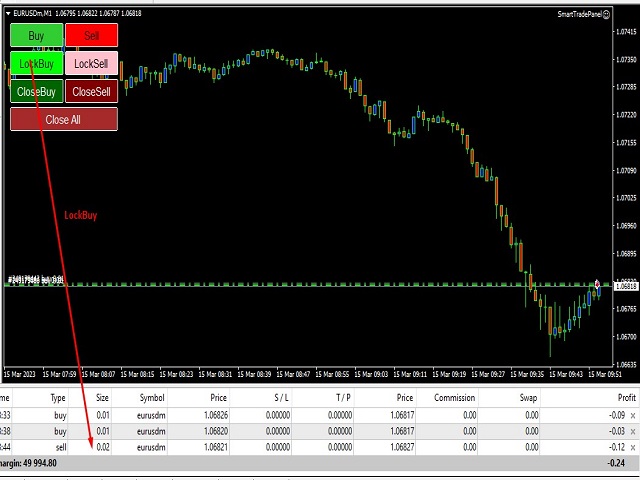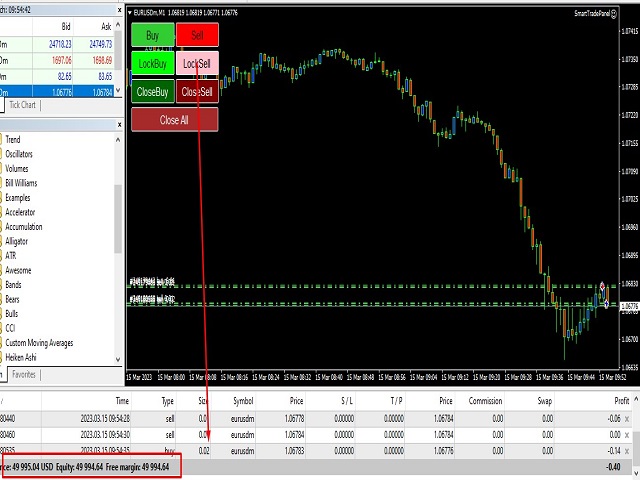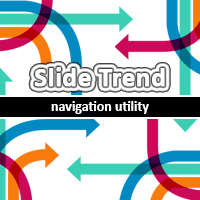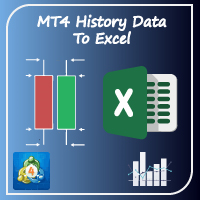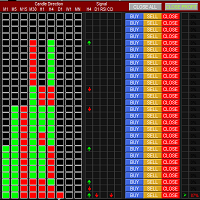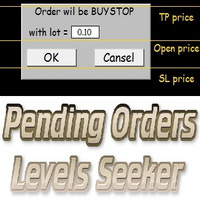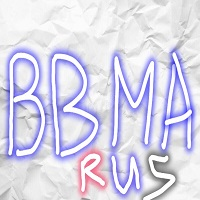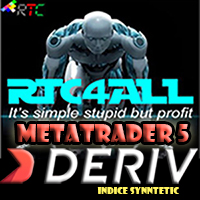SmartTradePanel
- Utilities
- Muhammad Faisal Sagala
- Version: 2.0
- Updated: 17 April 2023
- Activations: 7
SmartTradePanel is a trading tool that allows traders to execute orders quickly and efficiently. With the advanced features provided, SmartTradePanel really helps traders in managing open orders and optimizing the profit potential of their trades. In this article, we will discuss more about the features and benefits of SmartTradePanel.
One of the main features of SmartTradePanel is the ability to perform fast execution of open orders. With just a few clicks, traders can open trading positions quickly and efficiently. This is especially useful in fast-changing market conditions, where execution speed can be a determining factor in making a profit.
Apart from that, SmartTradePanel also allows traders to place locking orders. A locking order is a trading strategy whose aim is to lock a losing position in the hope that the position will reverse and generate a profit in the future. With SmartTradePanel, traders can easily place locking orders with just a few clicks.
Apart from order execution and locking orders, SmartTradePanel also allows traders to close any type of order and close all open orders. This is especially useful in situations where traders want to take profits or minimize losses by closing some or all of their positions quickly.
Lotsize settings can also be changed from the input parameters. In forex trading, lotsize is the size of a trading position. By enabling lotsize settings, SmartTradePanel allows traders to control their trading risk and maximize profit potential. In volatile market conditions, setting the right lot size can be a key factor in obtaining consistent profits.
Another advantage of SmartTradePanel is its ability to make it easier to use MetaTrader, a trading platform that is widely used by forex traders. With SmartTradePanel, traders can access all the important features of MetaTrader in one easy-to-use and intuitive window.