Trading Panel Katana MT4
- Utilities
- Bobby Prabowo
- Version: 3.1
- Updated: 22 January 2024
- Activations: 20
Every time Trader opens a trade, he must know the profit and risk of the trade he made, so that he can determine the risk and profit opportunity he will get. Determining this calculation manually can be quite troublesome, especially if it has a lot of open trade to do.
The Trading Panel Katana is a utility tool that really helps traders meet those needs. Opening a Market or pending trade, determining lots, pips, price positions, how much USD, and what percentage of risk can be set automatically.
This utility is designed with precise and easy to use.
Main Feature:
- Open trade in market and pending (buy stop/buy limit/sell stop/sell pending)
- Determining Lot Size, Pips, Prices, Profit Loss in USD, and Percentage from Balance can be set automatically
- Option to draw line of Open Price, SL and TP
- Drag the line to set Price, SL or TP
- Some useful info about the pair, spread, pipvalue, balance and equity.
Note:
- This EA will not work in Tester, you can download the demo version at www.mql5.com/en/blogs/post/750514 or Message Me
- Many features will come soon, grab this fast and you will get a free update in the future, before the price goes up!
keyword:
trade manager, trading manager, trade panel, trading panel, trade assistant, trading assistant




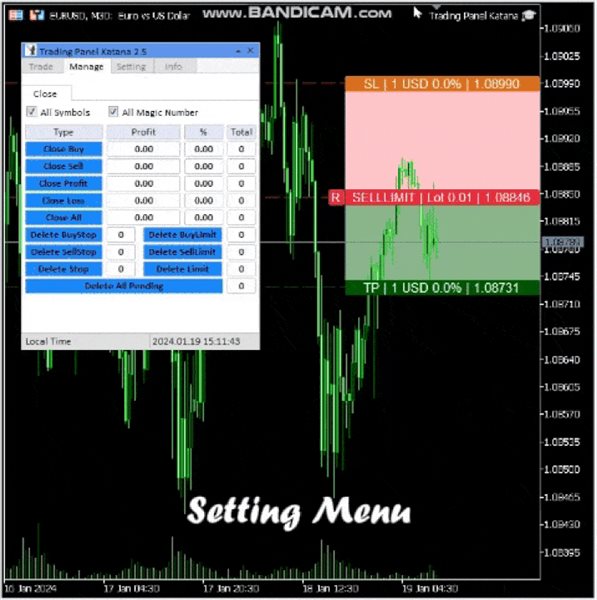






























































Such a great utility tool. A must have by all traders, specially newbies. 2 thumbs up