
Unfortunately, "MultiChartMaster" is unavailable
You can check out other products of Facundo Laje:

Do manual Technical Analysis in multiple Charts and receive Alerts when price touch Supports & Resistances Zones and Levels. Manage all the Charts from an unique Dashboard Panel, using Key ShortCuts. Save Time do Money!
IMPORTANT: Multi Analyzer Panel EA works together with Analyzer Tool indicator.
Please you need to download both of them and install each one on different Charts Find them on https://www.mql5.com/es/users/velasforexpips/seller Please use them and give me feedback!! It
FREE
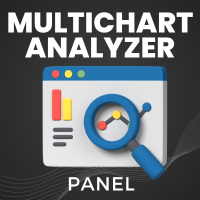
Do manual Technical Analysis in multiple Charts and receive Alerts when price touch Supports & Resistances Zones and Levels. Manage all the Charts from an unique Dashboard Panel, using Key ShortCuts. Save Time do Money!
IMPORTANT: Multi Analyzer Panel EA is a complement and works together with Analyzer Tool indicator.
Please you need to download both of them and install each one on different Charts Find them on https://www.mql5.com/es/users/velasforexpips/seller Please use them and give
FREE

IMPORTANT: Blocks&Levels Alerts indicador.
Gives you the ability to easy draw Blocks and Levels (support and resistance) using key shortcuts and Alerts when price touch them. Please use it and give me feedback!! It really helps! Thank you very much! DESCRIPTION:
Blocks&Levels Indicator, has useful key shortcuts for draw Levels, Blocks Zones, change chart Time Frames, Select or Deselect all drew objects. SETUP:
Just install the Indicator on the Chart
Open and navigate Indicator propertie

IMPORTANT: Blocks&Levels Alerts MT5 indicador.
Gives you the ability to easy draw Blocks and Levels (support and resistance) using key shortcuts and Alerts when price touch them. Please use it and give me feedback!! It really helps! Thank you very much! DESCRIPTION:
Blocks&Levels Indicator, has useful key shortcuts for draw Levels, Blocks Zones, change chart Time Frames, Select or Deselect all drew objects. SETUP: Just install the Indicator on the Chart
Open and navigate Indicator propert