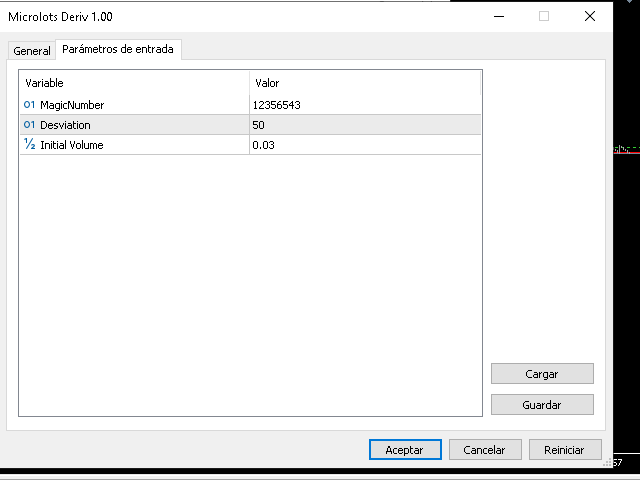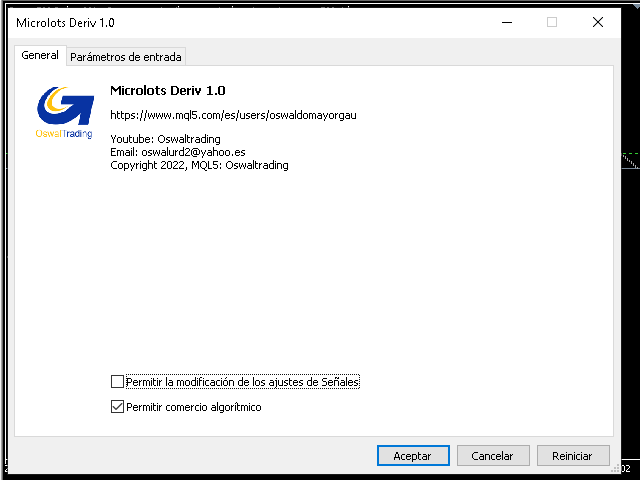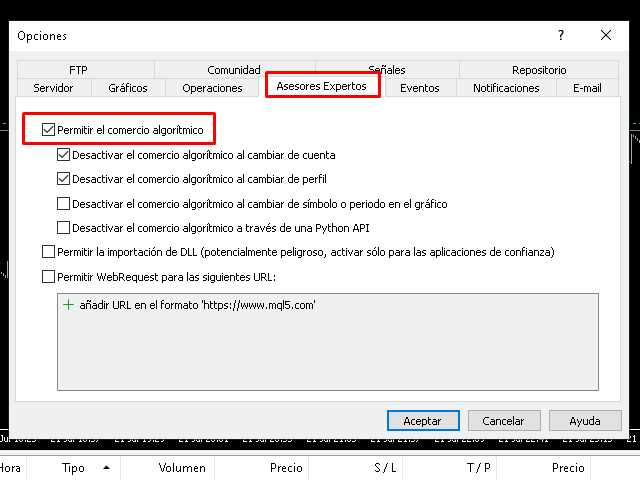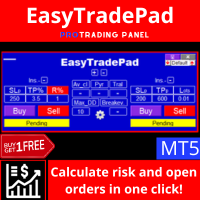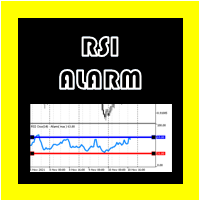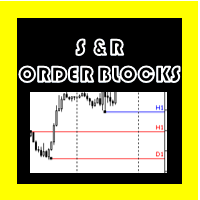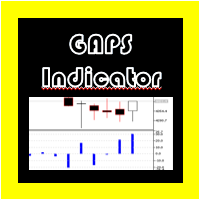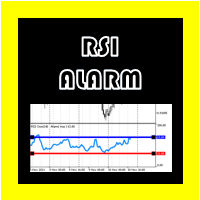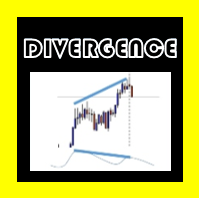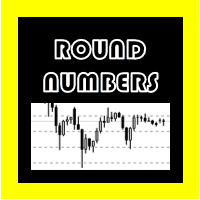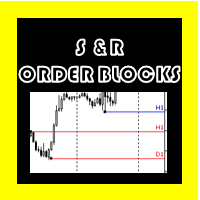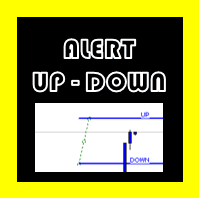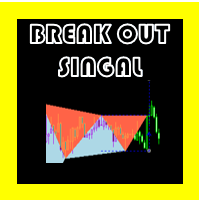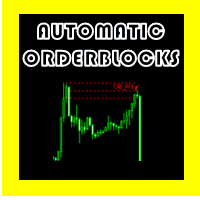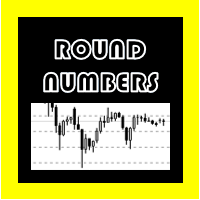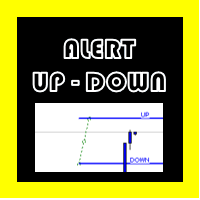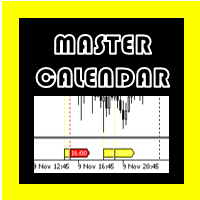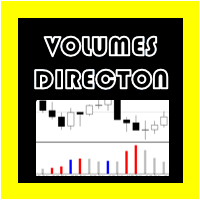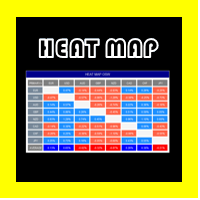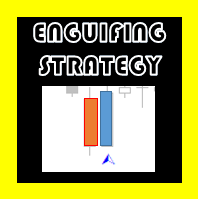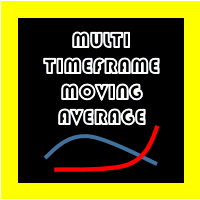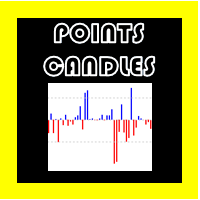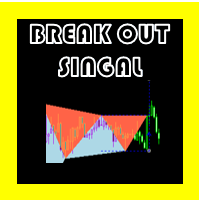Microlots Deriv
- Utilities
- William Oswaldo Mayorga Urduy
- Version: 1.0
- Activations: 5
DERIV MICROLOTS
This panel replaces the traditional Panel, with which you can enter micro lots when the broker does not allow them to be placed, only on the condition that the broker offers the step of Volume less than the Minimum Volume.
For example:
if the Minimum Volume is 0.20 and the step is 0.01, and you want to put 0.02, normally you will not be able to do it, but this tool will take care of managing the sending of the order so that the open order remains at the value of 0.02.
Suggestions to complement this tool are welcome.