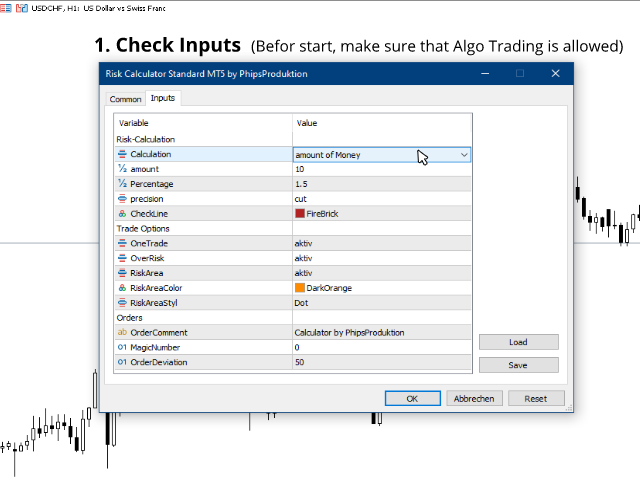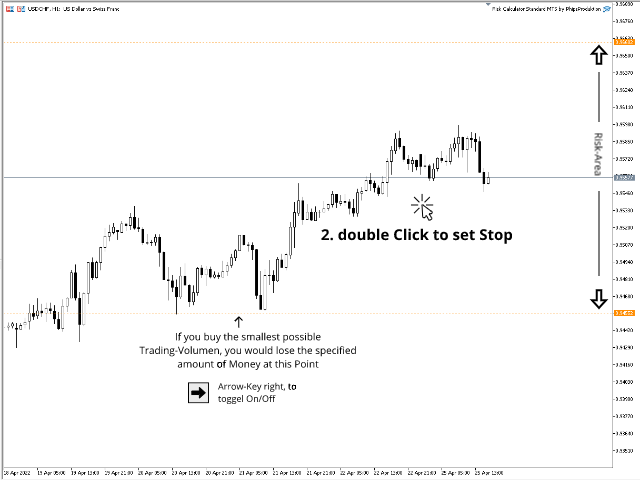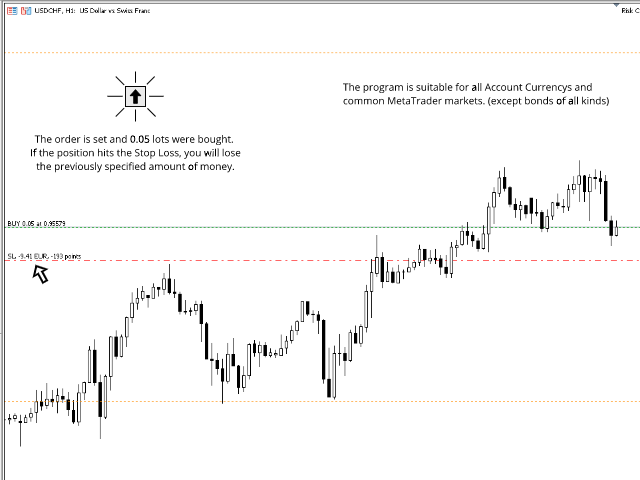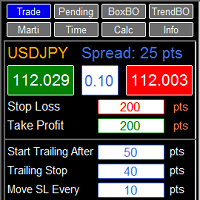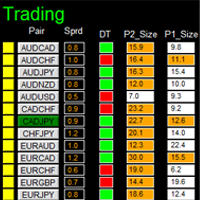Risk Calculator Standard MT4 by PhipsProduktion
- Utilities
- Philipp Wilhelm
- Version: 1.1
- Updated: 20 June 2022
- Activations: 5
Fast, Efficient and Precise.
With the Calculator from PhipsProduction you have your risk under control with just a few clicks.
Thanks to the easy handling and the visual risk area, the calculator is not only perfect for experienced traders, its also a must for new market participants.
The program is suitable for all Account Currencys and common MetaTrader markets. (except bonds of all kinds)
To the Deluxe Edition: https://www.mql5.com/en/market/product/82955?source=Site+Profile
Calculator for MT5: https://www.mql5.com/en/market/product/80535?source=Site+Profile
Application:
1. Check inputs
2. Double click on the price level where you want your stop loss to be
3. Watch the Check-line
4. Arrow-key down -> The check line is reset.
Arrow-key up -> The order is calculated and set according to the risk specified.
5. Let profits run.
Hot Keys:
Arrow key up: confirm and set order
Arrow key down: Reset Check-line
Arrow key right: switch risk area on/off
F7 key: open Inputs
Hashtag key # : Exit program
Attention:
Befor you start the Calculator, make sure that Algo Trading is allowed!
If something is wrong, the program communicates with you at the top of the chart what to do.
Inputs:
Risk calculation
+Calculation: Type of risk calculation
- amount of money: risk according to specified fixed amount of money
- Percentage: risk as a percentage of the account balance
+amount: fixed amount of money that is risked
+Percentage: Percentage that is risked
+precision: Accuracy of the calculation, more important for smaller accounts (e.g. the calculation shows that 0.017 lots should be traded)
- cut: the risk may be smaller than specified (0.01 lots are traded in the example)
- round: the risk may be higher than specified (0.02 lots are traded in the example)
+CheckLine: Color of the Check-line
TradeOptions
+OneTrade: If activated, only one position per market/symbol can be set
+OverRisk: If activated, positions whose stop-loss exceeds their specified risk can still be opened.
In this case, the smallest possible trading volume is traded.
+RiskArea: Shows the area where the stop loss can be set according to your risk. Outside this range you exceed the specified risk.
(Right arrow key to toggle on/off)
+RiskAreaColor: Color of the risk area
+RiskAreaStyle: Risk area style
Orders
+OrderComment: Comment for the Order
+MagicNumber: MagicNumber for the Order
+OrderDeviation: Deviation for the Order-Opening (Slippage)
Interested?
Look for the Deluxe Edition, with additional functions such as Precalculation, Margin Check, Take Profit and many other extras.
https://www.mql5.com/en/market/product/82955?source=Site+Profile
If you have any questions, ideas or requests, please feel free to contact me. I am looking forward to your feedback.
Have fun and good trades,
Philipp Wilhelm, PhipsProduction.