
Unfortunately, "Multi Currency Positions Chameleon" is unavailable
You can check out other products of Edgar Elsner:

Golden Bird MT5 is an indicator-based Scalping Expert for trading XAUUSD (Gold). If the indicator-pattern occurs, two stop orders become placed on the high/low of the pattern-defined zone. The onscreen panel provides a detailed overall view about system and market status. Furthermore, it includes buttons for active Traders to place additional sessions and/or market orders manually at any time as mechanical experts are not able to catch every further promising trading opportunity during the day'

Night Worker MT5
is a low-risk multi-currency Expert Advisor, particularly suitable for risk-averse users, that does not use risky recovery strategies such as Martingale or Grid. Due to tightly limited stop-loss values, the profit curve naturally does not move upwards like a straight line and without fluctuations. On the other hand, there is also no risk of a deeper draw-down, as inevitably occurs sooner or later with the strategies mentioned above, and those in some cases can lead to a total

Mount Gold EA MT5 is based on combinations of classic indicators that include trend following as well as oversold/overbought strategies for trading the XAUUSD pair and is suitable to trade on Prop firms account. It includes furthermore a powerful flexible configurable recovery mechanism as well as the option to place and close orders manually. For active Traders it makes it even more flexible for trading of further instruments than XAUUSD. All the trade entries and exits are provided by virtual

London Breakout MT5
is the low-risk and low-priced Breakout Expert that trades morning session breakouts of GBPUSD, here offered by the original developer. Compare current performance with top rated, high priced experts here: https://www.mql5.com/en/blogs/post/756676
Life signal (shows all current life trades without any delay): https://www.mql5.com/en/signals/2190019
By default two stop orders are placed per session. The onscreen panel provides a detailed overall view about system and

Golden Tea Time MT5
is based on a classic, popular breakout strategy and does not use martingale or grid mechanisms. Golden Tea Time MT5 only opens a pair of stop orders every day at leisurely English tea time, after possible market-moving news has already faded away. Once an order becomes a market order, the remaining stop order is deleted. However, the risk of a losing trade cannot be ruled out and is then limited to just $5/0.01 lot. In this case, the following day's trading can be assigned

TRADECOPY MASTER MT4 Over the years I developed TradeCopy MT4/MT5 for that purposes: I'm running several experts on one and/or different terminals and accounts. The trades opened by those experts, usually will not move straight away into profit zone. Very often they use to pullback more or less before ending up in profit (or in loss finally...). Improvement of profits (and limit losses) by additional controlling of trades that your experts on the TradeCopy Master part have been opened can b
FREE

TRADECOPY MASTER MT5 Over the years I developed TradeCopy MT4/MT5 for that purposes: I'm running several experts on one and/or different terminals and accounts. The trades opened by those experts, usually will not move straight away into profit zone. Very often they use to pullback more or less before ending up in profit (or in loss finally...). Improvement of profits (and limit losses) by additional controlling of trades that your experts on the TradeCopy Master part have been opened can be
FREE

Gain Guard MT5 secures the profits of all or selected trades on one terminal or on several terminals with the same account number. The selection can be configured according to Magic numbers and/or symbols, so that the Magic numbers and/or symbols that are not selected remain unconsidered. What is it useful for? For example, when several experts trade on one terminal and manual trading also takes place. Experts have different strategies and SL/TP. In particular, some experts let the trades run
FREE
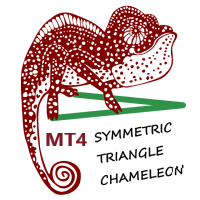
Triangle patterns are chart formations that signal a possible breakout in either direction. In the case of symmetrical triangles, the probability of a breakout to the upside or downside is about 50%. For more detailed information, I recommend the numerous publications on the Internet on this subject. What is special about this indicator is that it can be integrated into your own MT4 applications, such as scripts, Expert Advisers, etc. using the implemented indicator buffer via the iCustom() func

Easy Open and manage your orders and positions – Calculate risk and lot size – Build your expert adviser from the integrated indicators – Trail your profits in various ways
Key Features: Virtual Trading Lines: free changeable in any direction to build resistance, support, channels, triangles,… Order Types: Buy, Sell, Buy Limit, Sell Limit, Buy Stop, Sell Stop, OCO, Bracket Order Virtual Profit Trailing Strategies: Static, Percent, Exponential, Scaling up, Scaling down, Fifo, Bulk, Bollinger Ch

TRADECOPY CLIENT MT4 Over the years I developed TradeCopy MT4/MT5 for that purposes: I'm running several experts on one and/or different terminals and accounts. The trades opened by those experts, usually will not move straight away into profit zone. Very often they use to pullback more or less before end up in profit (or in loss finally...). To improve the profits and avoid possible drawdowns of trades that have been opened by the accounts that are running the TradeCopy Master MT4/MT
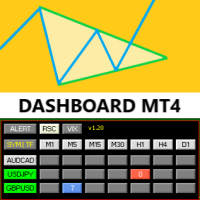
Symmetric Triangle Dashboard MT4 is a matrix that was designed to monitor any standard and/or custom indicator as well as symmetrc triangle patterns by any symbol-timeframe combination to be alerted if the desired contition is met. Furthermore by simply clicking on the selected signal, the refering chart becomes opened including the assigned indicator template if there was designed one. In "Custom" mode, user can add any indicator to scan its up to 7 timeframes per symbol to for example, get
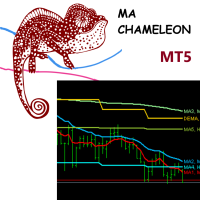
This indicator was developed by me, based on my experiences during my long term daily trading. It allows to get an excellent and compact overview about the current market situation without to have to monitor multiple charts. The default settings are widely used by traders. For example on sites like forexlive.com: https://www.forexlive.com/technical-analysis Features: The Moving Average Swiss Knife-like indicator for Daytraders Allows to setup of up to seven different MAs (MA and DEMA) to use on
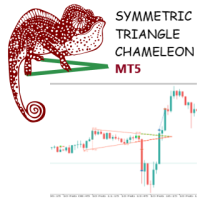
Triangle patterns are chart formations that signal a possible breakout in either direction. In the case of symmetrical triangles, the probability of a breakout to the upside or downside is about 50%. For more detailed information, I recommend the numerous publications on the Internet on this subject. What is special about this indicator is that it can be integrated into your own MT5 applications, such as scripts, Expert Advisers, etc. using the implemented indicator buffer via the iCustom() func
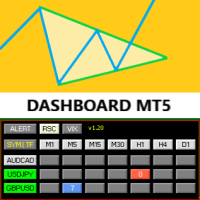
Symmetric Triangle Dashboard MT5 is a matrix that was designed to monitor any standard and/or custom indicator as well as symmetrc triangle patterns by any symbol-timeframe combination to be alerted if the desired contition is met. Furthermore by simply clicking on the selected signal, the refering chart becomes opened including the assigned indicator template if there was designed one. In "Custom" mode, user can add any indicator to scan its up to 7 timeframes per symbol to for example, get

Traders Swiss Knife MT5 operates and manages your trades at your fingertips – auto calculates risk and lot size – builds expert advisers from integrated indicators – trails your profits in various modes.
Key Features: Virtual Trading Lines: free changeable in any direction or auto-placed by ZigZag indicator to build resistance, support, channels, triangles, wedges,… Order Types: Buy, Sell, Buy Limit, Sell Limit, Buy Stop, Sell Stop, OCO, Bracket Orders Virtual Profit Trailing Strategies: Stat

TRADECOPY CLIENT MT5 Over the years I developed TradeCopy MT4/MT5 for that purposes: I'm running several experts on one and/or different terminals and accounts. The trades opened by those experts, usually will not move straight away into profit zone. Very often they use to pullback more or less before end up in profit (or in loss finally...). To improve the profits and avoid possible drawdowns of trades that have been opened by the accounts that are running the TradeCopy Master MT4/MT5 was

Rescue Trader MT5
Rescue Trader isn't a Grid or Martingale Expert as each single trade is protected by fixed stoploss. Adding of new trades to existing trades are always entered on indicator pattern entry and not simple on fixed distances like Grid-/Matingale-Systems usually work. For additional protection, its drawdown recovery algorithmus closes particular trades that are profitable while at the same time closes older loosing trades in the way that in total that bulk closes in profit. Howev