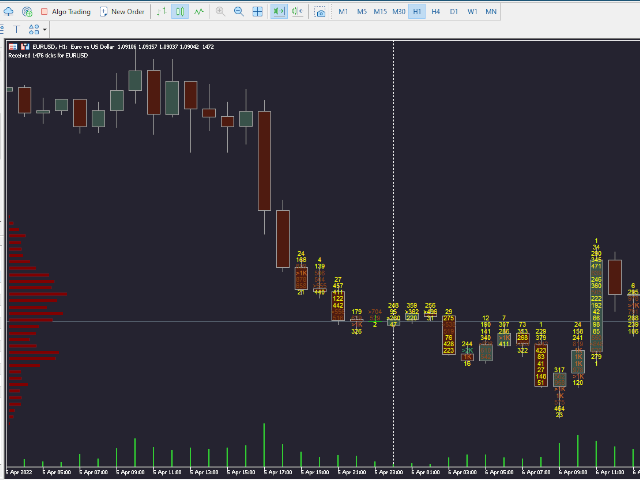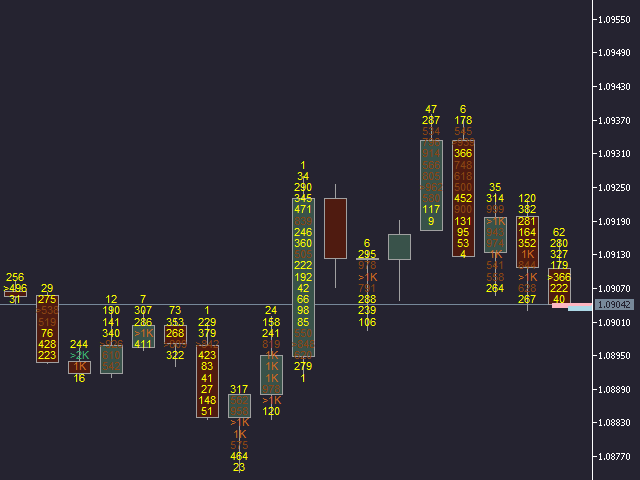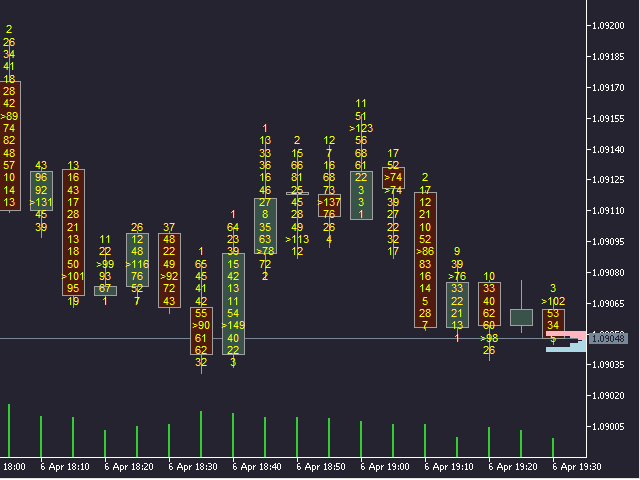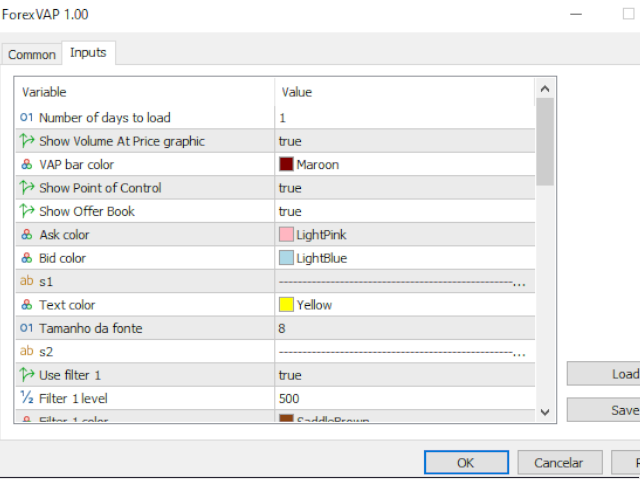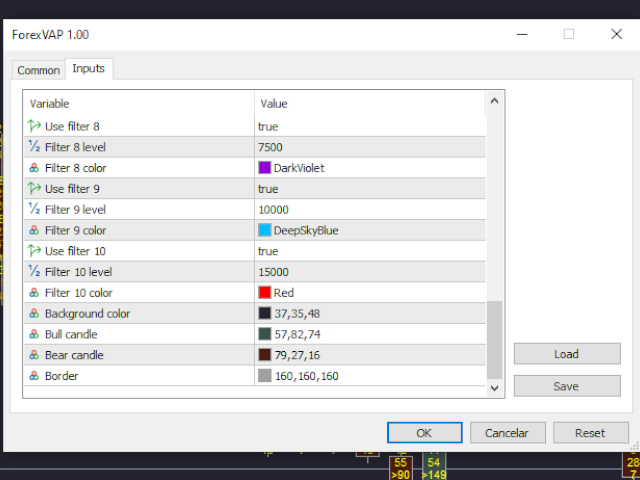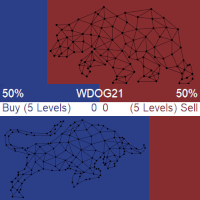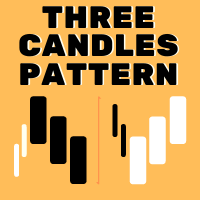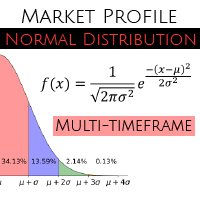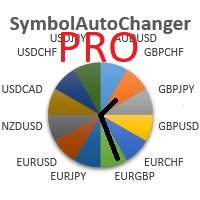Forex VAP
- Utilities
- Marco Antonio Rodrigues
- Version: 1.0
- Activations: 10
What do you see inside a candle? How to interpret the fight between bulls and bears?
The candlestick chart brings a lot of information, but the volume is lacking in the candlestick body.
This is where the Forex Volume At Price Expert Advisor comes in.
This advisor searches for a set of recent trades, calculates the buy and sell attack volumes and prints on the candles, the volume value in each price range.
You can also define up to ten colors to filter volumes and make it easier to interpret large movements.
For each filter you can select whether it will be active or not, what will be the cutoff value for the volume and, finally, in what color it will be shown in the graph.
Another feature of Forex VAP is to show the candlestick control point, that is, the price range where there is the highest trading volume. This indication is made by a greater sign in front of the volume value. This functionality can be enabled or disabled in the configuration.
On the left side of the screen, Forex VAP shows, in graphical form, the total volume by price range. This chart is very useful for visualizing price regions where there is great interest by investors, thus making it more intuitive to mark support and resistance. This graphic can be enabled or disabled in the configuration screen.
On the right side of the screen, the advisor shows the offer book, so you have within the chart the buy and sell intentions for the asset under analysis. This display can also be turned on or off in the properties screen.
In the settings window, you can also select the number of days of history to load.
Note that as the Expert Advisor fetches ticks in real time, if too many days are chosen for an asset with many trades, the system may delay opening. Additionally, the data provider may limit the amount of information. The same can happen when changing the viewing period.
Therefore, the best sequence to start Forex VAP is: First select the period you want to work, then open the advisor and configure the filters as needed.
Now it's up to you. The Forex Volume At Price Advisor brings more information so you can better interpret what is appearing on the chart. I hope Forex VAP will be very helpful for you.