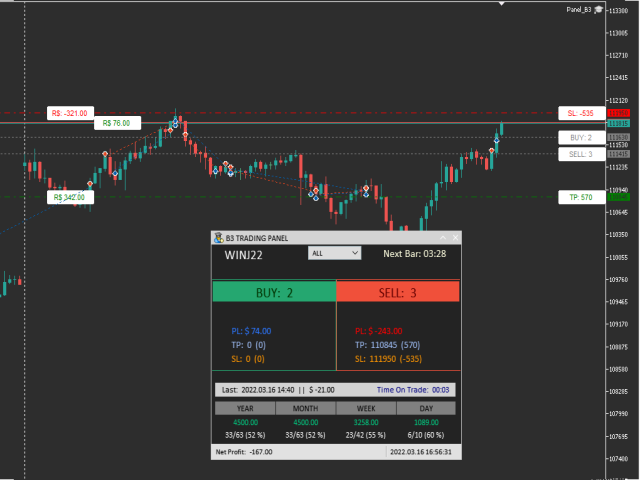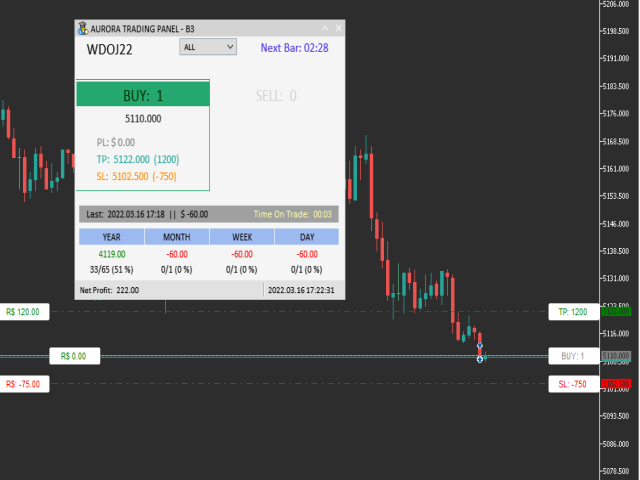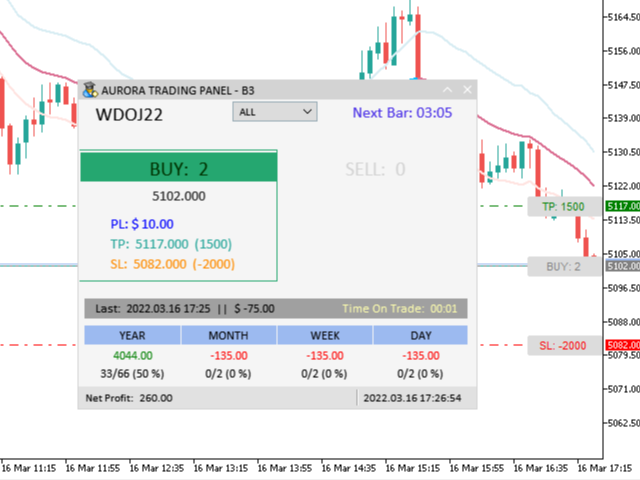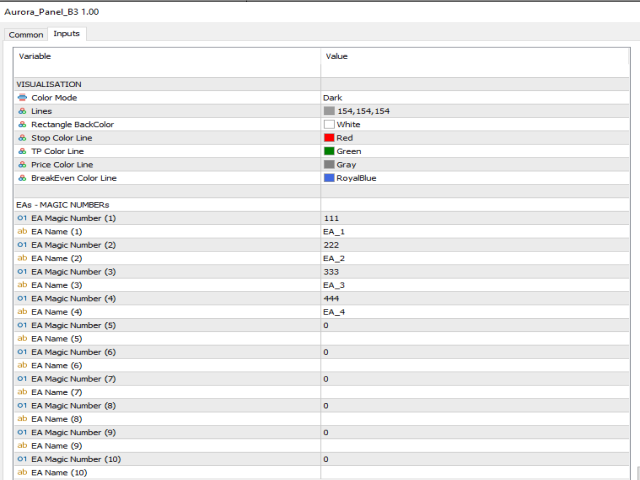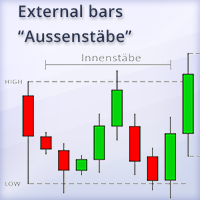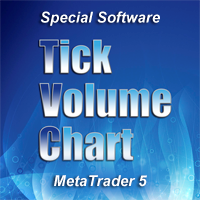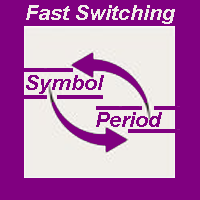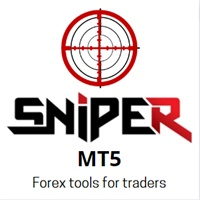Painel Aurora B3
- Utilities
- Guilherme Mendonca
- Version: 1.1
- Updated: 16 March 2022
- Activations: 5
Painel informativo para day trade.
Funciona em conta NETTING ou conta HEDGE.
Tem a possibilidade de separar as infomrações dos trades conforme o número mágico de cada EA.
Foi desenhado para melhor funcionamento no mercado futuro da B3.
Durante as operações, o painel faz a plotagem das linhas de preço, stoploss e takeprofit (gain).
Possui informações de volume, preço médio, lucro e stops.
Mostra o histórico de ganhos diário, semanal, mensal e anual.