Position Size Caculator
- Utilities
- Nguyen Van Chien
- Version: 1.0
Calculating the volume of orders every time you create an order is an extremely important thing in risk management
Let this tool simplify your work!
-----------------------------------------------------
How to use?
- Attach the indicator to the chart and set its parameters: Risk size in % or money and Risk Reward Ratio.
- Click on the ON button and locate the horizontal line to your would-be StopLoss level.
- Options: Click on the Pending/Instant button to locate the horizontal line to your would-be Entrylevel
- Open trade with the position size and the Take profit position
- Click on the OFF button again for hide indicator.
-----------------------------------------------------
The tool is in the process of being perfected, I would love to receive your comments to make it perfect!!!!



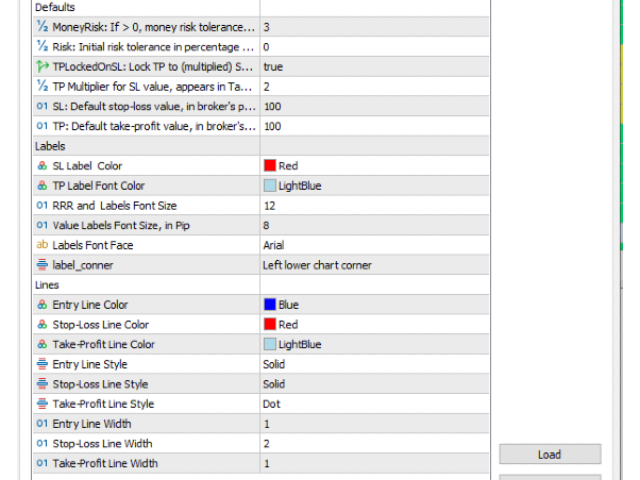



















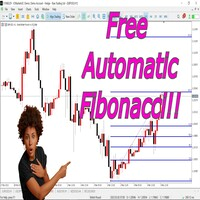


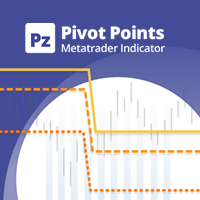






































A sweet tool for Risk Management. Very Useful !