Waddah Attar Easy Positions Risk Management
- Utilities
- Ahmad Waddah Attar
- Version: 1.2
- Updated: 13 January 2022
Waddah Attar Easy Positions Risk Management
This EA gives you a full ability to close one position or close all positions .
- Close buy or sell trades in any position .
- Close profit or loss position .
by clicking on a command button on the chart with confirmation message .
Show you a full information about your positions like :
count - lots - average price - points - profit - profit % - used margin for this position and the risk percent . and also the scrolled table of trades that position has .
and separate this information in buy, sell, sum and total sections .
also show you a position history profit and count .
this tools is a full graphical and easy to handle by mouse and scroll big information on the chart .
and provide you a full main information about your deposit, withdrawal, balance, equity, margin, risk, leverage and profit.
your job is focus on the the red numbers on the chart to know the status of your current profit, loss and risk .
don't forget to show and load all history data in Account History Tab.
any idea, suggestions and bugs .. please report here .
Thanks .
EA gives you some new information like :
- Total Risk %.
- Position Risk %.
- Trade Risk %.
- Total Trades Quality %.
- Position Quality %.
- Trade Quality %.
- How much Leverage you used.


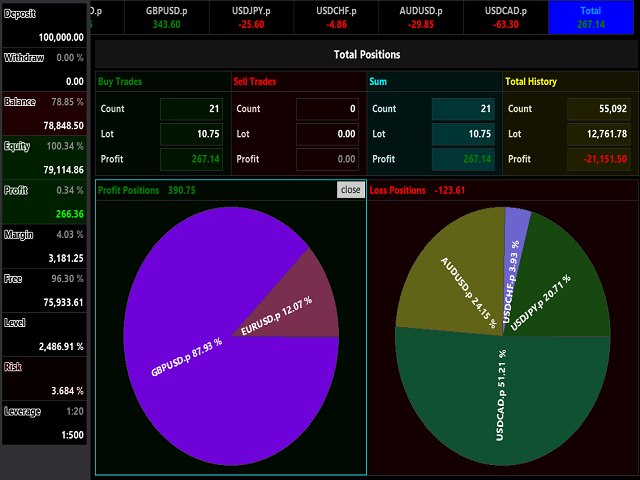
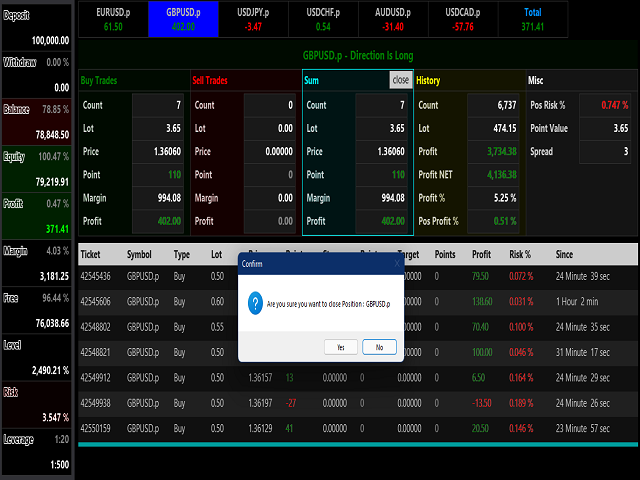
































































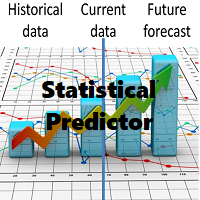

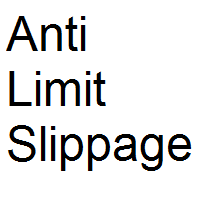


Great, Thanks, does what I need, does what is says.