Price Action Trade Panel EA MT5
- Utilities
- Juvenille Emperor Limited
- Version: 1.30
- Updated: 30 October 2022
- Activations: 20
Price Action Trade Panel MT5 calculates the buying/selling force level balance of any symbol/instrument, based on pure price action data of the specified (8 by default) past candles. This will give you the closest market sentiment possible by monitoring the price action of 32 symbols/instruments that are available on the indicator's panel. A buying/selling force level over 60% gives a quite solid level for buy/sell the specific symbol (using the default settings). Price Action Trade Panel MT5 has 3 calculation modes available for standard, fast or slow proximity to price action and also offers an adjustable number of price action candles for a sharper or smoother adaptation to real time movement.
Price Action Trade Panel MT5 is also the most straightforward and easy to use trade panel you can find for MT5. It has all its options and functions in one surface, without the need of opening additional windows or panels. It is an order management, risk calculator, partial closure and account protector utility all in one extremely convenient to use interface! Price Action Trade Panel MT5 is also a great account protection utility, that can close all open trades, delete all pending orders and close all terminal charts with any EAs attached on them, after account take profit or stop loss equity has been reached.
Tip: You can download and try the Manual Trade Panel EA MT5 demo version in your demo account. It is the same, apart from the indicator side on the left: here
Paste the downloaded free demo file into your MT5 >> File >> Open Data Folder >> MQL5 >> Experts folder and restart your terminal. The free demo version is fully functional for a period of 4 hours at a time, on demo accounts only. To reset the trial period, go to MT5 >> Tools >> Global Variables >> Control + A >> Delete. Kindly perform this action solely on a non-critical demo account and refrain from doing so in a challenge prop firm account.
Price Action Trade Panel EA MT5 Installation & User Guide | Update of a Purchased Product
Features
Calculation of the buying/selling force level of any symbol/instrument based on pure price action data
3 calculation modes available for standard, fast or slow proximity to price action
Accurate insight for all symbols, including all currencies, commodities, indexes, stocks and cryptos
16/32 customizable symbols on panel, that allow you to monitor your favorite instruments on the same chart
Works smoothly on any symbol/instrument, account type or broker
3 precise lot size options, risk in % of balance, risk in money and fixed lot size
Opening of market trades and placement of pending orders in one click
OCO option that cancels specific pending orders on the same symbol, if one of them is triggered
Take profit, stop loss, break even and trailing stop loss options in points
Virtual take profit and stop loss option for hidden levels from the market
Basket TP, SL, BE and trailing SL settings for all panel managed trades combined
Show/Hide option for profit/loss values of all panel managed trades on close by order type buttons
Closing of trades by order type, pending sell, pending buy, all sell, all buy, all in loss, all in profit, all trades
Option for deleting/closing/partially closing all orders/trades of the panel or entire account from one chart
Manual partial closure of all open trades or any individual trade by trade ticket of the panel or entire account, in % value
Automatic partial closure of all panel opened trades at 3 % take profit and 3 % stop loss levels for 3 % levels of the initial lot size
Option to move the stop loss to break even for the remainder of the above partially closed trades
Hedge option that opens the opposite of any panel opened trade with no or reverse TP and SL levels, synchronized closure and lot size multiplier
Spread monitor of current symbol on chart
Maximum spread and slippage options for avoiding extreme market conditions
Option for excluding certain magic number trades from management
Customizable trade comment option
Remembers all panel inputs/settings on terminal restart
Account protection option that closes all orders/trades when account take profit or stop loss equity is reached
Option for closing all charts with any EAs attached on them, after account TP/SL equity is reached
Notice: You can't test Price Action Trade Panel EA MT4 in the MT4 tester because it is a trade management utility.
Check all my products: https://www.mql5.com/en/users/eleanna74/seller
Contact me for support: https://www.mql5.com/en/users/eleanna74
#tags price action buy sell power indicator strategy forex mt4 mt5 metatrader quick fast easy trade manual trading panel pad utility tool

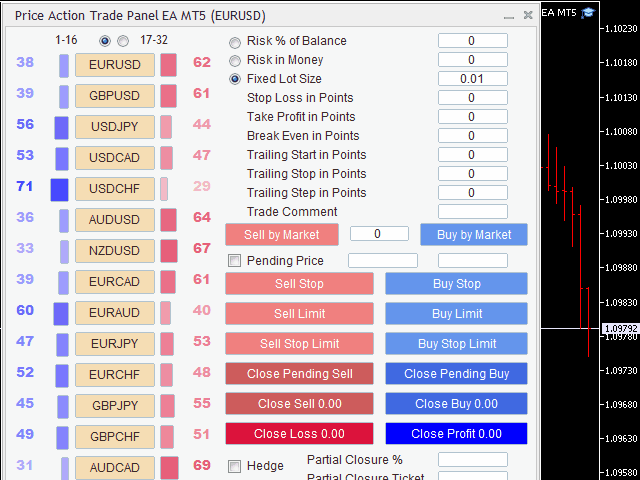
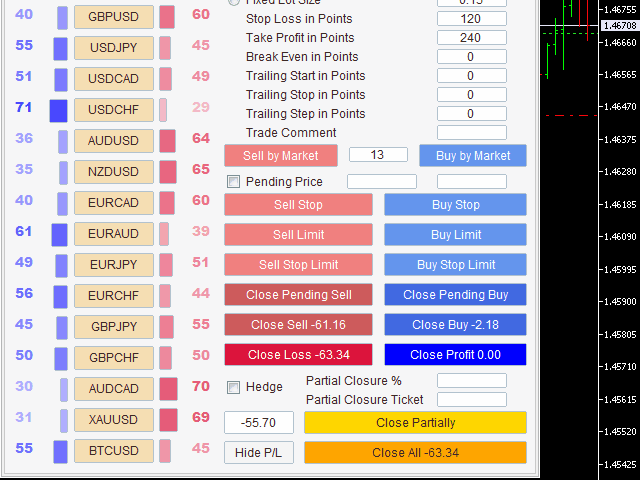
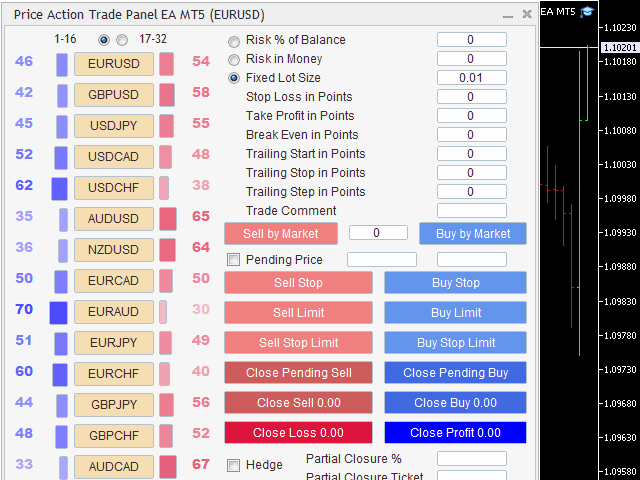


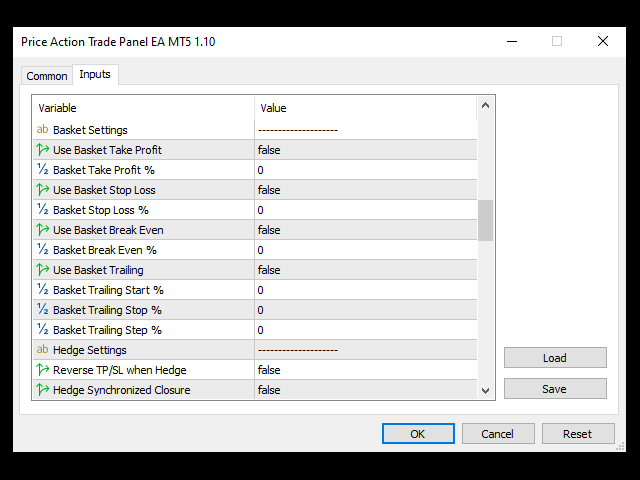
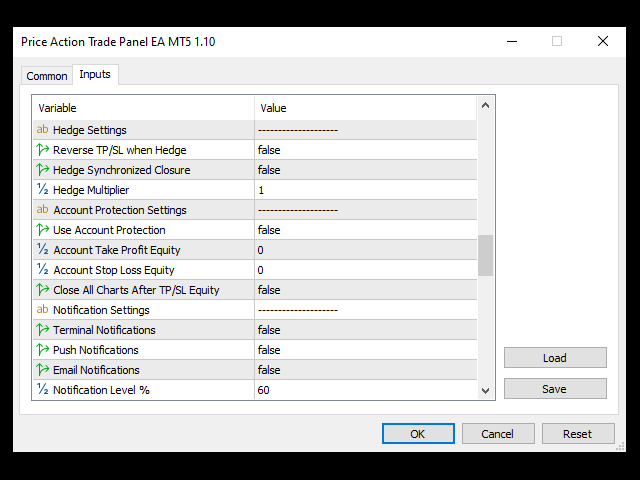
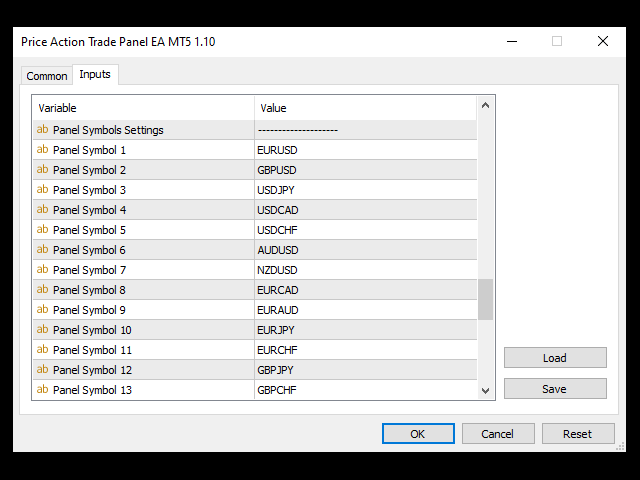



































































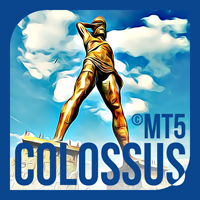
















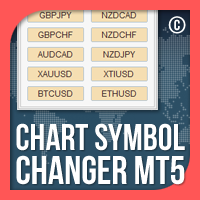

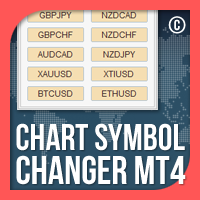


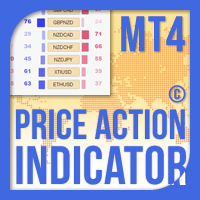

Very good for getting an overview of the charts, starting to analyze and trade.