Price Cross Trend Line Alert
- Utilities
- Cuong Pham
- Version: 2.1
- Activations: 5
This is a support tool that will notify you when the price crosses a trend line, you can draw any trend line by manual, and you can change or drag it on chart in working time
This tool will automatically update the new location of the trend line to alert you
How to use: after added it on chart, you will draw a trend line and set name of the trend line same as in input of the tool (the parameter LineName)
There are 3 notification methods : Pop Up Alert, Send Email or Notification
You can choose true or false to use or not
You can choose Sound of alert
You can choose Alert of Crossing On Current Candle (candle that is running) by setting: CrossMode=0
or wait until the candle closes by setting: CrossMode=1
See more on Screenshots
Thank you!


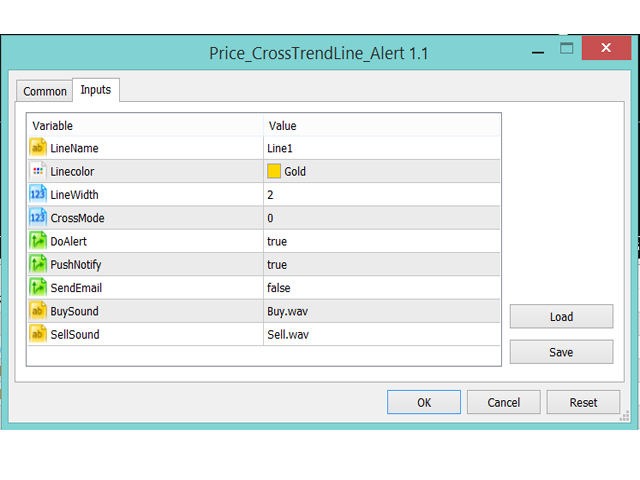
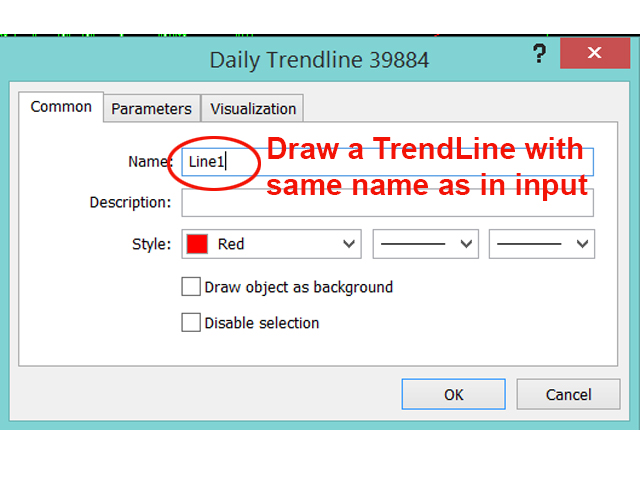
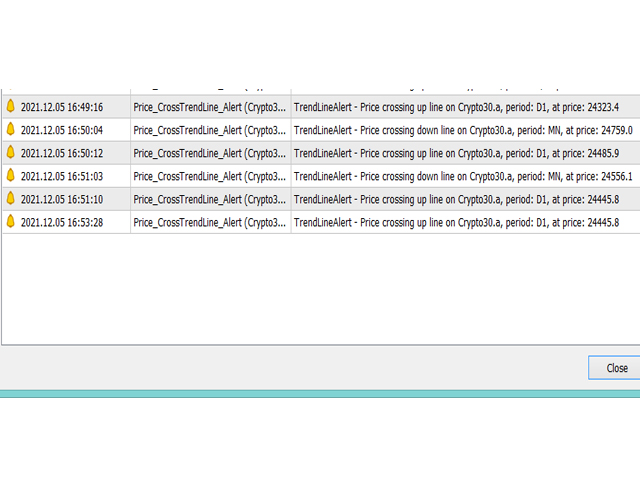


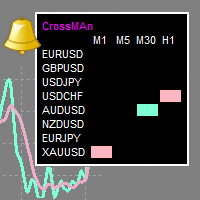













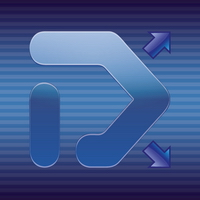



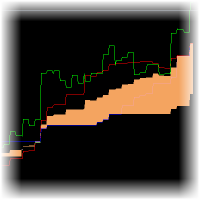







































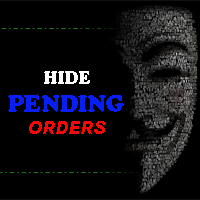








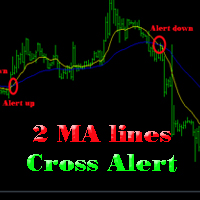
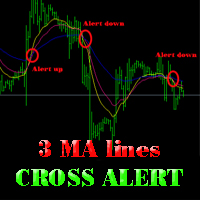
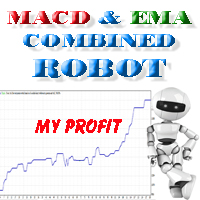


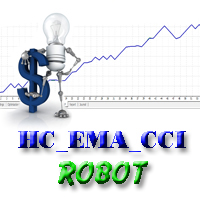







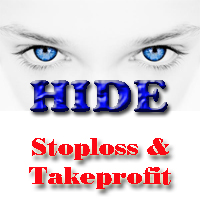

Please extend the use for more than just ONE trendline, thank you