EasyTradePad
- Utilities
- Sergey Batudayev
- Version: 2.21
- Updated: 20 June 2022
- Activations: 5
EasyTradePad trading panel for MetaTrader 4
is trading panel for manual / semi-automatic trading. Working with positions and orders, calculating money management in one click!- open a trade with the exact risk that you yourself specify in% or in the currency of the deposit
- save profit by moving stop loss to no loss
- average the trade by smoothing out the market volatility
- add a position along the trend if the trade goes in your direction
- squeeze the maximum profit using various trailing stop settings
- change the parameters of an already open deal
- perform partial closing of a profitable position
Main functions:
- Opening and closing an order
- calculation of SL and TP in points
- calculation of SL and TP in% of the deposit
- calculation of SL and TP in $
- pyramiding
- averaging
- transfer to breakeven
- automatic calculation of the ratio of profit to risk (Ratio)
- Trailing stop in points and by candlestick shadows
- point by point (there are settings for start, distance, step)
- by candlestick shadows, with a choice of TF candles
- ease of understanding and opening orders
- ease of management
- reliability and safety when opening deals

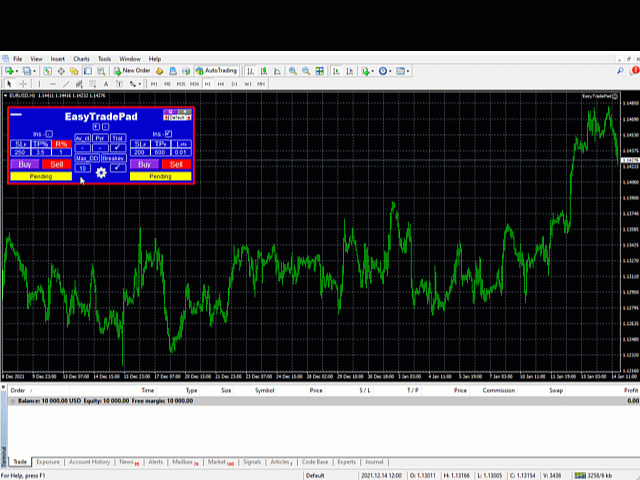
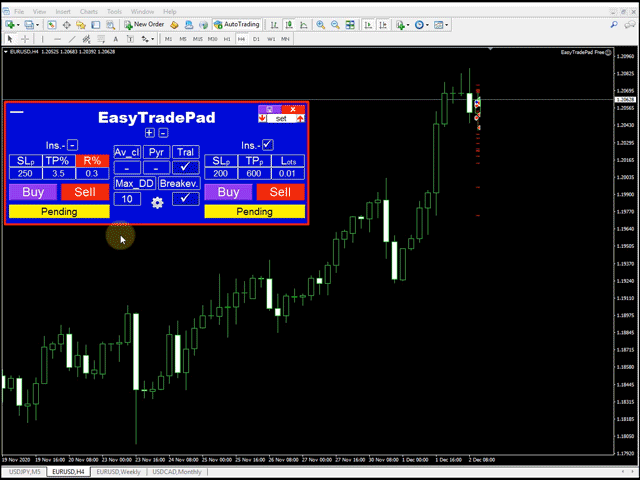
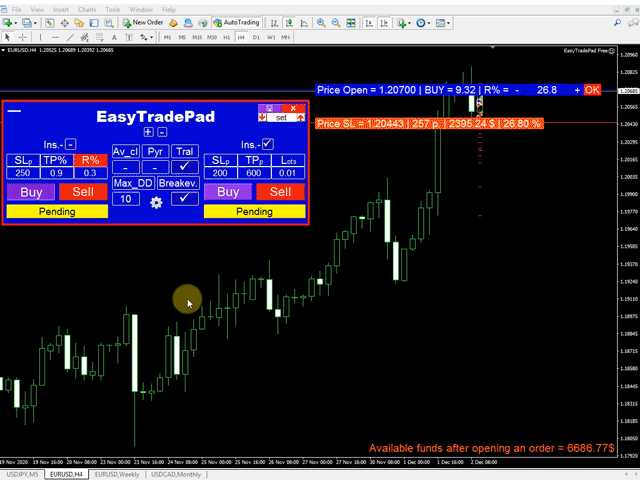
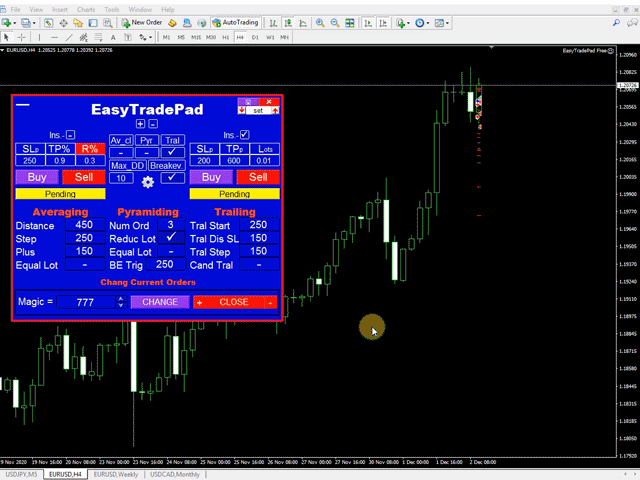
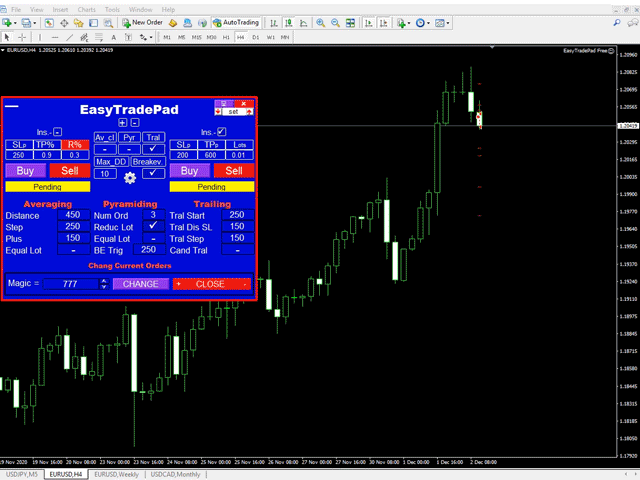
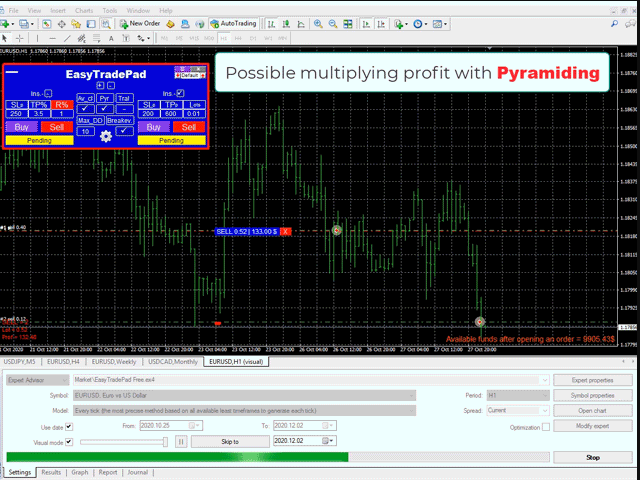
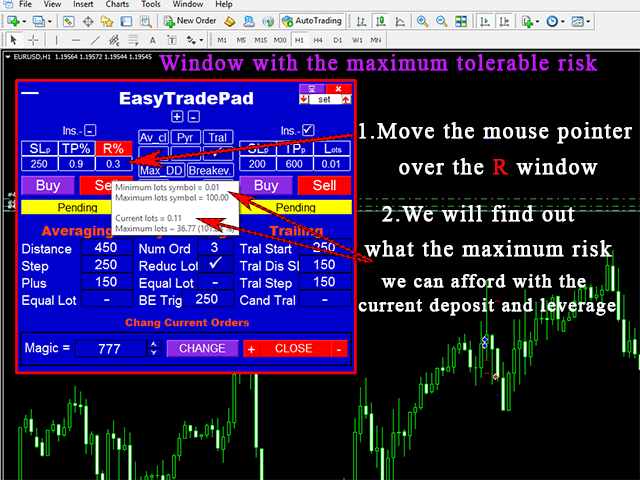
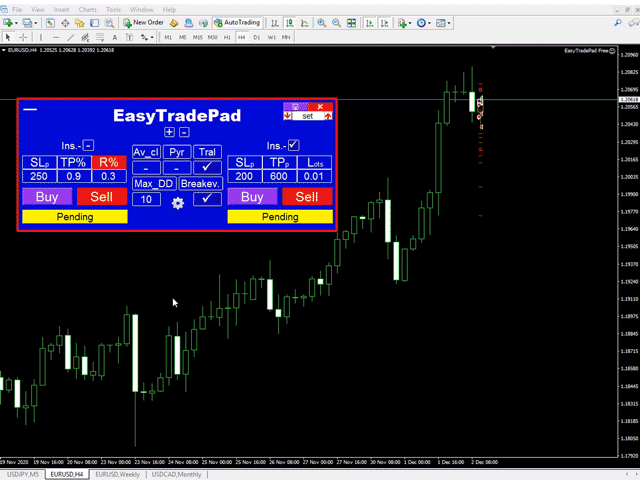
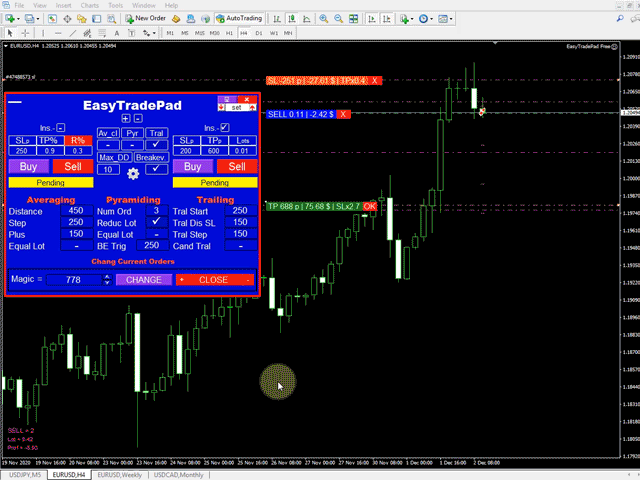
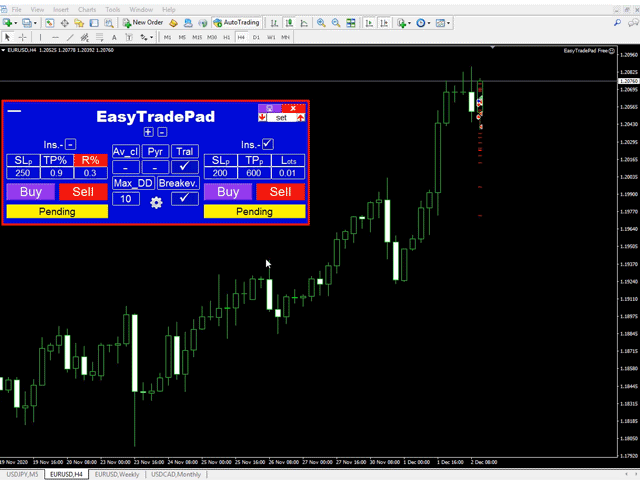


























































































I have long dreamed of finding such an assistant as Easy TradePad. Thanks to the author for the hard work and discount on Black Friday.