CloseByPercentLossOrProfitTune
- Utilities
- Konstantin Chernov
- Version: 1.4
- Updated: 6 February 2021
- Activations: 5
The CloseByPercentLossOrProfit Expert Advisor closes some positions as the total profit of loss for the entire account reaches a specified value. The profit or loss is specified as percentage of the account balance. In addition, the Expert Advisor can delete the pending orders.
Allow AutoTrading before running the Expert Advisor.
Instructions:
Run the Expert Advisor on the chart.
Input parameters:
- Language of messages displayed (EN, RU, DE, FR, ES) - the language of output messages (English, Russian, German, French, Spanish);
- Profit in the percent - profit in percentage terms;
- Loss in the percent - loss in percentage terms;
- Delete of pending orders - delete pending orders after closing all positions;
- View comment - show the comment;
- Symbols for trading - symbols which the Expert Advisor works on;
- Symbols delimetr - delimiter for symbols;
- Magic - magic (if it is not equal to zero, the Expert Advisor considers magic on positions and orders);
- The number of tries to delete order - the number of attempts to delete the order or close a position (in case of requotes or other errors);
- Slippage - slippage.

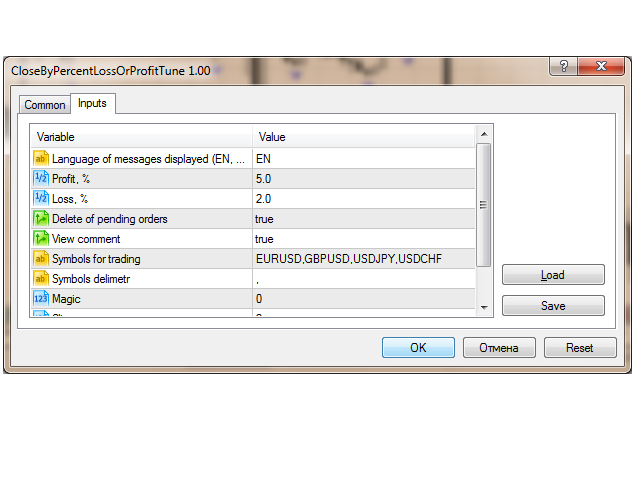
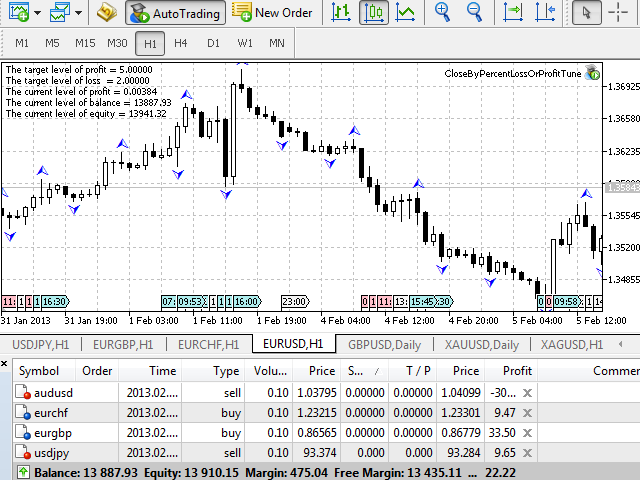















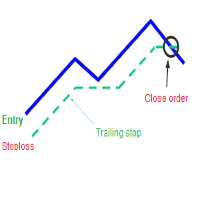






















































Купил утилиту, а она не работает на реальном счету, что делать?
Почему если удалить все символы она не работает?