ETM Premium MT5
- Utilities
- Anoop Sivasankaran
- Version: 27.4
- Updated: 29 March 2024
Easy Trade Manager
New Panel updated..! (Thank you users for all your great feedback!) - More Hidden killer features soon!
- Enter the Risked Amount or Lot size or % of Balance (New!)
- Drag the RED line on the chart to fix the Stop-Loss.
- Drag Blue line (New!) for Limit/Stop orders automatically !
- Adjust TP1, TP2 and TP3 lines
- You are ready to Buy/Sell > Adjust the lines even after the trade - New!
- Check the user video - https://tinyurl.com/etmmt4ea
Automatic Breakeven TP1/2 | Book Part/Partial Profit TP1-TP2 | Automatic Magic Trail TP1/2 | Trade with fixed Amount or Lot Size |Automatic lot | All orders are hidden ( so you will not see it until it is executed!) | Hidden features for scalping with Magic Trail in Version 14
- Buy/Sell! TP1,2,3 and lot size will be done based on your preference.
- New Magic Trail option will automatically sense market volatility and adjust/trail your TP3! try it!
- All the levels you set are hidden from the broker so the broker will only see it after execution!
Basic Features and EA Settings > Also on > easytrademanager.com
Trade Management Rules - How do you like set your trade rules ? - Limit Order = True/False - True for enabling Limit/Stop Orders ; False for market orders
- Risk Setting = Select > Fixed Amount or Fixed Lot or % Balance - New! > Update below based on your Risk Setting
- Amount Risked = 100 - Means $100 to be risked per trade (Any currency) Enabled when Risk Setting = Fixed Amount
- % of Balance = % of Balance to be risked. Eg.2% - New!
- Fixed Lot Size = Lot Size to be risked. Eg 0.1 Lots > Enabled when Risk Setting = Fixed Lot
Stop-loss Settings - Define Stop-loss, Lot Size and when to breakeven
- SL Value = 10.0 means stop-loss will 10 pips
- Use Hidden Stops = True or False > True means hidden stops will be used
- Set Breakeven = TP1 or TP2 - Means trades will be set to breakeven after TP1/TP2 is booked > 2 more New Unique Professional features for Breakeven!
- Unique Stop-loss Assist feature = (Download to know more)

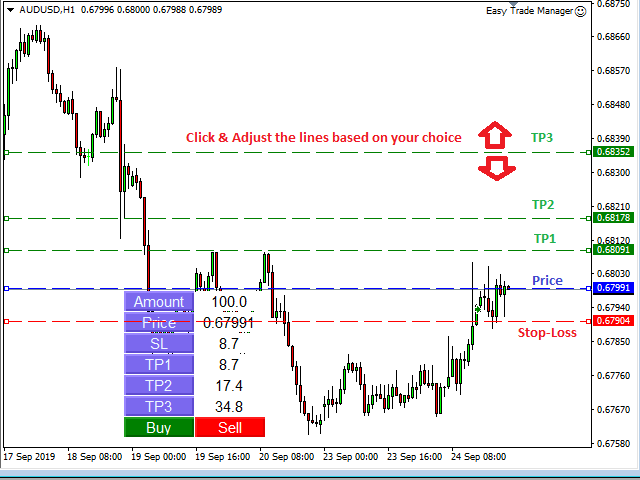
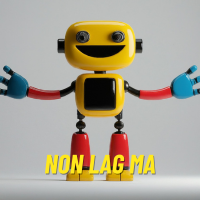






















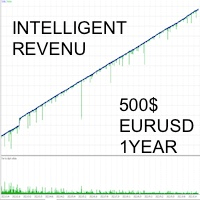


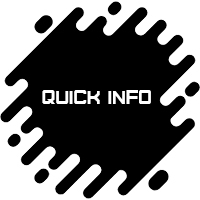







































This is a useless trade manager ea. It works only on 1 pair and 1 time frame. Don't waist your time.