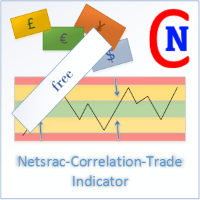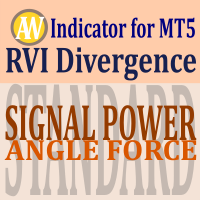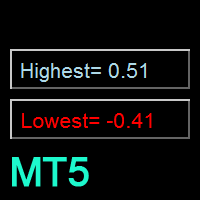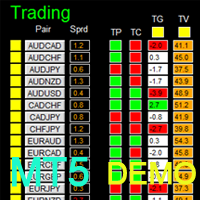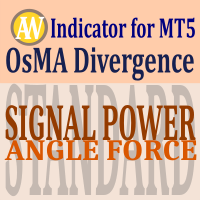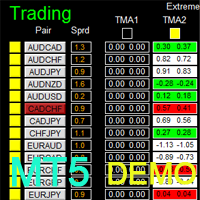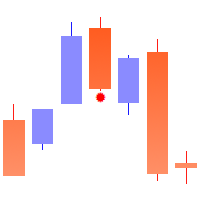DEMO 5ers LowRisk Evaluation Assistant MT5
- Utilities
- Omar Andres Bernardi
- Version: 1.1
This is a FREE fully functional DEMO version of the Low-Risk Evaluation Assistant MT5 product
(read the features description in details at the product page)
Other 5ers Assistants can be found here:
Full products: Aggressive Evaluation Assistant MT5 Aggressive Evaluation Assistant MT4
Low-Risk Evaluation Assistant MT5 Low-Risk Evaluation Assistant MT4
Demos: Aggressive Evaluation Assistant MT5 DEMO Aggressive Evaluation Assistant MT4 DEMO
Low-Risk Evaluation Assistant MT5 DEMO Low-Risk Evaluation Assistant MT4 DEMO
You must run any of these demo products in a demo account, with realtime data only.
It will only work with CADJPY currency pair though.
Remember to enable "Allow algorithmic trading" in Tools/Options/Expert Advisors.
Will not work in Strategy Tester with past data.
Any comments, requests are welcome.
Thanks!