ScoutFX Panel
- Utilities
- Kalinka Capital OU
- Version: 2.18
- Updated: 1 July 2022
ScoutFX Panel is created to make manual trading and decision making process easier for the traders who prefer manual trading. This trading panel will help you to make a market entry decision by displaying the majority of trades statistics. Using this data, trader can easily determine the market entry direction or to make corrections for used trading strategy based on statistics.
ScoutFX Panel notifies the trader about reached percent of sell or buy overtake for each instrument, via voice notification, special symbol displayed on the panel and pop up window with a message about what instrument needs your attention.
Traders panel allows to open market positions or pending orders with one click. Volume of position is regulated in trading settings, it can be set for fixed amount or the use of automated lot volume calculation in relation to the deposit size. Also you can set StopLoss and TakeProfit values in points or to fix the profits by the price of most opened trades accumulation statistics.
Info panel updates each time the price changes, with the distance of current price to the averaged price of opened buy and sell positions.
By using this panel, you can analyze the market situation and perform the market entry actions in few clicks. Scout FX panel offers much more functionality in comparison o the standard MetaTrader 4 panel for market entry. With the help of Scout FX panel you can open following positions with predetermined parameters in one click :
- Market Buy, Sell positions
- Pending orders BuyStop, BuyLimit, SellStop, SellLimit. Trading panel will determine what type of pending order to use, in relation to the current price and the averaged price of trader's majority positions.
Recommendations on trading with ScoutFX Panel.
Main purpose of this software, is to rapidly inform the trader about volumes, price levels and statistics on other traders priorities with opened market positions on the most popular instruments/currency pairs.
In our trading, where we are using the manual trading method, our traders are using this panel as additional tool for decision making. Market entry. The strategy is very simple for understanding. And to get the profits, there is no need for complex technical and fundamental analysis. Everything was already done by the thousands of traders, trading on real accounts, on which the system is gathering statistics, on the lot volumes and opened positions. You can see how popular the currency pair is at the moment. You can set the update periods in settings of the ScoutFX panel (we recommend not to set it for more than 15 minutes).
Many are aware about this one market behavioural factor "Marketmaker's hunt for the stops of a small traders".
Here, we trade following this rule. When we get a signal for one of the instruments, at Monday, Tuesday, Wednesday we follow the choice traders made and are opening positions in the same direction(!). But at Thursday and Friday when getting a signal about set majority amount opened in one direction, we chose to enter the market in the opposite(!) direction. As the time of this "hunt" has began and the price is shortly, moving against the majority increasing the market volatility.
Statistics show that the possibility to gain profit using this strategy is exceeding 85-90% profit trades.

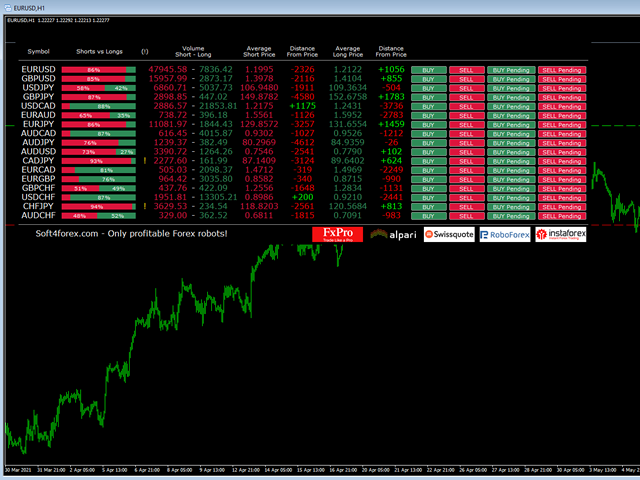
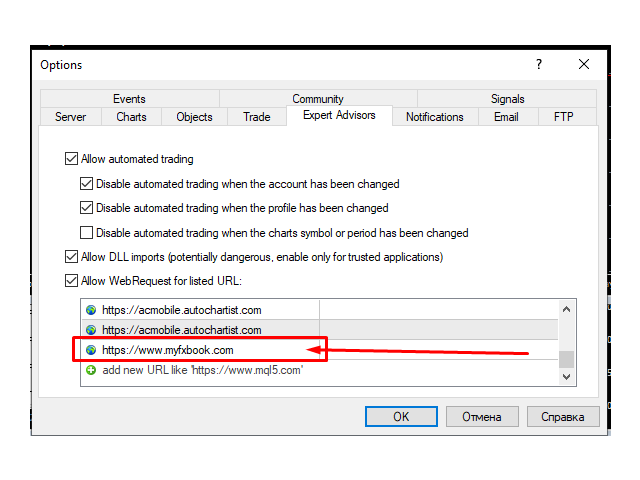




























































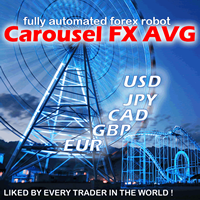
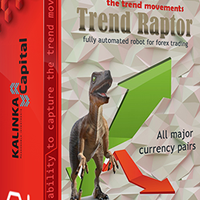



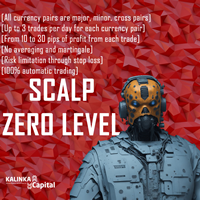
Залейте новую версию, эта уже не работает.