Supply Demand EA Pro
- Experts
- Georgios Kalomoiropoulos
- Version: 1.6
- Updated: 20 November 2022
- Activations: 5
SUPPLY DEMAND EA PRO is offering a new way to trade any Financial Instrument you want. It is based on MTF Supply Demand indicator with much more features that are going elevate your trading experience and skyrocket your profits. You have the posibility to place Limit & Market Orders by ONE-CLICK. The EA is going to adjust the Lotsize of any trade automatically and it is going to manage the StopLoss at half or at BreakEven. My intetion was not to create an EA that will place random trades on all Supply and Demand Zones because that would not work.I created this EA to boost manual trading and make it much easier and more pleasant. All you have to do is to scan the charts and choose the zones that you want to trade. Then you can go away from charts and let the EA work for you.
If you are interested to pass the "PROP FIRM CHALLENGE" simply send us a DM after your purchase, and let us guide you towards success.
How to Place Trades | How to Manage Trades | Alerts Settings | Adjust Panel Size | Nested Zones Strategy | Freeze Alerts Button |
If you get the MTF Supply Demand Zones you can join the" Trade Like Me " Video Series. It contains 14 Live Sessions where i am placing trades on Forex, Stocks, Indices and Metals.
You will be able to see how i am evaluating setups and how i manage my trades. You can send me a DM and i will give you access to the service.
SUPPLY DEMAND EA PRO is based on a powerful AI, It contains more than 10.000 lines of code and provides all the missing information and tools to make you a trading pro, a successful trader.
EVOLUTIONARY WAY TO PLACE AND MANAGE YOUR TRADES
- ONE-CLICK Trading
- Automatic Adjustment of Lotsize
- Automatic Management of Trades
- Control Inputs From User Friendly Trading Panel
- Alerts When Price Touches a Zone
- Alerts When a New Zone is Created
- Alerts When a Nested Zone is Created or Touched
- You Can Control Everything From a Trading Panel
What You See On Chart?
The Blue and Red Rectangles are the Supply and Demand Zone of the Current Timeframe. The Dotted Style lines are the Supply and Demand Zones from 1st Timeframe above Current.The Solid Style lines are the Supply and Demand Zones from 2nd Timeframe above Current. Also you have the possibility to see the Supply and Demand zones from 3rd Timeframe above Current. You can change the rectangle's color and the Style/Width of the lines from Indicator's Input Parameters.
SUPPLY DEMAND EA PRO. Add me as a friend so you can see my blog posts. I am posting photos from my Trading Setups and you will be able to see the EA in action.
--> Supply Demand Pro EA Places some random trades on Strategy Tester otherwise it is not possible to upload it on MQL5 Marketplace.
On Live Market conditions it does not place any trades by itself. You place Limit or Market Orders manually.
Buttons on Trading Panel and click on Zone Labels are not supported by MT4 on Strategy Tester.
In case you have any issue send me a Direct Message or an email and i would be more than happy to assist you.
All you have to do it to send me a Personal Message on my Profile.

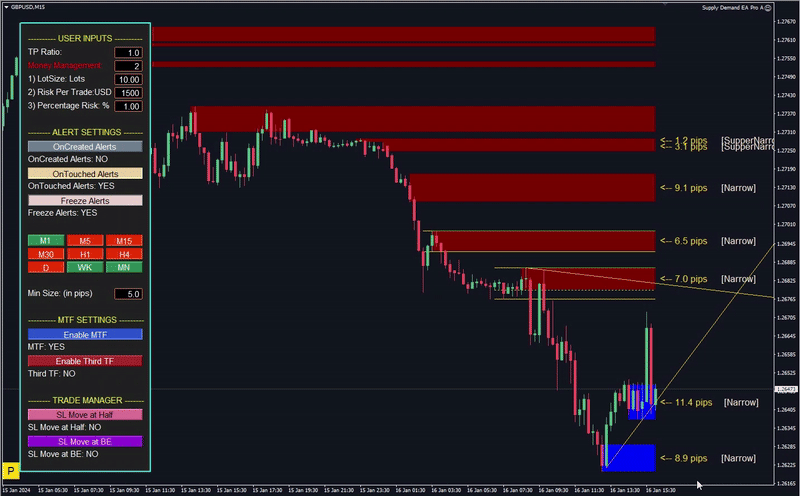


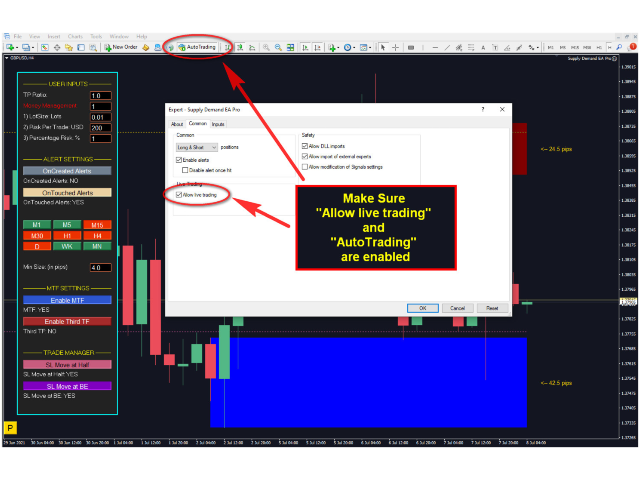

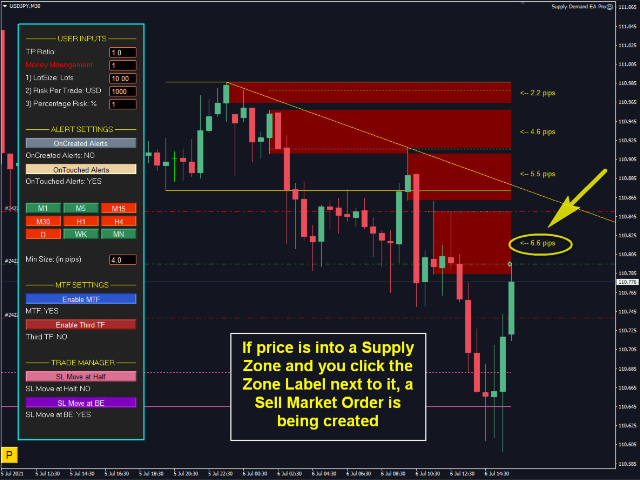

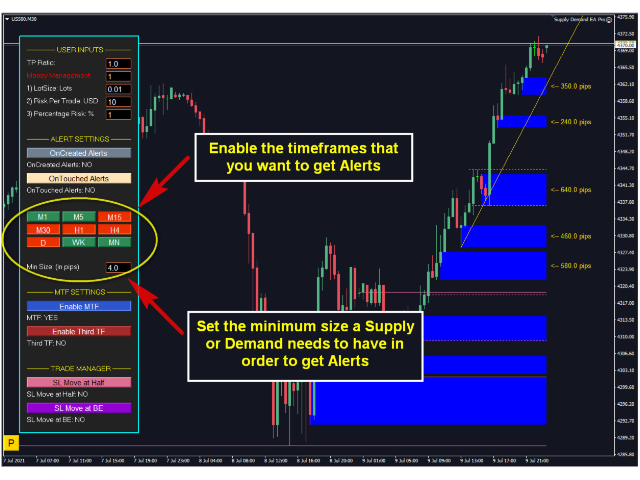













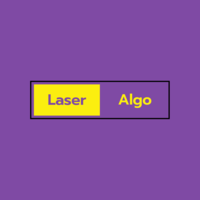
























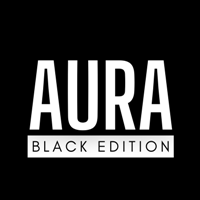














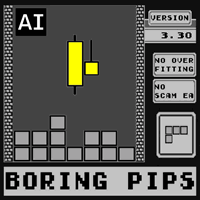







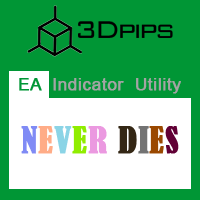



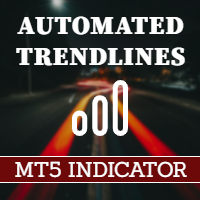

Besides the feature requests I asked for in the comments, overall, this is one of the best supply and demand zones indicators/EAs I have ever used. I have purchased other ones before on Mql5 marketplace and while they are good, I still had to find ways to manage my trades. The fact that this does both in one place makes for cleaner charts, less thinking and more objective actions. I also love how it really isn't CPU intensive, supply and demand indicators are notorious for being CPU hogs as they are doing a ton of stuff on charts times 28 pairs your MT4 platform becomes SLOW. This EA is on almost all pairs at once and my platform is still fast, I am the most impressed by that. Plus, the zones are quite accurate, and support is fast! I had some issues at first with the EA not setting trades and, working with the Georgios, we figured it out and now it works. I appreciated the troubleshooting and attention to helping me.