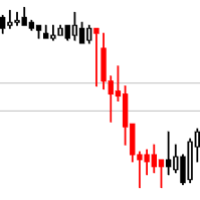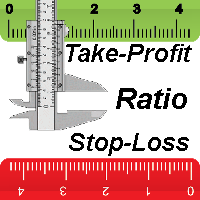Forex 4up MT5
- Utilities
- Vladimir Gribachev
- Version: 1.1
- Updated: 3 March 2022
- Activations: 5
Do you want to trade and publish your signals in the telegram channel? Then this utility is for you.
- Trades in your terminal
- Publishes deals to your telegram channel
Your customers will be glad to:
- from 5 signals daily
- beautiful design of signals
Customization
- Service -> Settings -> Expert Advisors -> Allow WebRequest for the following URLs: https://api.telegram.org
- IN Telegram go to @BotFather and create a bot
- Copy the bot's Token and enter it in the parameters of the advisor
- Create your channel and make it public
- Add the bot you created to your channel and make it an administrator
- Follow the link: https://api.telegram.org/bot [TOKEN_BOTA ]/sendMessage?chat_id=@ [USERNAME_KANALA ]&text=TEST. Replace the brackets [] with your own values. In my case https://api.telegram.org/bot1285429093:AAERdfBAsdy5Vq8FotJWQZxLejXR8rRiZJ4/sendMessage?chat_id=@moneystrategy_mql&text=TEST
- After clicking on the link, the channel ID will be displayed, it will look something like this: -1001459355041 (13 digits with a "-" sign)
- Enter the channel ID in the advisor settings
Parameters:
- TOKEN - Bot Token;
- ID - channel ID ;
- SCREENSHOT - enable screenshots;
- STOPLOSS - stop loss in points;
- TAKEPROFIT_1, TAKEPROFIT_2 - take profit in points ;
- TIME_START, TIME_END - trading start and end times;
- MAGIC_NUMBER - magic number of deals;
- ADVERTISING_TEXT - advertising text