Mercurial Position Sizing Trade Manager
- Utilities
- Iulian Dragan
- Version: 2.5
- Updated: 23 November 2023
- Automatic lot calculation Expert Advisor designed to safeguard your capital and help you manage risk.
- Please don't forget to review my EA! You won't find another one for free!
FOR PROFESSIONAL TRADERS ONLY: Upgrade to Mercurial Position Sizing PRO for the latest advanced features!
Key Features:
- Institutional-Grade Risk Allocation: Take control of your trading accuracy by risking only a fixed percentage of your balance on every single trade.
- Automated Position Sizing: No more guesswork or manual calculations of pip values. The Expert Advisor handles the math for you, ensuring quicker and more accurate reactions.
- Effortless Trade Execution: Execute market orders like a pro. Set your stop-loss (SL) and take-profit (TP), then simply click BUY or SELL. It's that easy!
- Advanced Pending Orders: Place pending orders with precision. Specify your entry price, SL, and TP, and execute your strategy with ease.
- Break Even Protection: Safeguard your capital intelligently. Our default 1% Break Even setting adjusts the SL to your entry price, shielding your investments from potential losses.
- Live Position Stats: Stay informed in real-time. The Expert Advisor instantly displays your position type, along with corresponding profits/losses expressed as USD value and points.


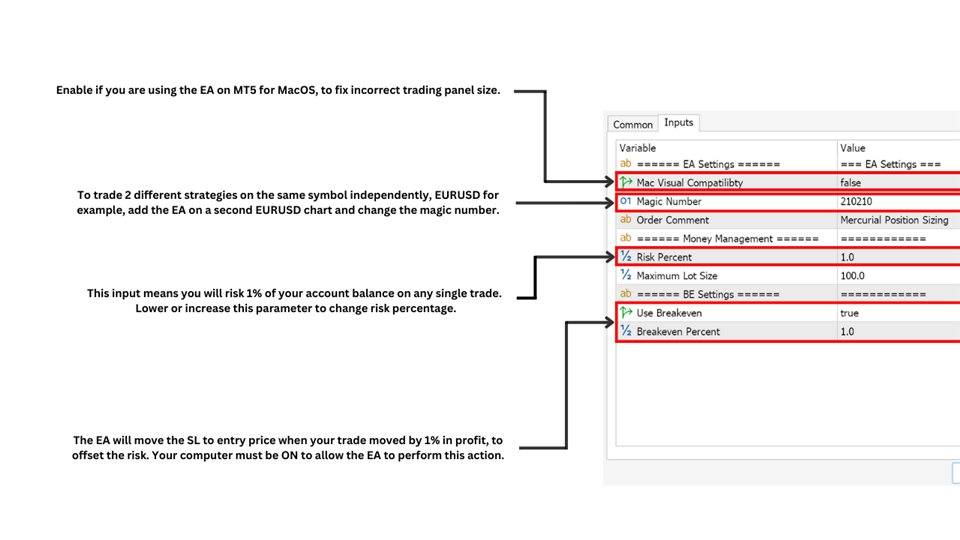
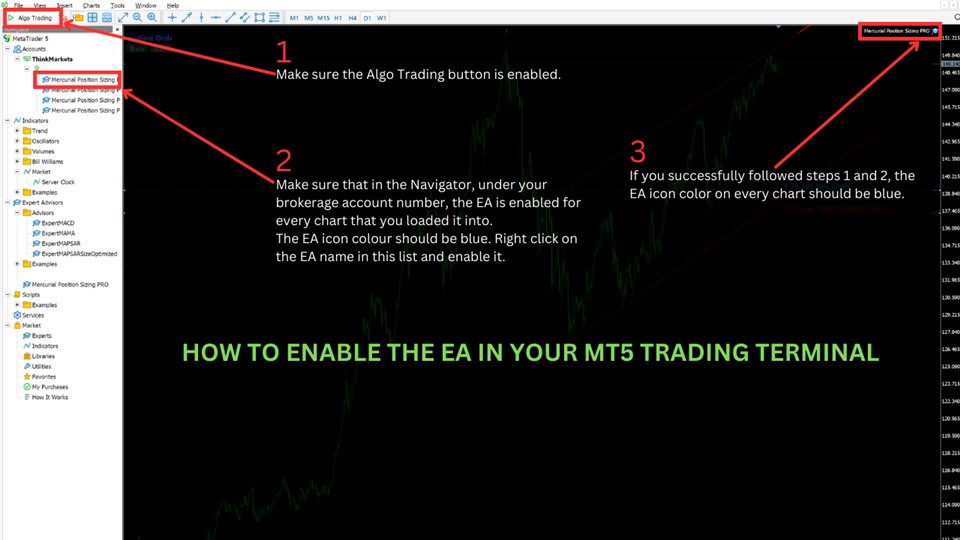





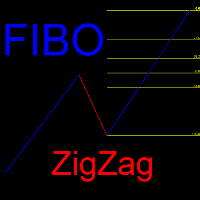
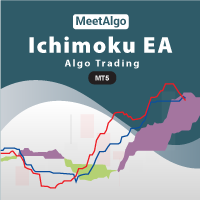
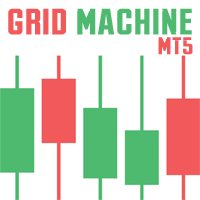







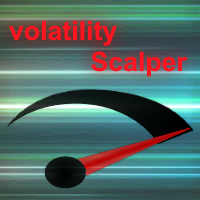

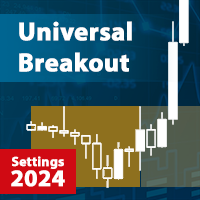



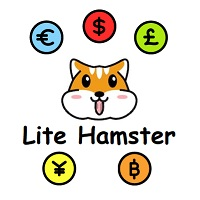




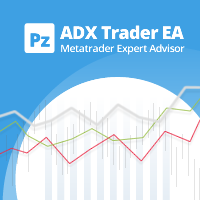

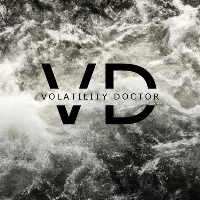
































good