Trend Line PRO EA mt5
- Experts
- Evgenii Aksenov
- Version: 2.8
- Updated: 19 April 2024
- Activations: 7
The Expert Advisor trades on the signals of the Trend Line PRO indicator
Orders are managed automatically. The EA has a Recovery function that increases the order size if the previous trade was closed with a loss.
You can use from 1 to 3 orders at the same time. The Expert Advisor fully complies with the indicator signals and FIFO rules, does not use the grid function, which allows you to start trading with a minimum deposit of $100
The EA has a mobile trading panel for managing auto-trading functions and the ability to open trades manually. All trades opened by the trader in manual mode will be closed with a profit using the DD Reduce Functions settings
We can say that the task of the EA is to bring any trade to profit regardless of when and how it was opened
All INFINITY Expert Advisors are optimized using 100% Dukascopy quality ticks obtained from Tick Data Suite 2. This is the most reliable quote history data used by all professional traders and developers.
User's Manual: here
Discounted Price: $125. Next price: $499
Contact me after the purchase to get a bonus!
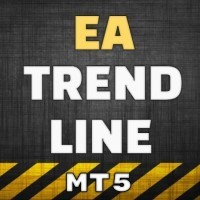
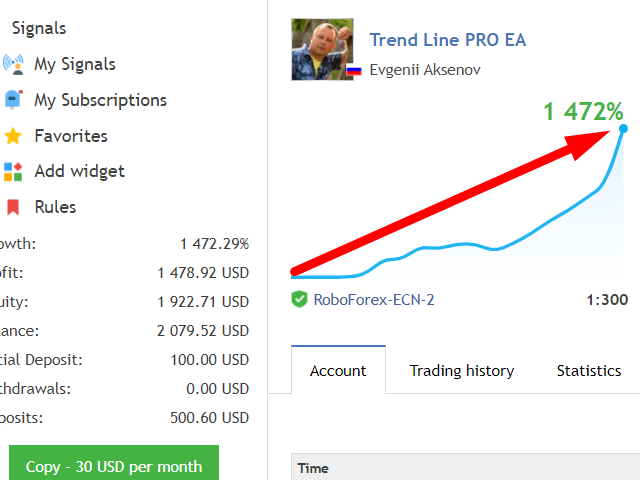
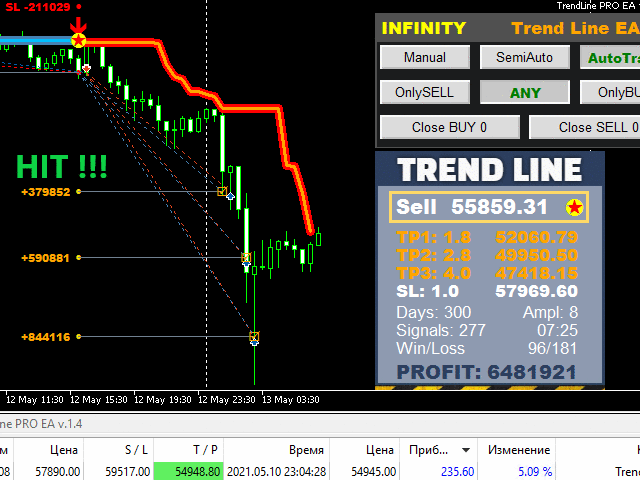













































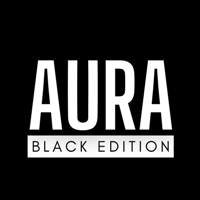









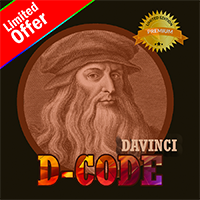









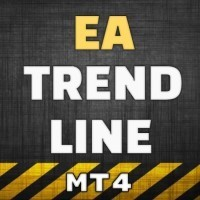








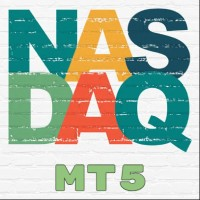

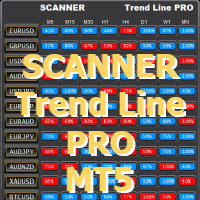



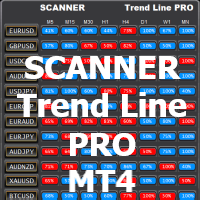




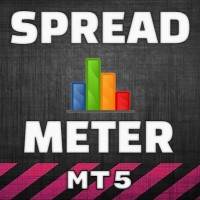





Hi folks. I bought this EA and I am getting positive results. With just a few tweaks (based on the market that I am focused) and you can improve even more the results. The EA is very flexible which allows me to manage my risk in the way I want. The author is very supportive and provides quick responses. I really recommend!