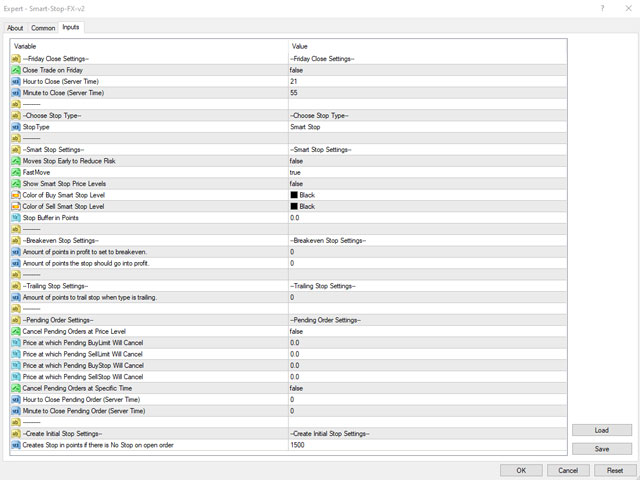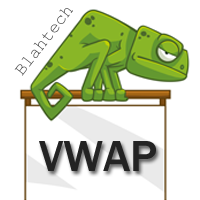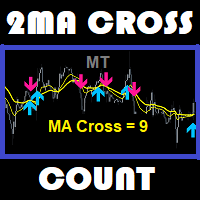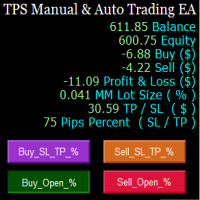Smart Stop FX
- Utilities
- Mayuran Sokkan
- Version: 2.0
- Updated: 5 December 2021
- Activations: 5
Smart Stop FX - Never let a winning trade become a losing trade, ever again.
Smart Stop FX is an intelligent trade management robot that gives you the flexibility to manage your trades even when you can't be on the charts. Either sleeping, a long flight, or the myriad of other commitments that life throws our way, Smart Stop FX can give you the security that your positions won't go into unnecessary losses. There are three ways to use Smart Stop FX.
Breakeven Mode - In this mode, Smart Stop FX moves your stop to either a position of reduced risk, to breakeven or to a set amount of locked in profit based on how many pips a trade goes in your favor.
Traditional Trailing - In this mode, Smart Stop FX trails your stop by a fixed amount of pips, set by you, as soon as price goes a predetermined amount of pips in your favor.
Smart Stop Mode - In this mode, Smart Stop FX analyzes price action within price swings to intelligently place your stop to squeeze out as much as possible from a price move. You won't see this mode featured anywhere else!
You won't see a trade management system like this anywhere else! With "Intelligent Mode" enabled, Smart Stop FX uses a unique analysis of price volatility to determine how to trail your stop. To prove our point, we created an Expert Advisor that enters trades completely randomly while using Smart Stop FX's Intelligent Mode for management. We set it to run for a 5 year back-test using high quality TickStory data from Dukascopy. The results?
Consistently profitable.
Can you do better than total random entries? -- Check out our site at www.SmartStopFX.com to download the back-test results.
In addition, SmartStopFX can automatically close your trades on Friday if you do not wish to hold trades over the weekend.
We are continually working to improve and add features so your feedback is greatly welcomed!