Auto SLTP Maker MT5
- Utilities
- Oleg Remizov
- Version: 1.50
- Updated: 14 February 2024
- Activations: 15
Auto SLTP Maker MT5 is an assistant for all those who forget to set StopLoss and/or TakeProfit in deal parameters, or trade on a very fast market and fail to place them in time.
This tool automatically tracks trades without StopLoss and/or TakeProfit and checks what level should be set in accordance with the settings.
The tool works both with market and pending orders. The type of orders to work with can be set in the parameters.
It can track either trades for the instrument it runs on, or all instruments, i.e. automatically set StopLoss and TakeProfit on all traded symbols.
The required values of StopLoss and/or TakeProfit are set almost immediately, the tool does not wait for a new tick.
The product is able to automatically set StopLoss and / or TakeProfit for all types of orders in MetaTrader 5:
- Buy;
- Sell;
- Buy Stop;
- Buy Limit;
- Sell Stop;
- Sell Limit;
- Buy Stop Limit;
- Sell Stop Limit.
MT4 version: https://www.mql5.com/en/market/product/12030
MT5 version: https://www.mql5.com/en/market/product/61993
Input Parameters:
- Symbol (Current symbol / All symbols);
- Type (Market orders / Pending orders / Market & Pending orders);
- Take Profit (points);
- Stop Loss (points);
- ECN Account (true / false).

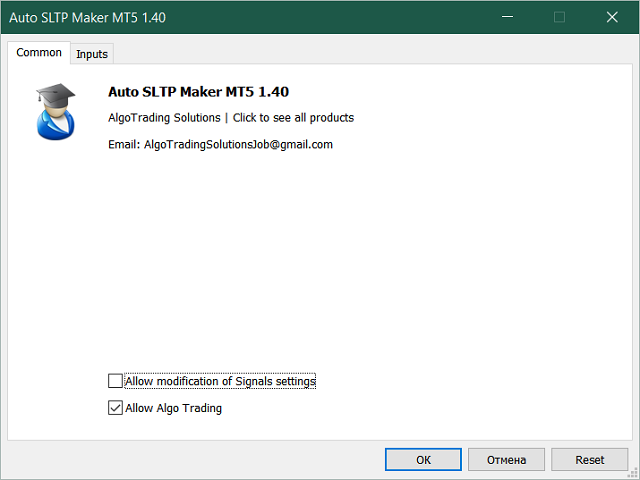
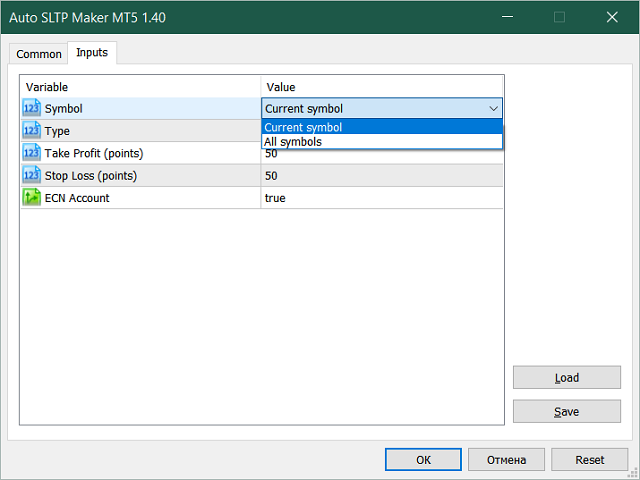
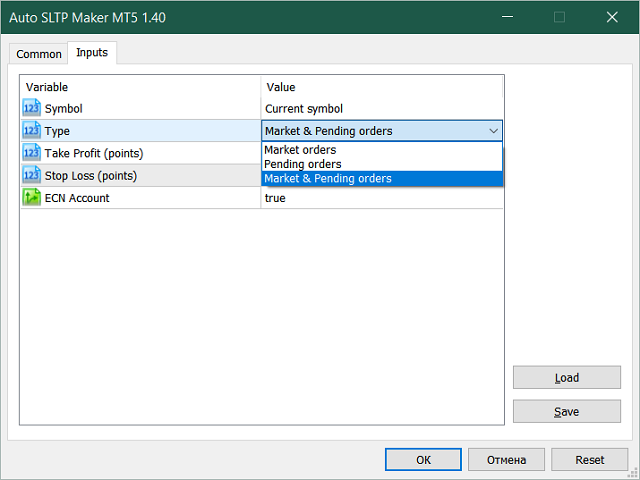
























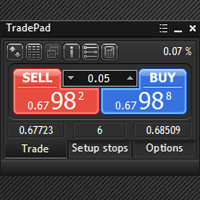


















































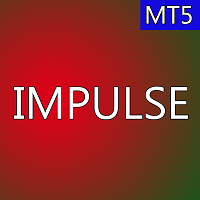
works great, thanks a lot Oleg!