Triangular EA Limited MT4
- Utilities
- Kyra Nickaline Watson-gordon
- Version: 1.0
- Activations: 10
Note: MT4 Backtest cannot test EAs that trades with several symbols simultaneously. For backtest use MT5 versions download here.
Note : Limited version can trade with the volume less than 0.05 lots.
This is Arbitrage EA and may not work on all accounts. It is recommended to follow the testing process described on product screenshots.
If you are not familiar with arbitrage trading, It is recommended to use our other trading robots.
Strategy :
EA will place trades based on Triangular Arbitrage strategy. Triangular arbitrage (also referred to as cross currency arbitrage or three-point arbitrage) is the act of exploiting an arbitrage opportunity resulting from a pricing discrepancy among three different currencies in the foreign exchange market. A triangular arbitrage strategy involves three trades, exchanging the initial currency for a second, the second currency for a third, and the third currency for the initial. During the second trade, the arbitrageur locks in a profit from the discrepancy that exists when the market cross exchange rate is not aligned with the implicit cross exchange rate.
Tips and Advantages of EA :
- The EA is Smart and adjusted professional inputs for best results. Only key inputs can be changed by the user , thus using EA is very simple and easy.
- The EA can calculate maximum allowable volume of positions according to account deposit and leverage.
- The EA can work on any symbol and any time frame.
- Both Hedge and Netting accounts supported.
- High leverage accounts can make higher profits.
- The EA is sensitive to broker order execution time. Lower Order Execution Times make Higher Profits.
- Using VPS is recommended.
- Attach EA to only one chart.
- The EA can work on over 56 combinations of pairs at the same time.
- EA will trade on 28 major and cross pairs. : AUDCAD, AUDJPY, AUDUSD, CADJPY, EURCAD, EURCHF, EURGBP, EURJPY, EURUSD, GBPUSD, NZDJPY, NZDUSD, USDCAD, USDCHF, USDJPY, GBPCAD, GBPCHF, EURAUD, GBPAUD, GBPJPY, CHFJPY, AUDCHF, CADCHF, EURNZD, GBPNZD, NZDCAD, NZDCHF, AUDNZD
- Standard Accounts are Recommended. Don't use ECN accounts for this EA.
Using EA :
Input Parameters Are :
- Prefix : If your symbols have a prefix, enter this input.
- Suffix : If your symbols have a suffix, enter this input.
- Volume Type: Auto,Fixed. Auto mode will calculate trading volumes based on maximum allowable volume on your account based on leverage and account free margin.
- Fixed Volume : Volume of trades if Fixed mode selected above. 1 of 3 positions will have different volume.
- Auto. Volume Percent (1~100) : Percent of maximum calculated volume. if Auto mode selected above.
- Entry Pricing Discrepancy : Delta Points to start trade. Default is 100 (enter 10 for 4digit accounts).
- Exit Pricing Discrepancy : Delta Points to close Position. Default is-30 (also can use positive inputs.).
- Start Time for Trade (HH:MM) : Time of EA operation starts.
- End Time for Trade (HH:MM) : Time of EA operation stops. If positions are open, EA will stop when positions are closed.
- Magic Number (ID) : ID of EA (any unique number)
- Trading Pairs : Can Enable/Disable trading on each 56 combination of pairs.
Versions :
- Triangular EA MT4
- Triangular EA Limited MT4
- Triangular EA Free MT4
- Triangular EA MT5
- Triangular EA Limited MT5
- Triangular EA Free MT5

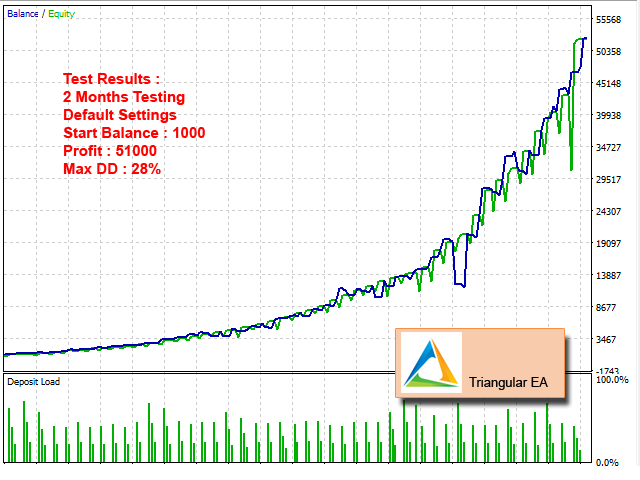
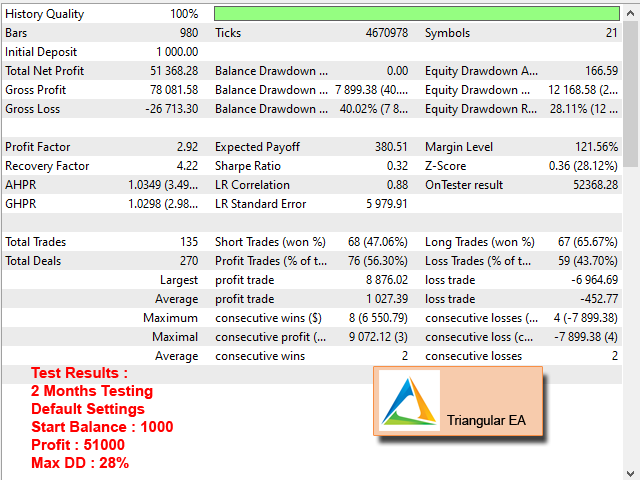
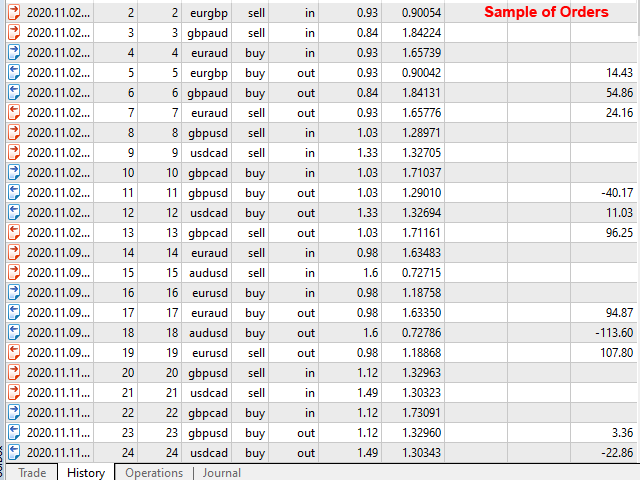

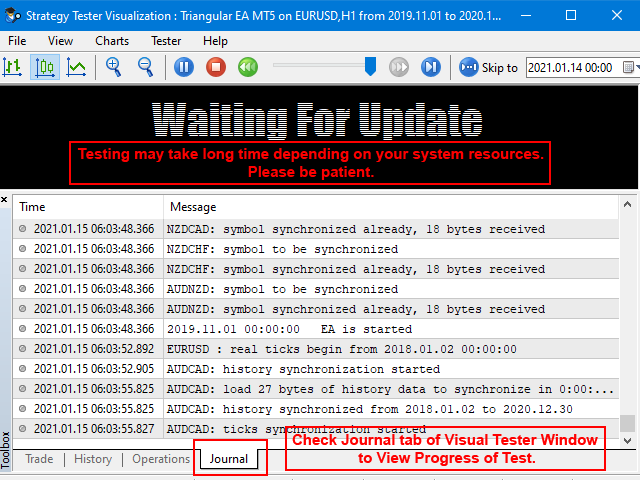
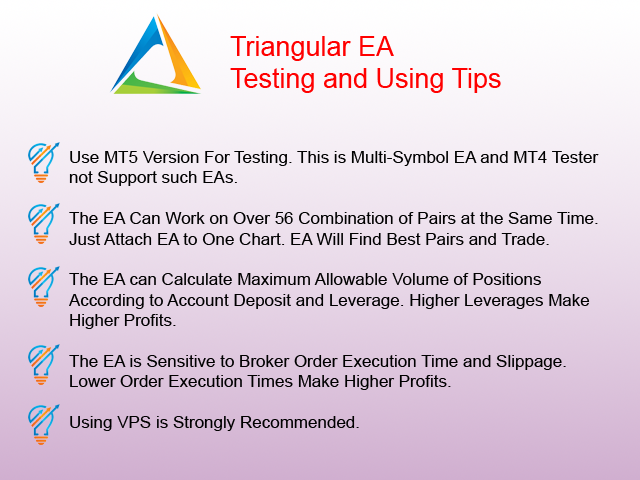



















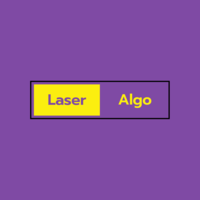


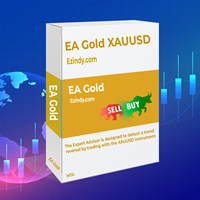







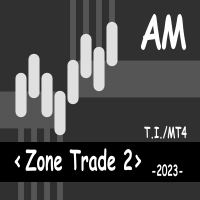







































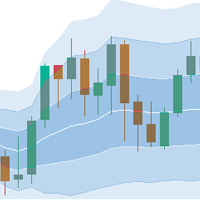




















Just a fantasy toy in your dream that it makes money.