Trendline Equalizer
- Utilities
- Nikolay Mitrofanov
- Version: 1.6
- Updated: 25 January 2021
When creating, modifying and moving a trend line, two anchor points will be selected: high / low, open / close, median or weighted from the candlestick prices.
For high / low, open / close, if the anchor point is above the candlestick, the upper price will be taken, below the candlestick - the lower one. If the point is inside the candlestick, then if the first point is higher than the second, then the first one goes up, the second goes down. Conversely, if the second is higher than the first.
For the median or weighted, the position of the point above the candles, below the candles, or inside the candlestick does not matter.
There is a setting for displaying the slope angles of the line.














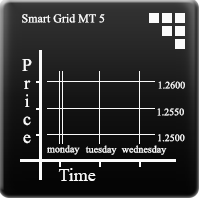













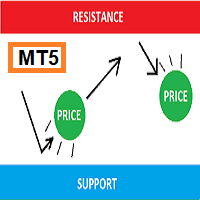



































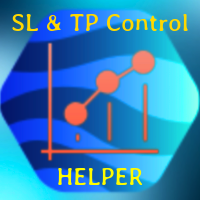







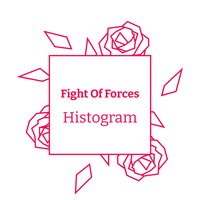
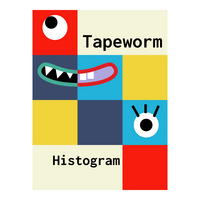
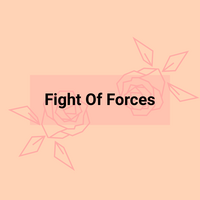

It is hard to be critical of an indicator that is free, but it still should be reviewed. The indicator requires the user add a trendline to the chart and it applies (like a magnet) to the area it deems worthy. . But it does not seem to help when looking for a critical area. It bounces around too many places in the general area. I will continue to experiment with it and if things change, I will add new comments.
There are no "common or critical areas". Magnetization occurs to the candle, over which the mouse pointer is located.
This is obvious and directly described in the description.
If it worked by area and adjusted, as you probably expected, then it would be described in the description .. I won't remake anything.