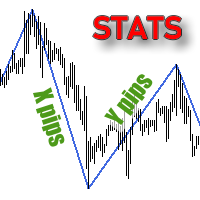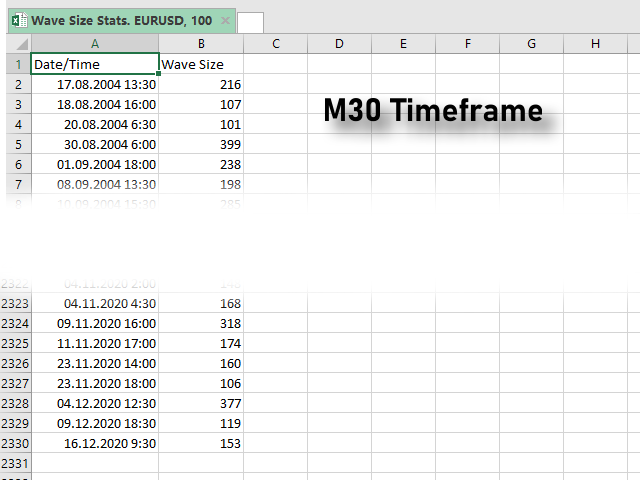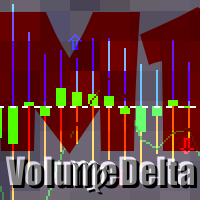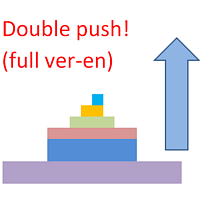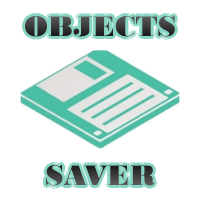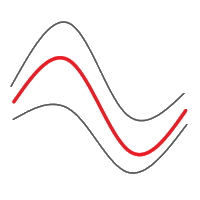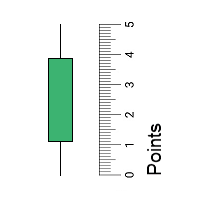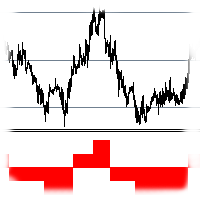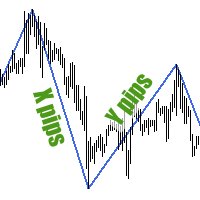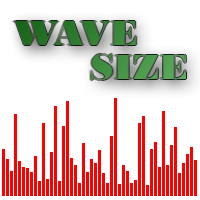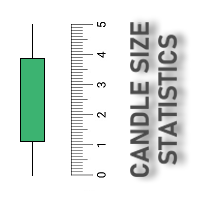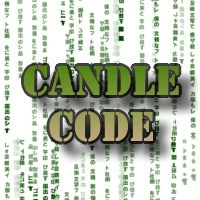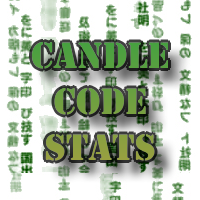Wave Size Stats
- Utilities
- Roman Salivon
- Version: 1.0
- Activations: 5
Скрипт собирает размеры всех ценовых волн на текущем графике, которые не меньше заданной величины, и сохраняет их в CSV файл. Каждая строка таблицы будет содержать дату/время окончания волны и ее размер.
Если вам нужно знать размеры волн в реальном времени, то воспользуйтесь индикатором Wave Size into ZigZag, Wave Size Histogram или ZZ Histogram.
ПАРАМЕТРЫ
- MinWaveSize: минимальный размер дял волн, которые попадут в статистику
- PositiveValues: true - в файл сохраняется только размер волны без учета ее направления; false - размер ввосходящей волны будет иметь положительное значение, нискходящей - отрицательное
- FileName: имя файла, в который экспортируются данные. Если оставить поле пустым, то имя файла - "Wave Size Stats. 'ВАЛЮТНАЯ ПАРА' 'ЗНАЧЕНИЕ MinWaveSize '"