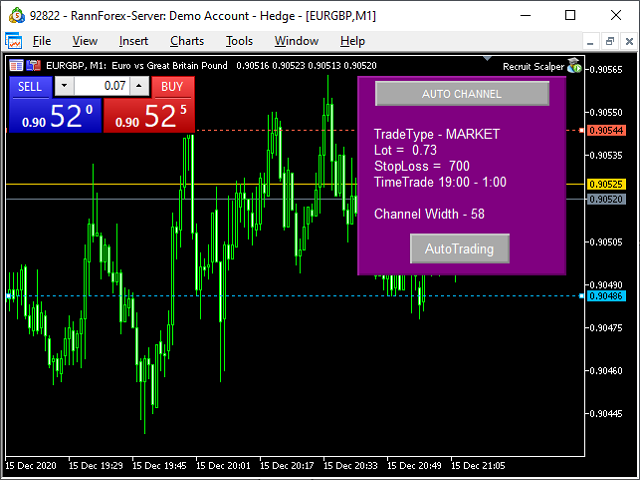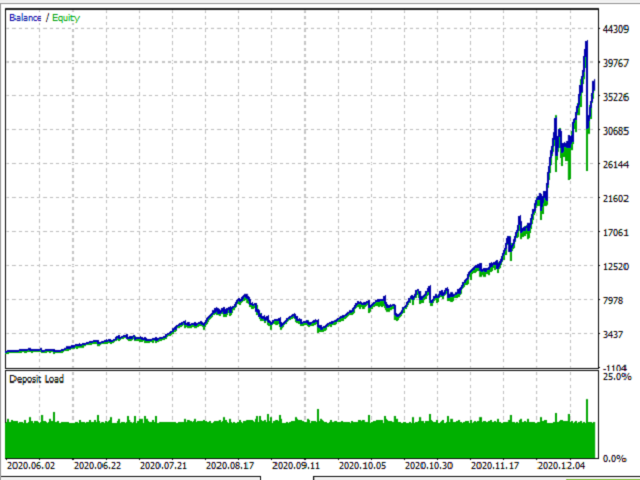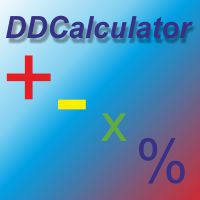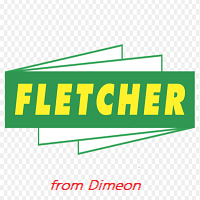Recruit Scalper
- Utilities
- Dmitiry Ananiev
- Version: 1.0
- Activations: 5
Little experience in trading?
Do you want to try yourself as a professional scalper?
The essence of the strategy - from the lower line (blue) we buy, from the upper (red) we sell.
You choose a relatively flat instrument. For example EURGBP in the evening. Turn on the Timeframe M1-M5. And launch the EA on the chart.
The EA builds a channel at the start. And it displays a panel with buttons and information about automatic trading settings. If the lot and trading time suits you, look at the trade channel. If the channel has adjusted to the market in such a way that the tops of some bars slightly break the upper line up, and the bottoms of the bars break the lower line down, then activate the Autochannel and AutoTrade buttons. It is better to use limit orders for such trading, but for many brokers, limit orders cannot be placed close to the price, so we leave the execution of MARKET for such brokers.
If the channel needs to be slightly changed, move the lines manually and do not activate the Auto Channel Button. We only enable the AutoTrade button. You will have to follow the channel manually by dragging the levels. If you deactivate the auto-trading button, the standard One Click Trading panel will appear on the left. Use it.
If there are positions open in manual and auto-trading enabled, the EA will accompany these positions.
If you know how to use the optimizer, the channel can be configured for maximum profit.
Stoploss in the EA is virtual. IT does not work on wide spread.
You can buy a professional fully automatic scalper here - https://www.mql5.com/ru/market/product/1027