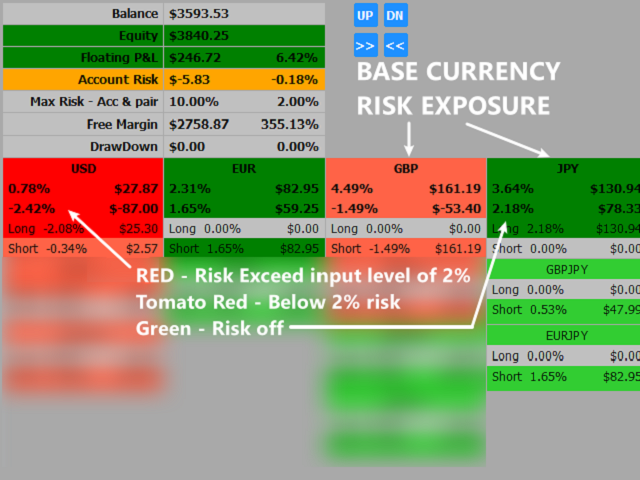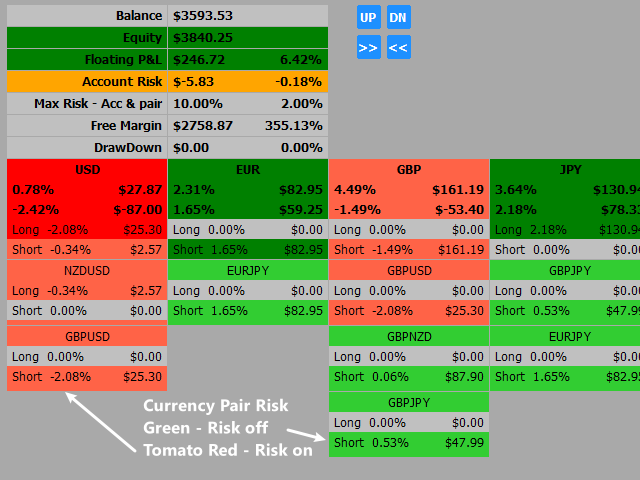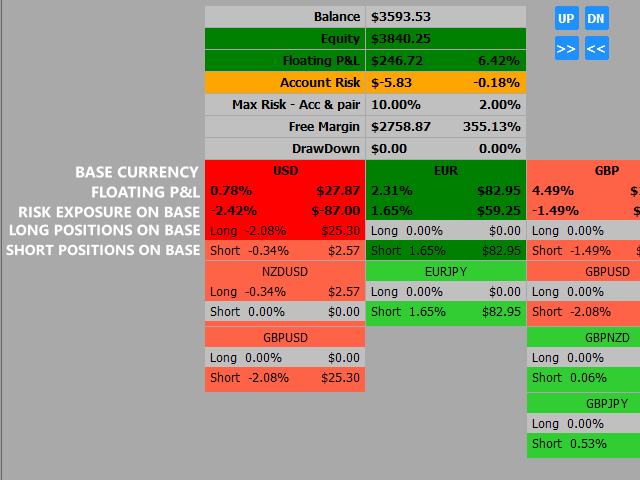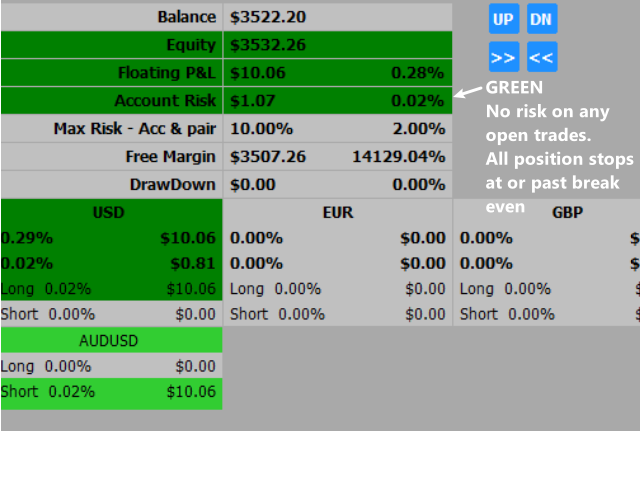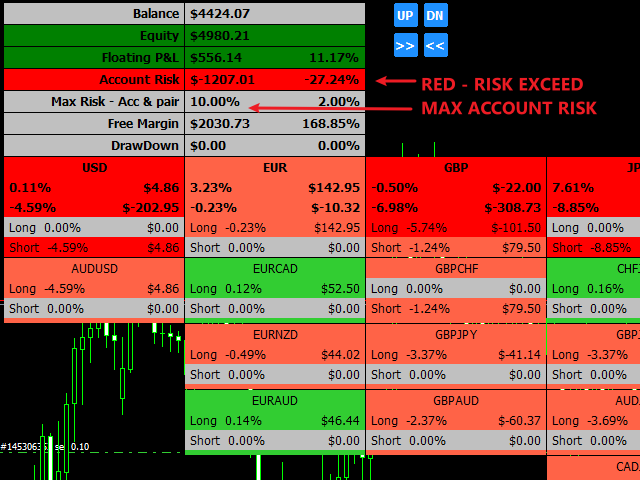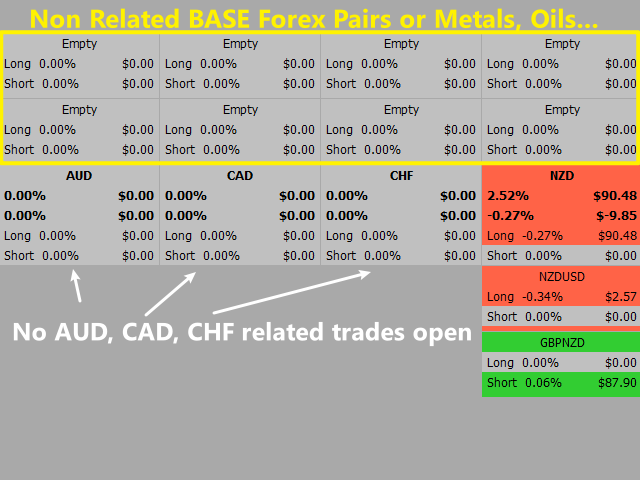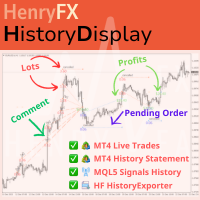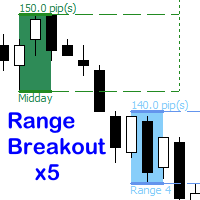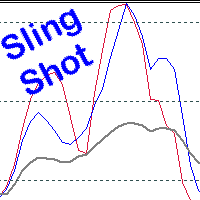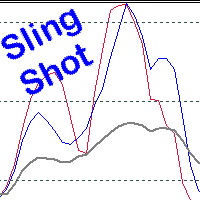Account Risk Analyser
- Utilities
- Johannes Schoeman
- Version: 1.2
- Activations: 7
Account Risk Analyser, allows you to keep track of your account risk, risk exposure to individual pairs and risk on base currency pairs.
Get notified when your risk on a base currency pair exceed a predetermined risk level.
Get notified when your account exceed a predetermined risk level.
Risk Analyser based on the NNFX methodology of not over leveraging on any base pairs.
Parameter inputs
- Percentage risk trigger for Trade instruments
- Percentage risk trigger for Account
- Alerts
- Chart Alert
- Mail Alert
- Push Notification Alert
- Alert Reset Interval
- Interval alerts in seconds
- Show Non Forex Rows
- Show or hide non forex related instruments
- Panel location, Panel Width adjustments
Keep your risk in check, know how much you are risking on the each base pair going.
GBPCHF - LONG - 1% risk
EURGBP - SHORT - 1% risk
That is 2% on the GBP to go LONG.