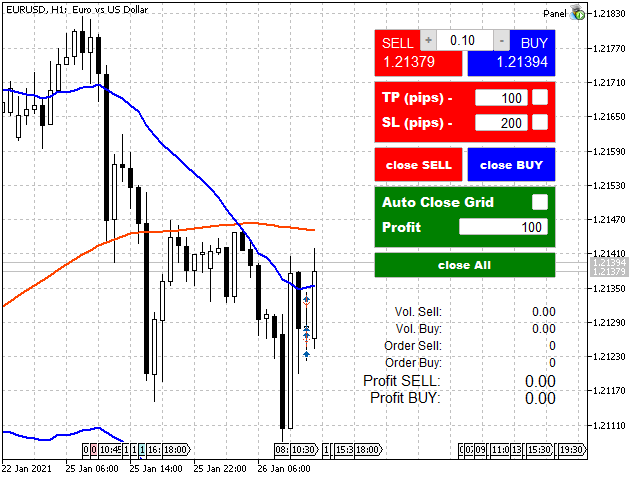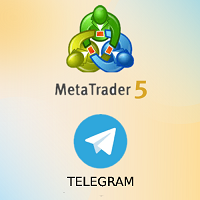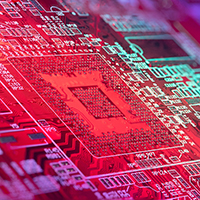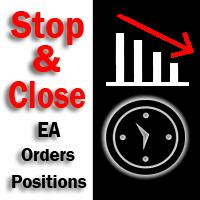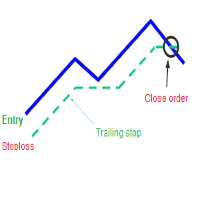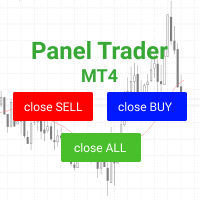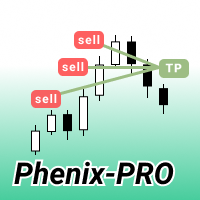Panel Trader MT5
- Utilities
- Maksim Vershinin
- Version: 2.0
- Updated: 2 February 2021
- Activations: 10
Trading panel for fast and convenient trading. The panel allows you to quickly open and close orders. Separate closing of orders for Sell and Buy positions. It is also possible to close all orders completely.
The trading panel displays information about profit, total volume and number of orders for Sell and Buy positions.
Sometimes some positions may not be closed due to market volatility. In this case, click close the position again.