Risk And Trade Manager MT5
- Utilities
- Waseem Ejaz
- Version: 1.0
- Activations: 5
|
|---|
RISK AND TRADE MANAGER
RISK AND TRADE MANAGER is an advanced trading panel designed for manual trading. Utility helps to manage trades effectively and efficiently with a single click.
| MAIN FEATURES |
|---|
- Convert and display Stop Loss(SL) Pips into % and amount to view the clear picture of the trades if SL hits.
- Fund allocation for individual trade in % and in amount. Get alert (PC, Email, Mobile) when instrument/pair limit reaches.
- Fund allocation for all trades in % and in amount. Get alert (PC, Email, Mobile) on account balance drawdown when total limit reaches.
- Displays balance, equity and the potential loss to profit ratio.
- Calculates broker's commission and swaps depending on the position volume.
- Button to minimize the panel. Minimize panel shows equity and total trade summary.
- Customize the colours of the panel as you like.
- Ability to combine all positions for any individual symbol and shows its profit and loss along with risk.
- One Click Close All Open running Trades
- One Click Close All pending Orders
- One Click CLOSE BY AMOUNT
- One Click CLOSE BY PIPS
- One Click CLOSE BY %
Utility detects manually opened and pending trades immediately and displays their stop loss risk in two modes i.e. fixed mode and floating mode in terms of percentage (%) and amount (Account Base Currency). Ideal tool for scalpers and day traders.
| DIFFERENT COMPUTERS HAS DIFFERENT RESOLUTIONS,IN CASE YOUR DISPLAY IS NOT CLEAR PLEASE GO TO EA PROPERTIES AND CHANGE DISPLAY SETTINGS.CHANGE "SIZE X", ROW HEIGHT AND FONT SIZE. |
|---|
Drawdown Alert:
Sometimes traders do not use stop loss due to market fluctuations and some other reasons. Practically it is not possible to watch opened position all the time and keep an eye on account drawdown in case trade is a losing trade. Utility allows you to set two types of alert on your account drawdown in percentage. Alert can be set on individual instruments (pairs) as well as on total account balance drawdown.
Convert PIP(s) According to Account Base Currency:
There are different “pip(s)” calculations for different account currencies as well as for different instruments (symbols, pairs) like currency pairs, metals, indices, cryptocurrencies etc. For example:
In USD Account: 1Pip = 10 USD;
In GBP Account: The GBP/JPY is traded at 153.320
The Pip Value => 100,000*0.01JPY*1GBP/153.320JPY = 6.5 GBP
In EUR account: The EUR/USD is traded at 1.30610 means that 1 EUR=$1.30 USD so
The Pip Value => 100,000*0.0001 (4th decimal)/1.30610 ≈7.66 EUR
| PAIRS | PIP VALUE PER STANDARD LOT |
|---|---|
| GBPUSD (FX) | 10 USD |
| EURJPY (FX) | 1000 JPY |
| XAUUSD (COMMODITIES) | 10 USD |
| XAGUSD (COMMODITIES) | 50 USD |
| US500 (INDICES) | 1 USD |
Utility take care of everything and converts, calculates and displays stop loss in terms of % and amount according to account’s base currency as well as according to instrument type.
Max Risk on Individual Instruments:
In fixed mode (Loss): Let suppose user enters 2% max risk allowed for individual instrument in utility settings.
- If user enters stop loss more than 2% it will be highlighted with RED BOLD.
- If no stop loss is entered “NO SL” will be displayed against instrument.
- If user enters SL with in profit range it will be highlighted with Blue colour.
- If trade start losing and breach 2%, trader will get alert.
In fixed mode (Profit): Trader can set up max profit alert as well in terms of percentage for individual instruments. When instrument will reach defined % let’s assume 4% user will get notification.
Total SL Risk:
Let’s assume trader enters 5% max risk in Total max risk parameter in settings, as soon as stop loss reaches to 5% because of a cumulative result of all positions, trader will get notification.
Utility helps trader to manage risk on account balance and keep drawdown low and profit high with timely monitoring.
Please email us if you require further information:
Email: support@thehawa.co.uk (Please write complete indicator name in subject and give us 24 hours to respond your query)
Thanks.
HAWA Traders


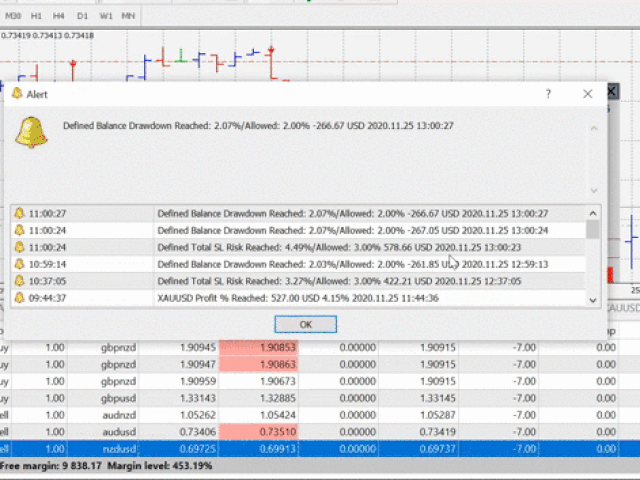
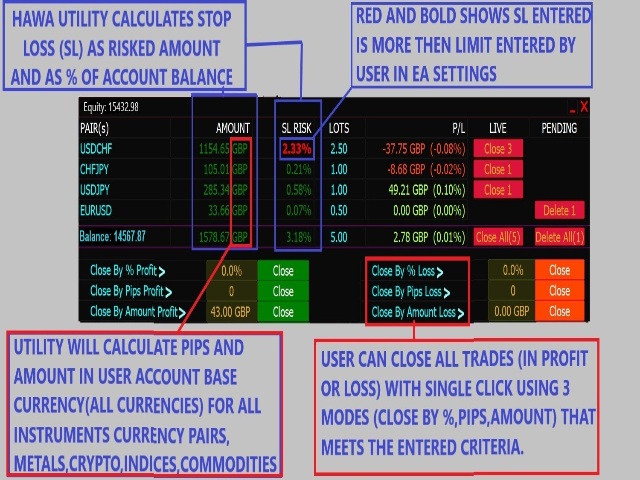
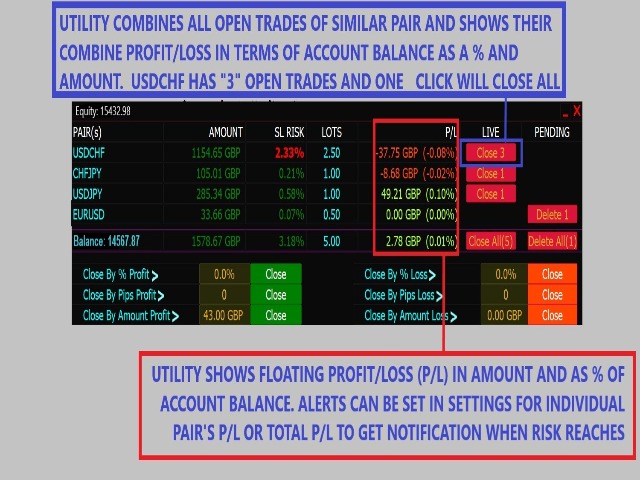

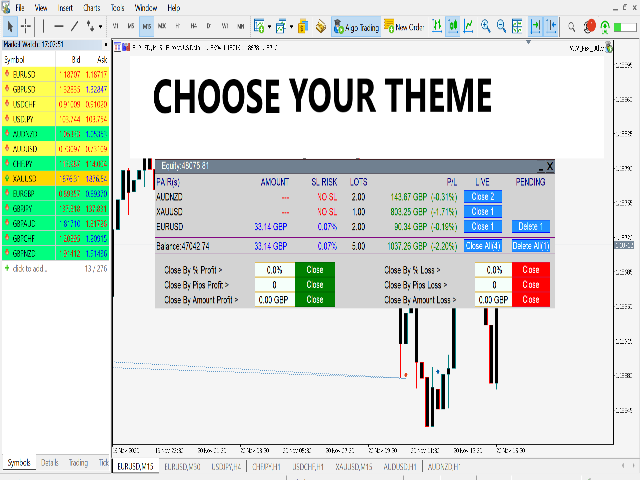

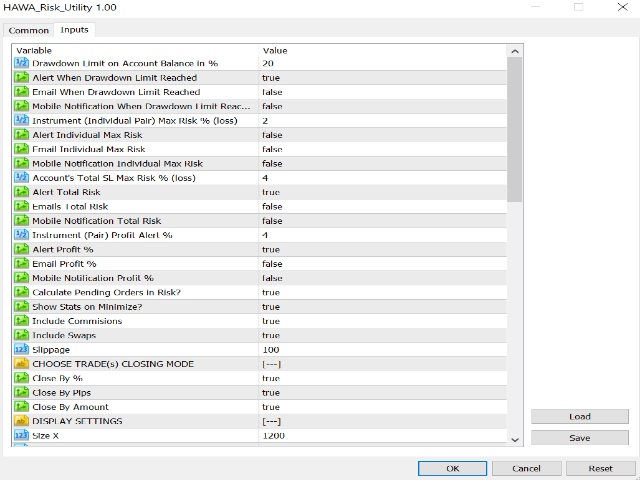
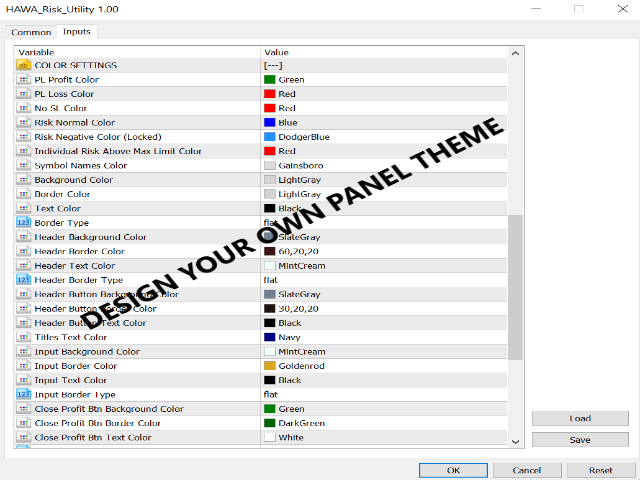














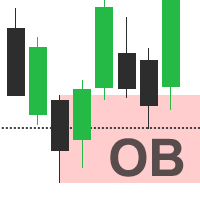










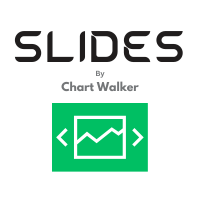

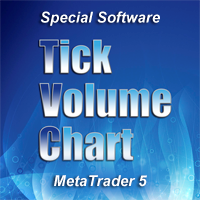











































1 star. The product does not work as it is meant to. does not close the trades when you hit the close button. Below average product for the price. Not giving it more then 1 star till the bugs are fixed.
https://drive.google.com/file/d/1TDJCSCX_GirF-0RRqBZgkR5RY8X-jTJE
the video is updated in this link