
Unfortunately, "Heatmap 104 demo" is unavailable
You can check out other products of Alain Verleyen:

This utility EA is intended to download all historical data from your broker at once. Once dropped on a chart (it can be any chart), you will chose the symbols and timeframes to process in the inputs. Then all is automated. It can takes some time and what is done will be display on the Experts log.
Of course it can only download data really available on the broker server. The process is depending of the MT4 "Charts" settings "Max bars in History" and "Max bars in Chart", if you want to be sure
FREE

Most of us use a VPS to run our trading EA's 24/7, but how to monitor if these terminals are up and running?
What if they crash, or shut-down due to an update? How do I get notified about that?
That's where our Heartbeat Monitoring comes into play.
It provides you a 24/7 monitoring for all your terminals & VPS.
So, what do we need for that?
1. A free-of-charge user account at Cronitor , a professional monitoring service.
2. This tool running on a chart on your VPS. In case of MT5 o

The Heatmap indicator This Heatmap indicator allows you to display a "heatmap" of all symbols selected in the Market Watch. In this version it shows the percent price change in relation to the last daily close , what can give a quick overview of the market. This is a tool to help traders identify how strong is a currency in relation to all other pairs. This is a visual tool, and cannot be used inside Expert Advisors. In this sense, it's more a tool for discretionary traders, instead of automated

The Heatmap Indicator This Heatmap indicator allows you to display a "heatmap" of all symbols selected in the Market Watch. In this version it shows the percent price change in relation to the last daily close , what can give a quick overview of the market. This is a tool to help traders identify how strong is a currency in relation to all other pairs. This is a visual tool, and cannot be used inside Expert Advisors. In this sense, it's more a tool for discretionary traders, instead of automate
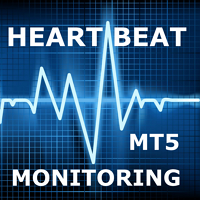
Most of us use a VPS to run our trading EA's 24/7, but how to monitor if these terminals are up and running?
What if they crash, or shut-down due to an update? How do I get notified about that?
That's where our Heartbeat Monitoring comes into play.
It provides you a 24/7 monitoring for all your terminals & VPS.
So, what do we need for that?
1. A free-of-charge user account at Cronitor , a professional monitoring service.
2. This tool running on a chart on your VPS. In case of MT5 o