Fast Copy For Multi Signal Multi Accounts 4 DEMO
- Utilities
- Kaijun Wang
- Version: 18.9
- Updated: 2 March 2024
The most friendly Copier interactive interface, the most abundant easy-to-use functions, and the best Copy solution.
EASY : Easy to use, load and select the Master or SLAVE to use easily
FAST: Quickly copy orders, algorithmic optimal follow-up mechanism, priority calculation of new signals, priority queue processing received special signals
Multiple: 1. Support multiple signals to be sent at the same time, multiple accounts can select multiple accounts to copy at the same time 2. Multi-platform support, MT4 and MT5 interoperability. (MT4 and MT5 need to be installed)
Powerful : Powerful functions, you can find functions that are not available on the market. .Support lightening positions , support manual order binding on signal orders ...Provide various filters and specify personalized settings ( set separately for each signal source or variety documentary plan ) ...
ADD the function of splitting large lots (application scenarios, need to copy a large number of lots, the number of lots exceeds the upper limit of the platform, you can also set the upper limit yourself, generally apply the former, splitting orders will cause unnecessary performance overhead for copying, when reaching the platform single The upper limit of the number of hands can be divided into orders)
Adding multiple copying cores, ① the traditional strong mapping and strong binding method ② can support setting MAGIC to 0 to simulate manual ordering ③ can support a default MAGIC for ordering, similar to the ordering method of a single EA (NOTE: ② ③ general For third-party use with special requirements, recommended by default ① )Adding binding orders can follow take profit and stop loss
Added contractSize of lot sizes to facilitate a scenario when following ABC signal sources at the same time. Some varieties of ABC signal sources correspond to different contract sizes, resulting in differences in lot sizes. If you don’t understand this function, use it with caution ( Because calibrating the lot number will cause large fluctuations in the lot number)!!!!!!!!!!
[Support Chinese, English ]
Copier: easy and fast multiple accounts copy lots....Copy Trade.
| copy copy download purchase | Copier-MT4 (click to download) | Copier-MT5 (click to download) | ||
| Operating instructions document, please read carefully | On-hook optimization scheme |
Basic usage settings
1. Installation: need to install at least two terminals (MT4 or MT5)
---Loading of signal source
---Loading at the receiving end
2. Use (load settings to run easily and stably)
Signal sender
Mode = SIGNAL
Turn on the switch off->on to start displaying and running
Receiving end
Mode = RECEIVE
Select the signal source account, Turn on the switch off->on to start displaying and running.
Function:
1. The signal terminal is loaded on different MT4 and MT5 accounts, supporting multiple signal sources and multiple platforms . ->>>>It is recommended to use on windows computer, or VPS Windows
2. The receiving end is loaded on the platform account that wants to copy the order, and multiple signals can be selected at the same time to copy the transaction together.
Signal 1(MT4 or MT5) -> Accounts 1 (MT4 or MT5)
Signal 2 (MT4 or MT5) -> Accounts 2 (MT4 or MT5)
..... .....
Signal N (MT4 or MT5) -> Accounts N (MT4 or MT5) Note: Account 1 can copy all orders of Signal 1-N at the same time, the same reason Account 2 can copy all orders in Signal 1-N at the same time...........
Powerful:
1. Support multiple signal sources; (multiple signal sources can be allocated with you)
2. Support multi-account follow-up (can be assigned to multiple accounts to follow, according to computer configuration)
3. Support order binding function (bind the order number input of any order to the signal source order list to follow the signal source to close the position, very powerful, you can bind manual orders or even all orders to any signal to close the position together, let EA take over)
4. Support the operation of reducing the number of lots (the reduction of the main account follows the reduction of the position, and the rejection of a single order cannot reduce the position)
5. Support the setting of lot size mode (it can be set according to the fixed lot size or according to the risk of its own account funds and the proportion of funds in the source account), and supports the setting of opening and closing positions
6. Support reverse follow-up (the signal source operation is reversed, followed by closing positions, stop loss and profit do not follow the application of complex scenarios)
7. Support various order screening (you can filter comments, identification codes, varieties, lot size, etc.)
8. The number of copies of part of the order can support four modes for copying operations, and the number of hands can choose its own calculation mode.
9. Support personalized copy settings, different signal personalized copy settings, you can formulate copy lot rules according to signal sources, you can formulate forward and reverse copy orders according to signal sources, and you can specify comment content according to signals.
10. Support personalized copy order setting 2. Different varieties can be personalized with order settings. You can set the lot mode according to local varieties, and you can specify forward and reverse copy orders, notes, etc. according to local varieties, and customize your powerful personal strategy
11. Support the choice of whether to follow the four types of pending orders, support the choice of whether to follow the order for long and short, and support the choice of whether to follow the stop loss and profit.
12. Support various personalized functions such as comment clearing and designation.
13. Support the automatic matching of the signal variety name to the documentary variety name, and support the random change from the signal source to the receiving end. The receiving end is mapped to GBPUSD, which can realize your diversification strategy. (Double-click the receiving end variety name to pop up a selection box to modify)
14. Support the setting of working hours, and follow up the order according to the set working hours
15. Support risk control function.
Note: There will be no missing tracking in this order tracking system. If you find any missing orders, please read the following setting instructions carefully. The missing orders are all caused by the set restrictions or filters. Please read carefully before setting these filter or limit functions. .For some unpopular futures varieties, such as crude oil virtual currency index, etc., please open the corresponding price range and set it to unlimited to copy all orders.
optimization:
1. Established a quick search order mechanism, which makes the processing of follow-up signals very fast
2. A priority queue table for multi-account signals has been established, which can give priority to processing urgent signals, and then process non-emergency signals
3. The interface is simple and easy to use.
Load setup mode parameters:
1. SIGNAL (loaded as a signal terminal) 2.RECEIVE (loaded as a receiving terminal)
Interface parameters:
SIGNAL (signal terminal): will OFF->ON switch turns on the signal end to start transmission, and loads it to the software that needs to be used as a signal source
RECEIVE (receiving end):
1. After loading as the receiving end, there will be OFF->ON and many other options
2. The account list will display the signal accounts that are transmitting or have been transmitted recently, you can check him to copy
3. There is a second table on the right. You can choose the account to display the variety mapping table. Generally, it will automatically match the mapping variety correctly, or you can adjust it yourself.
4.Copy Buy, Copy Sell, Copy Buylimit.... There is also a position reduction function , and reverse copy
5. There are 4 modes for the calculation of lot size: ①Multiplier copy order ②Fixed lot size ③Lot size calculated according to the risk coefficient of your own account balance or net value ④Calculated according to the ratio of signal source/receiver balance or net value multiplied by the risk coefficient
6. Time limit , if the order opening of the signal source is set before N seconds, if this function is selected, the order will not be opened
7. Price limit , if the order opening price of the signal source is within the set range, or the mode 2 is within the set points
8. Filter table of MAGIC and comment, LOTS , and only allowed transaction table. Among them, comment filtering is to filter by inclusion, MAGIC is only allowed to correspond to the same MAGIC, manual order MAGIC=0
9. Working time control , supports multiple control time periods, and can freely set the working time of copying and copying
10. Multi-account copy copy , you can specify risk factor or multiplier or fixed lot size or comment for the specified account, the specified lot size depends on the lot calculation mode selection. (powerful personalized function)
11. It can support any order to be bound to a certain signal order to realize functions such as follow-up liquidation. (Manual orders, or other bindings that follow liquidation )
12. Position risk control settings .
13. New language setting, Chinese setting item
14. Follow-up transaction tips: ①Alarm ②EMail ③Notification wait
15. Increase local currency allow/disable settings, increase mandatory currency name conversion
(from automatic translation)
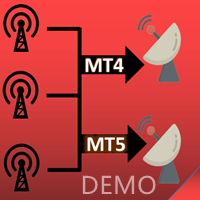
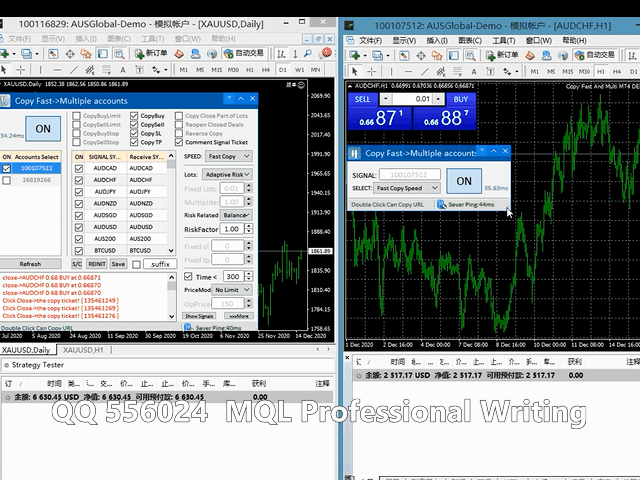
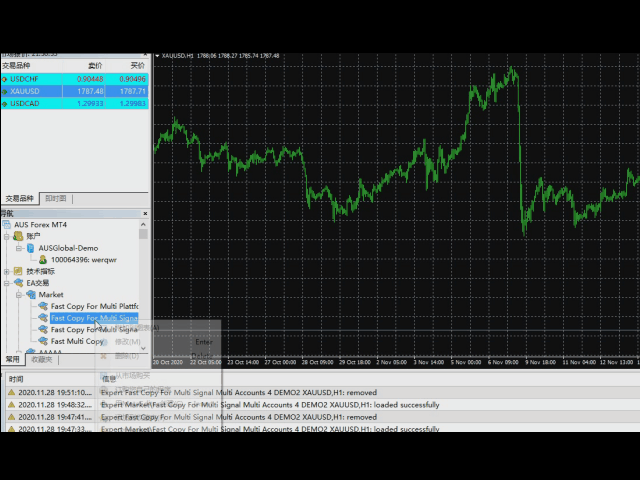
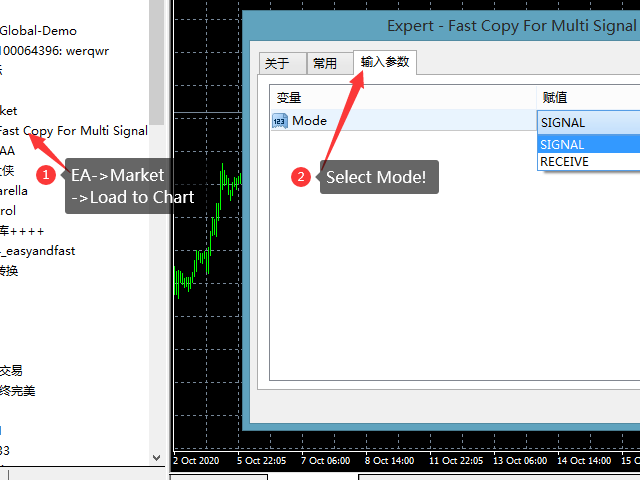


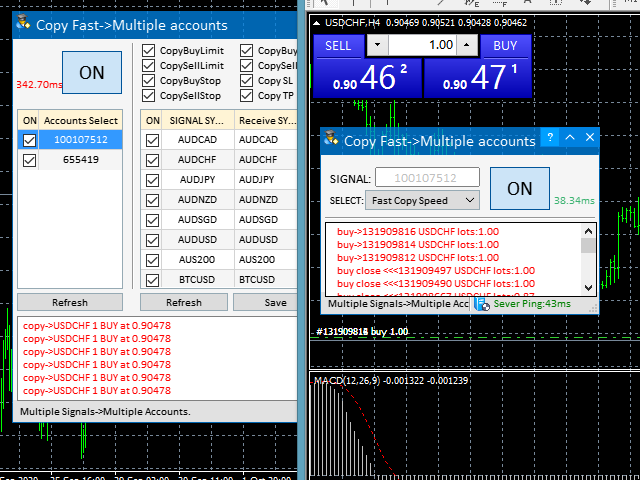
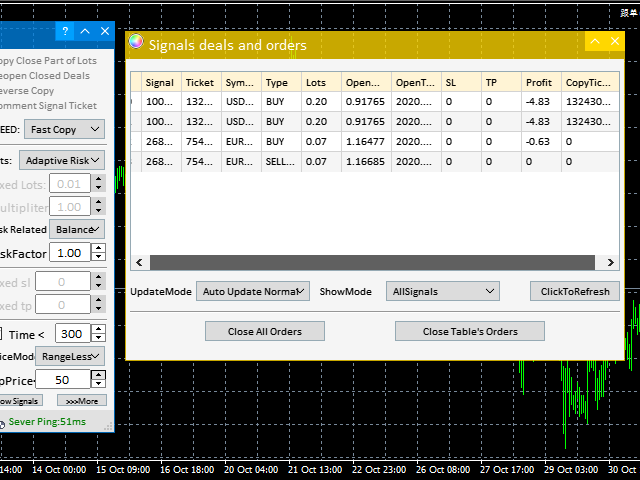
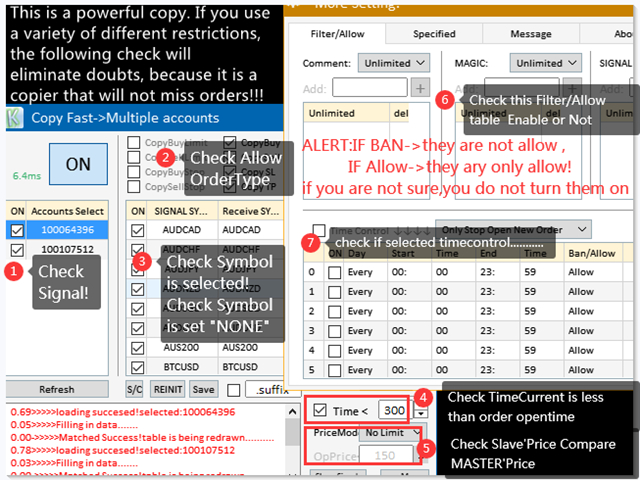
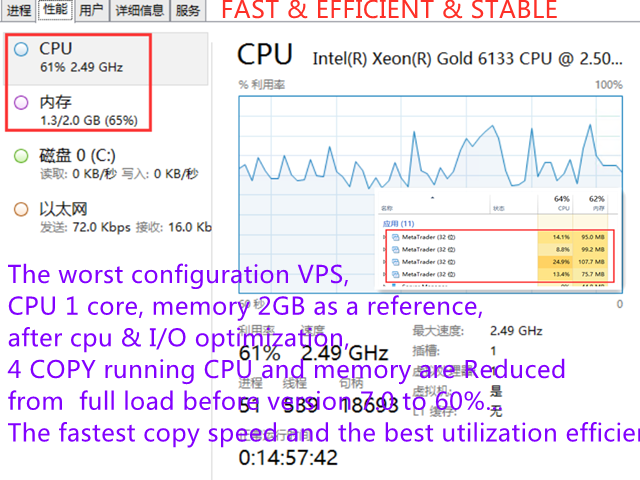


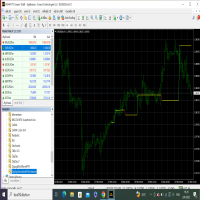



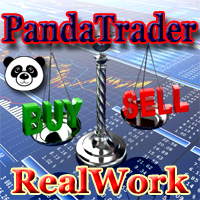





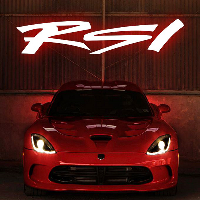
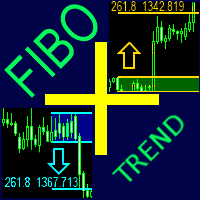





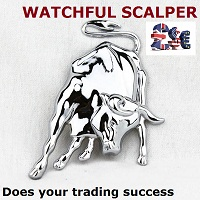





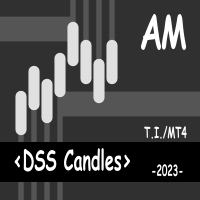



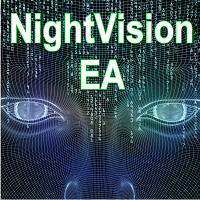






























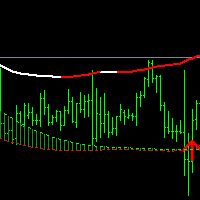
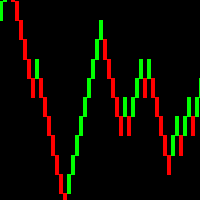


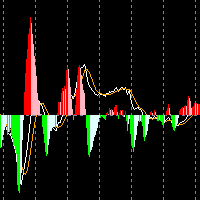




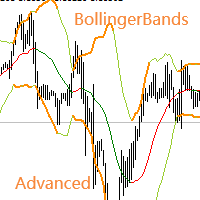
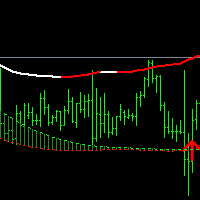
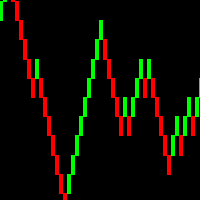
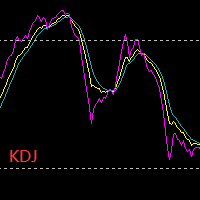
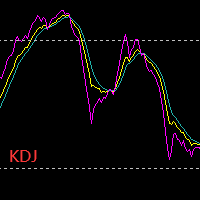
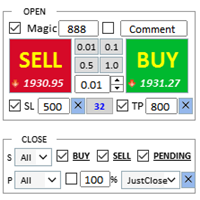
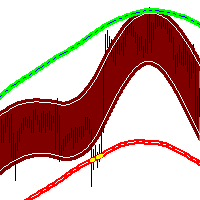
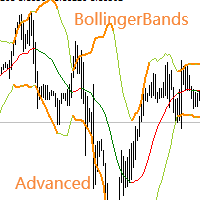
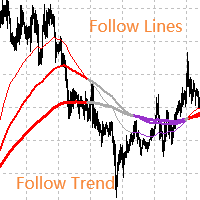


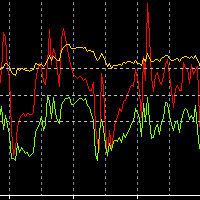
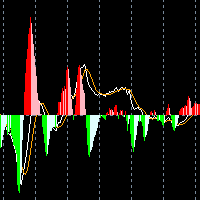
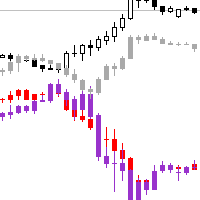
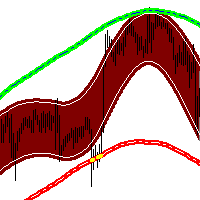


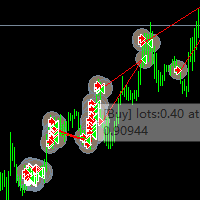
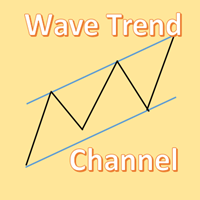

henbucuodegendan