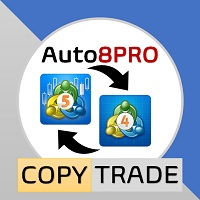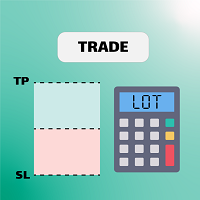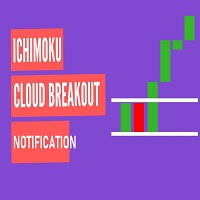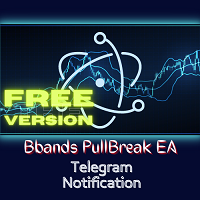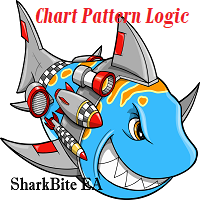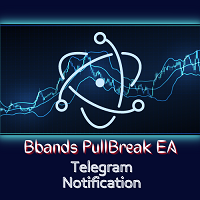MultiStopOrder
- Utilities
- Agus Wahyu Pratomo
- Version: 1.50
- Activations: 5
MultiStopOrder
Tis Script will help us to put multiple stop order with single one click. This is a script not an EA
Will place BUYSTOP and SELLSTOP with single click
Main Feature
1. Put Multiple Stop Order
2. Specify how much stop orders will make
3. Set distance from current price
4. Set distance for each stop order
5. Set Take Profit dan Stop Loss
6. Use it on MT4
7. Set lot size with minmum 0.01 lots
8. Use with single one clicks