NS Financas Clear All Objects Automatically
- Utilities
- Luiz Guilherme Neves Da Silva
- Version: 1.0
NS Financas Clear All Objects Automatically Script for quick removal of all objects from your chart (lines, shapes, symbols, etc ...) Don't waste any more time trying to find all the objects on your screen for removal. Use this script and in one click all objects will be removed from the chart automatically. Also, it is possible to configure hotkeys to make the script even faster in its use. NS Financas Clear All Objects Automatically does not remove indicators. Take the opportunity to visit our channel: https://www.youtube.com/watch?v=neprx_Mn7Zs&t=923s NS Financas http://www.nsfinancas.com.br/










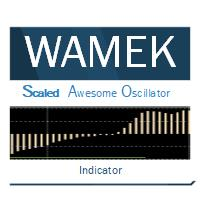











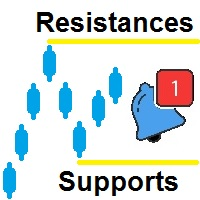

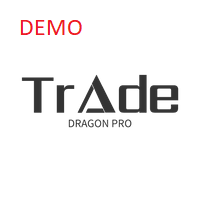







































Works really well and very fast. Great utility, If you are using any script or use multiple objects this saves a great deal of time.