Screen logger
- Utilities
- Sergey Likho
- Version: 2.0
- Updated: 19 November 2020
- Recording incoming quotations from a broker. In case of any corrections, this moment will be fixed.
- Check the data of the indicator and notice cases of signal redrawing or overwriting
- Maintaining own accounting for changes in trading indicators on the account
- Creation of real trading video from the obtained snapshots
Advantages
- It consumes significantly less resources than any screen recording program
- Can take screenshots of all open charts at once
- Flexible program settings, ability to specify currency pairs or symbols to work with
- Saving in gif, png or bmp formats
How to set up sending messages to Telegram
- In MT4 terminal go to Service -> Settings -> Experts. Enable WebRequest and add the address https://api.telegram.org
- Open the Telegram application and find @BotFather
- Press start and write the /newbot message to create a new bot.
- Set your bot an alias and username (for example, an alias: MyNewBot_bot and username: MyNewBot_bot <-username should end with the word "bot").
- Save the bot API token (for example, 227531911: AAEWHnT9sdfsdfDiKhESwXd7hk-G4nxmEpI) and click t.me/MyNewBot_bot .
- Copy this token to the Bot token settings of the EA
- Go back to the Telegram application and find your bot - MyNewBot_bot. Then press the / start button
- The bot will write your telegram id (e.g. 12345678), which should be copied to the Expert Advisor settings, the field Your telegram ID.
- You can run the EA






























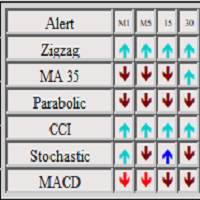































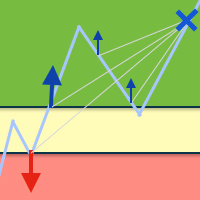




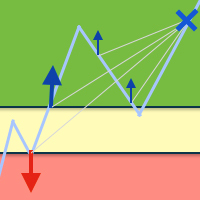
It works as expected. At first it didn't want to connect, but Sergey helped me. Thank you!